If delivery information is particularly important for this Event Location, you can record the address and instructions under this Delivery tab.
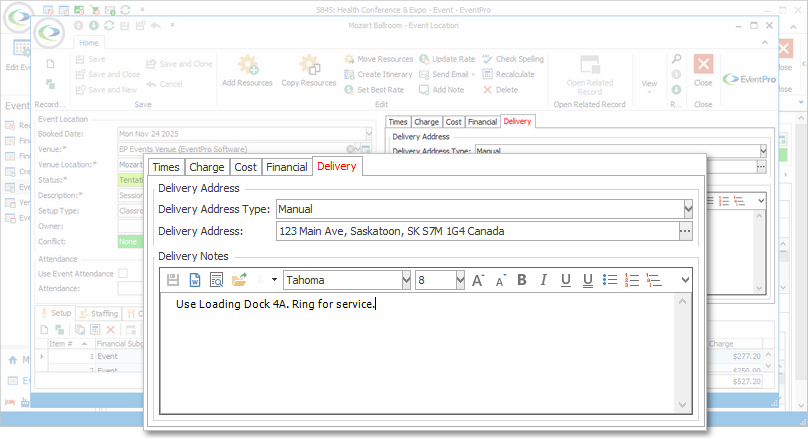
Delivery Address Type
The Delivery Address Type will default to the option selected for this Location in Facility Setup. Review the topic Add Location under EventPro Setup / Facilities / Venue Information.
If you want to change it, select the relevant Delivery Address Type from the drop-down:
•Location Owner: If you selected an Owner for this Event Location above, and you select this option, the Delivery Address will default to the Owner Company's address.
•Event Deliver To: This will set the Delivery Address to the address of the event's Deliver To Account, set under Edit Event > Contacts > Agent/Delivery.
•Event Deliver To Contact: This will set the Delivery Address to the address of the event's Deliver To Account Contact, set under Edit Event > Contacts > Agent/Delivery.
•Manual: Select this option if you want to manually enter the Delivery Address below.
Delivery Address
Click the ellipsis next to the Delivery Address field to open the Address edit form.
The Address fields will be fixed unless you selected the "Manual" Delivery Address Type.
If you selected Manual above, fill in the Address information and click OK.
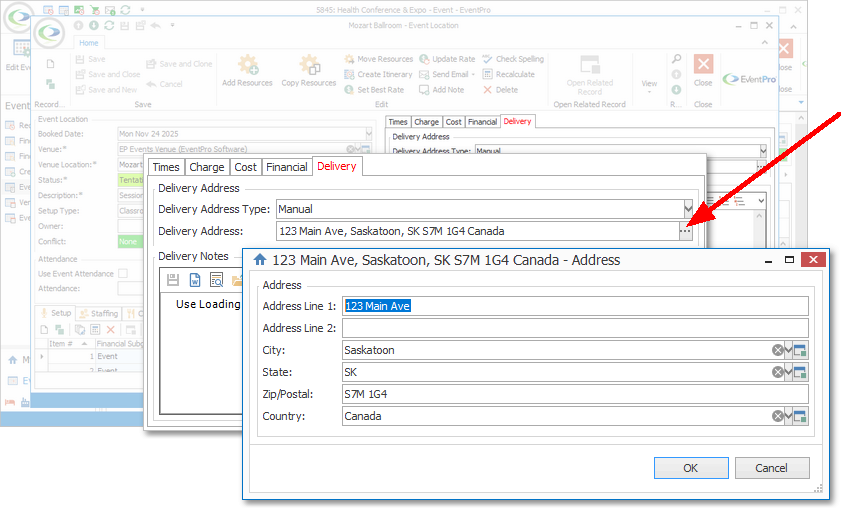
Delivery Notes
If you need to record specific delivery instructions for this booked Event Location, you can type them into the Delivery Notes memo field.
Click the Word Processor button to open the Word Processor for expanded formatting functionality.
Click the Load Template button to use an existing template for the delivery notes. Review Common Procedures / Word Processor / Load Existing Template.
Next topic: Event Location Itinerary