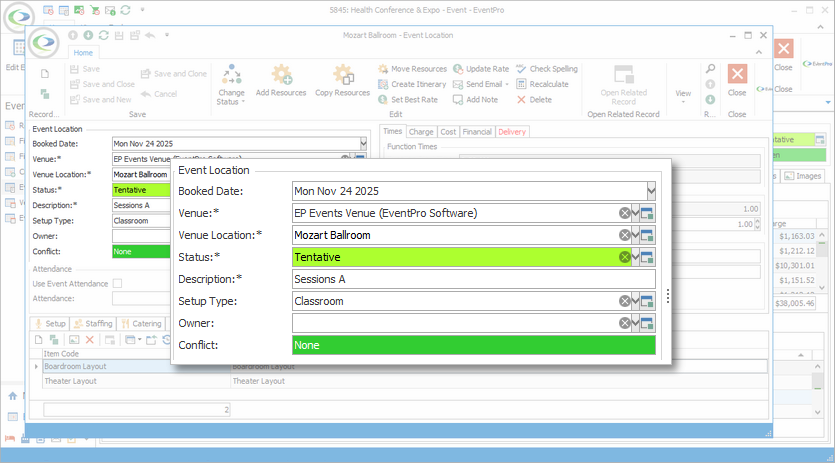
Booked Date
Choose a new date from the drop-down calendar.
When adding a New Event Location, the Booked Date will default to the first date of the Event, but again you can choose a different date.
Venue
You can choose a new Venue from this drop-down, if there are any defined in your Facilities Setup.
When adding a New Event Location, the default Venue from your Events System Settings will appear at first, but you can choose a different venue, if applicable.
Venue Location
Select the Venue Location from the drop-down.
Status
Select a Status from the drop-down list, which is populated by the records created under EventPro Setup > Events > Event Statuses.
Description
This will default to match the Event Name, but you can enter a unique description specifically for this Event Location.
Setup Type
Select the Setup Type you want to use for this Event Location.
If adding a New Event Location, it will default to the Venue Location's default Setup Type from Venue Location Setup, but you can choose a different Setup Type.
Note that if you select a different Setup Type, it may affect the Event Location's Floor Plans, depending on whether the Venue Location Setup Type has an assigned Default Floor Plan, and the option you selected for the "Location Floor Plans when Changing Setup Type" system setting. See the topic Events System Settings in EventPro Setup.
Owner
If you want to assign a different owner for this specific Event Location, you can select the Company from this drop-down.
Conflict
This view-only field will indicate whether this Event Location booking causes a conflict.
Next topic: Event Location Attendance