If your changes to the Event Location causes a conflict with another Event Location, the Conflicts tab will appear at the bottom of the edit form, displaying the details of the conflicting Event Location(s).
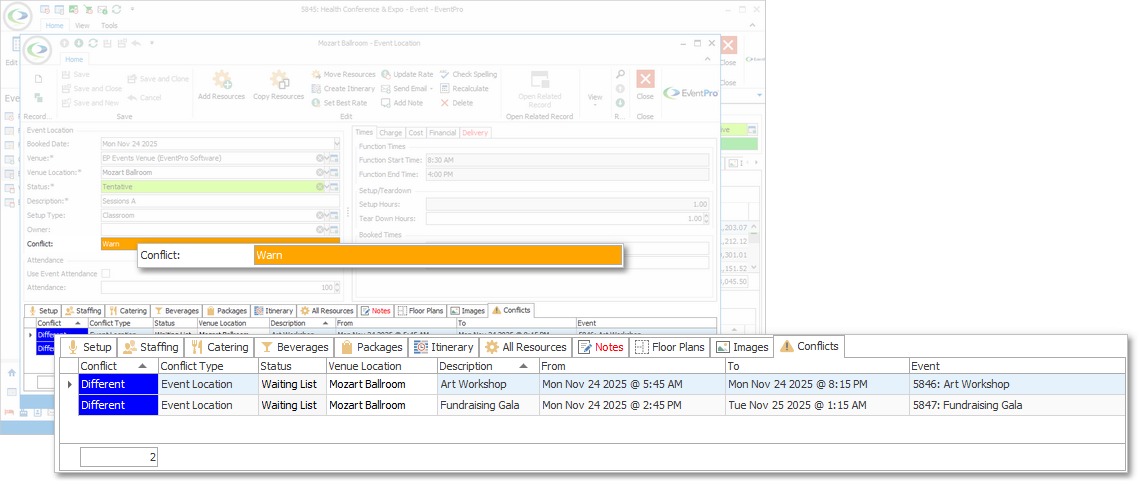
To resolve the conflict, you will need to change the Booked Date and/or Venue Location of this Event Location, or go to the conflicting Event Location and edit it.
You may also be able to ignore the conflict warning, depending on your User Permissions, and the conflict level settings, but be cautious! Ensure that ignoring the conflict will not cause problems with overlapping events later.
Next topic: Set Best Rate/Update Rate/Recalculate