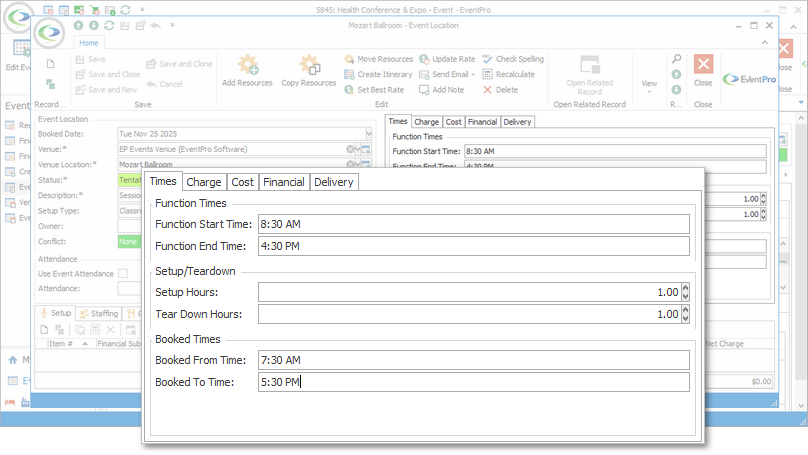
You can change the Event Location's various times under this tab.
As explained in the topic Terminology: Events, Booked Locations & Functions above, there is a difference between an Event Location's Booked Times and Function Times. The Booked From/To Times represent the entire time for which the Location is reserved, while the Function Start/End Times represent just the time during which the Location is used for client event activity.
•Booked From: This is the start time from which the Location is reserved for the Event. Typically, this is the point at which the Setup Hours start, before the Event Client's activity begins in the Location.
•Setup Hours: These are the number of hours used to set up the Location for the Event. After the Setup Hours are complete, the Function begins.
•Function Start: This is the time at which the Event Client's activity begins in the Location.
•Function End: This is the time at which the Event Client's activity within the Location ends.
•Tear Down Hours: When the Function ends, the Tear Down Hours start. These are the number of hours used for tear down in the Location.
•Booked To: This is the time at which the Location stops being reserved for the Event, typically after the Teardown Hours have been completed.
Note that as you change the times and/or hours, the other times/hours may automatically adjust in relation to each other. Your Event Location Time Change Options in Event System Settings will determine how an Event Location’s Booked Times, Function Times, and Setup/Teardown Times automatically adjust in relation to each other when one of those times is changed.
Next topic: Event Location Charge