You will find the Set Best Rate command throughout EventPro, in edit forms and above selection grids of financial records that support Rate Codes.

For example, you will see the Set Best Rate button in the edit forms and list-view selection grids for these financial records:
•Event Booked Locations
•Event Attendee Registration Groups
•Event Attendee Registration Group Functions
•Event Exhibitor Booths
•Event Exhibitor Registration Groups
•Accommodation Bookings (Lodging)
The Set Best Rate  command sets the financial record's Rate Code to the "best rate match" for the financial record, meaning the Auto Lookup Rate Code for which the financial record fulfills the most criteria.
command sets the financial record's Rate Code to the "best rate match" for the financial record, meaning the Auto Lookup Rate Code for which the financial record fulfills the most criteria.
This command will actually change the applied Rate Code if the financial record matches more criteria for a different Rate Code than the one currently applied.
If you view the Charge tab of the financial record's edit form, you will see that the Rate Code Type is changed to Automatic, if it was not set already, and the best matching Rate Code will be automatically selected.
To use this command, open the edit form of the relevant financial record, and click the Set Best Rate button in the top ribbon.
Or, in a selection grid, multi-select the relevant financial records while holding the Ctrl key, and click the Set Best Rate button in the ribbon directly above the selection grid.
The Set Best Rate dialog will ask if you want to apply the best rate match for the selected item(s). To continue, click Yes.
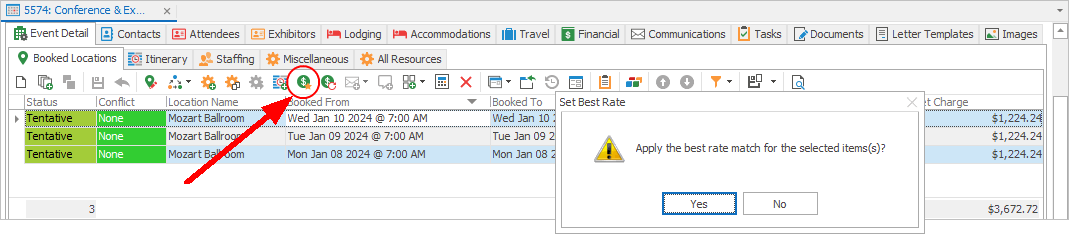
Figure 89: Setting Best Rates