This New Attendee Guests - Page Definition controls the page of the online wizard in which the Attendee can add Guests to their registration.
See an example of an EPConnect Guests page in the Process Overview. When viewed online, this page contains a Guest grid, which is is hard-coded, and does not require adjustment in this Page Definition.
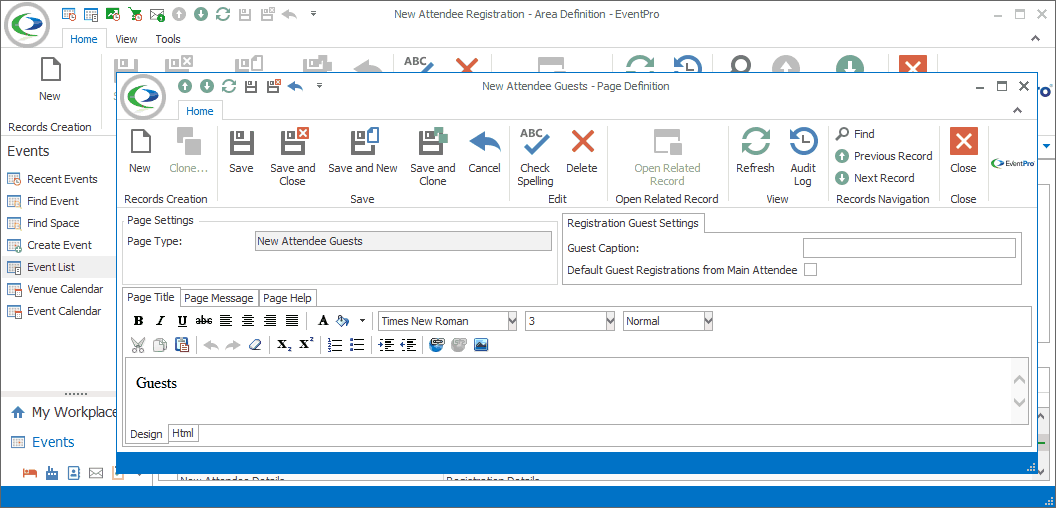
Figure 766: Defining Guests Page
Registration Guest Settings
Guest Caption
By default, the button used to add Guests will have the caption "Add Guest". Leave this field blank if you want the button caption to remain as "Add Guest".
However, if you want to use a different term in place of the word "Guest", enter that term here. Do not type in the word "Add" here; it will be automatically included in the button caption.
For example, if you enter the word "Colleague" in this Guest Caption field, the button caption will read "Add Colleague".
Default Guest Registrations from Main Attendee
Select this checkbox if you want the Guest's registration selections to default to the same selected items as the Main Attendee.
Page Title/Message/Help
Enter the text you want appearing online for the Page Title, Page Message, and Page Help.
These tabs are common among most Page Definitions. To review how to edit them, see the topics Page Definitions: Add, Edit, Delete / Common Page Tabs.
Ensure that you Save this page definition, as well as the area definition containing it.
Next topic: New Attendee Required Documents