This New Attendee Summary - Page Definition controls the page of the online wizard that summarizes the Attendee's registration information before it is submitted to EventPro.
In the Process Overview, you can see examples of an EPConnect Summary page in four different situations:
•the Summary page at the end of an individual Attendee Registration
•the Summary page for a Guest Registration (within the Attendee Registration wizard)
•the Summary page for an Attendee within a Group Registration
•the Summary page at the end of of a Group Registration
The grids and headings that divide up the Summary page contents are hard-coded, and do not need to be edited in this Page Definition.
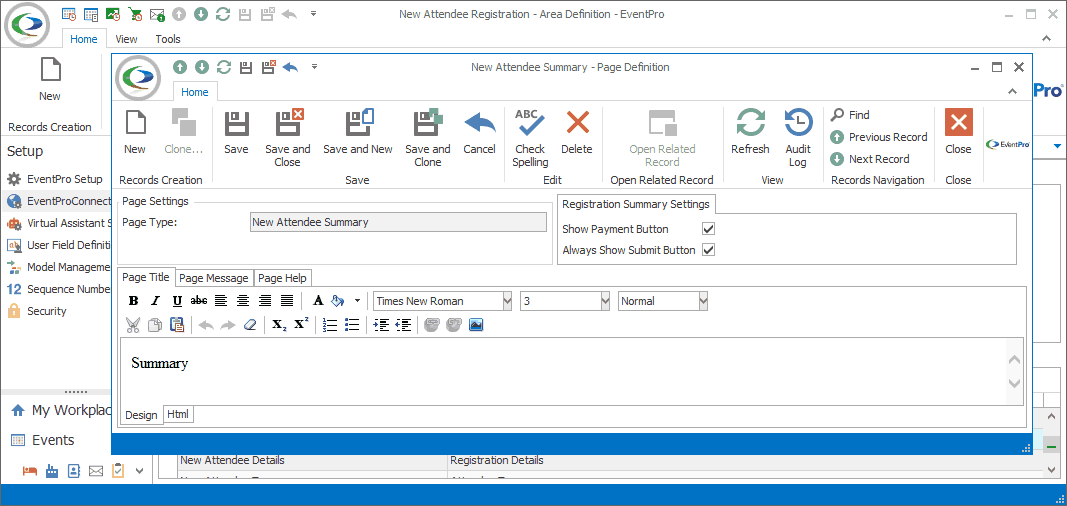
Figure 768: Defining Summary Page
Registration Summary Settings
Show Payment Button
Select this Show Payment Button checkbox if you want to see the "Submit and Pay Now" button on this page.
If you do not select this checkbox, the page will display the "Submit" button (along with the "Cancel" and "Back" buttons).
Always Show Submit Button
This setting is only relevant if you selected the Show Payment Button checkbox above.
If you select this Always Show Submit Button, the page will display both the "Submit" and "Submit and Pay Now" buttons.
If you do not select this checkbox, the page will only display the "Submit and Pay Now" button (along with the "Cancel" and "Back" buttons).
Page Title/Message/Help
Enter the text you want appearing online for the Page Title, Page Message, and Page Help.
These tabs are common among most Page Definitions. To review how to edit them, see the topics Page Definitions: Add, Edit, Delete / Common Page Tabs.
Ensure that you Save this page definition, as well as the area definition containing it.
Next topic: New Attendee Success