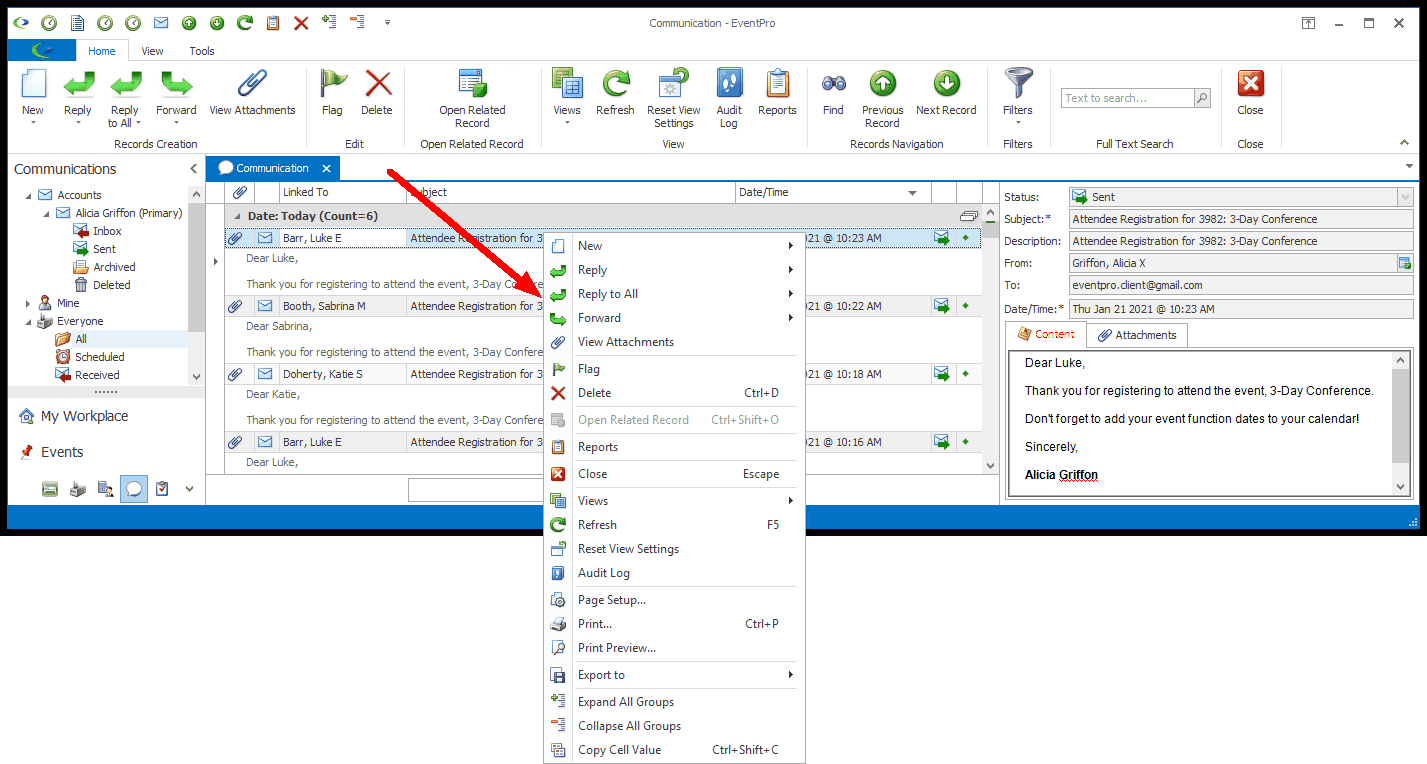•As with sending new emails, you can reply to and forward emails from various places in EventPro.
•In the email selection grid, select the email you want to reply to or forward, and click the Reply, Reply To All, or Forward button in the navigation ribbon above the selection grid.
•Depending on where you are working, the buttons may be the full-size icons with captions, or the smaller versions without captions.

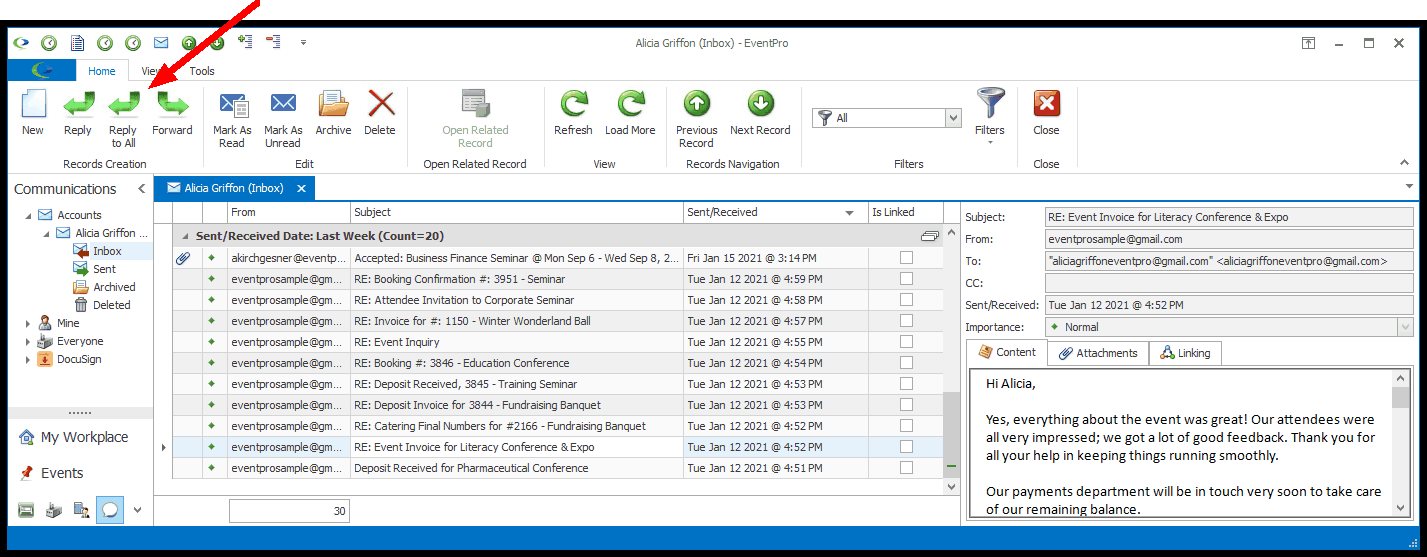
•If you have more than one email account set up on your Security User, you can select the email address from which you want to send the replying/forwarded email.
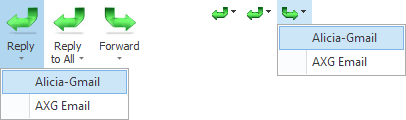
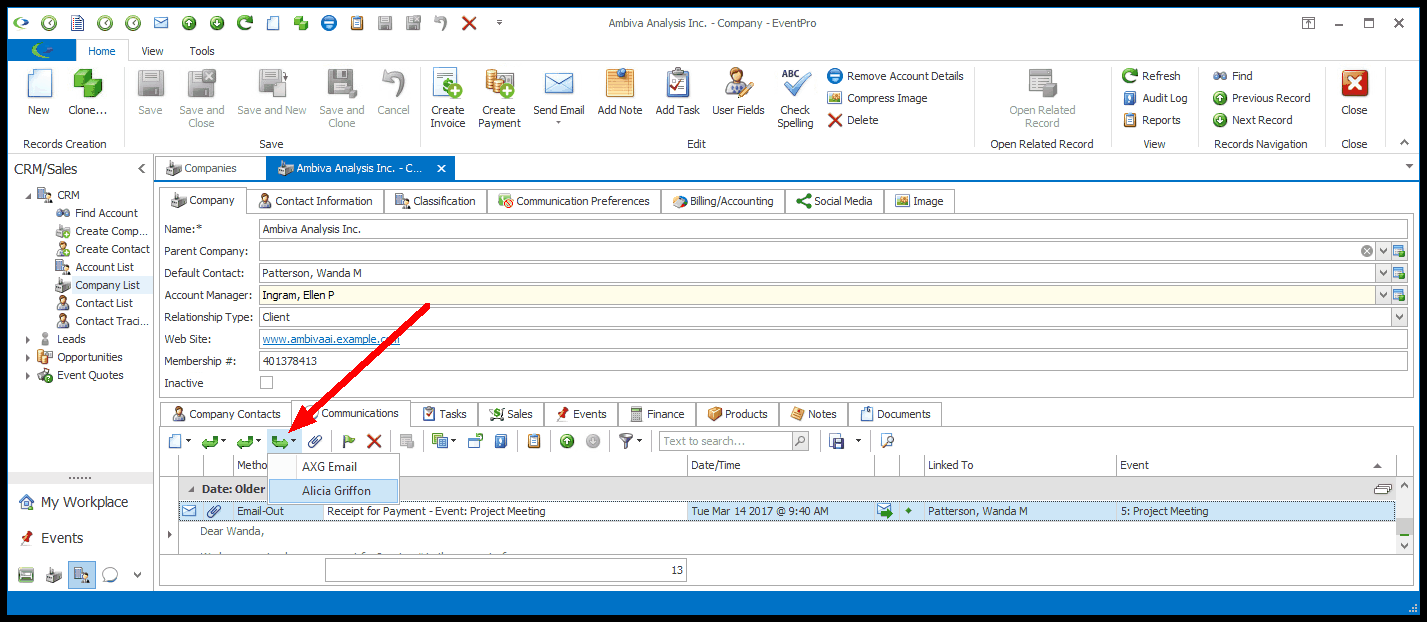
•You can also right-click the selected email, and choose Reply, Reply to All, or Forward from the speed menu.