•You may have already set a filter on the Report before running it, but if upon viewing the Report in the Preview window, you decide it needs additional filtering, click the Filter button in the Preview ribbon.
•Select the criteria in the Filter Settings window, and click OK.
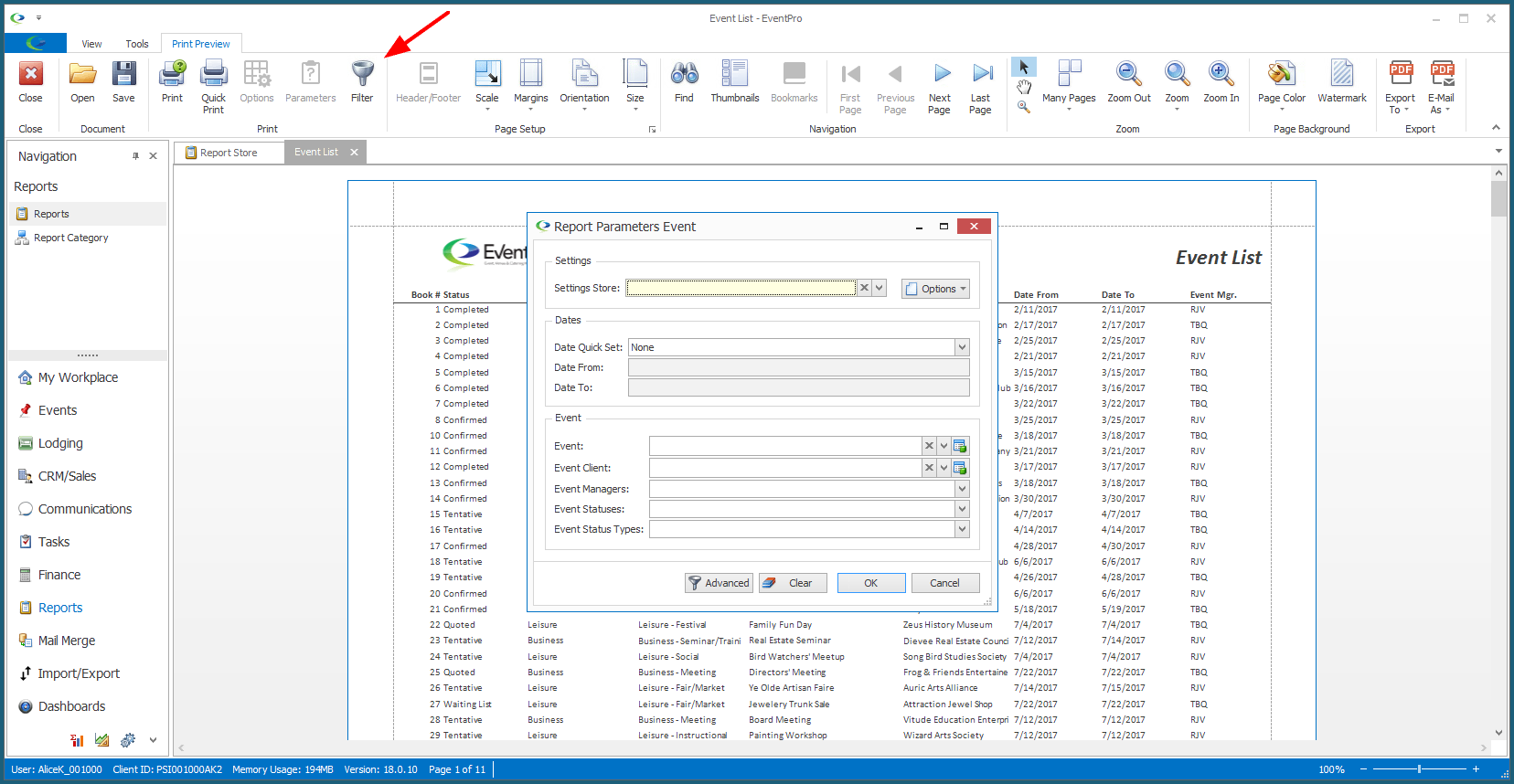
•After applying the filter, the report preview will refresh to display the filtered results.