•A Security Role allows you to define a standard set of permissions for each category of Users according to their ability to access data in EventPro.
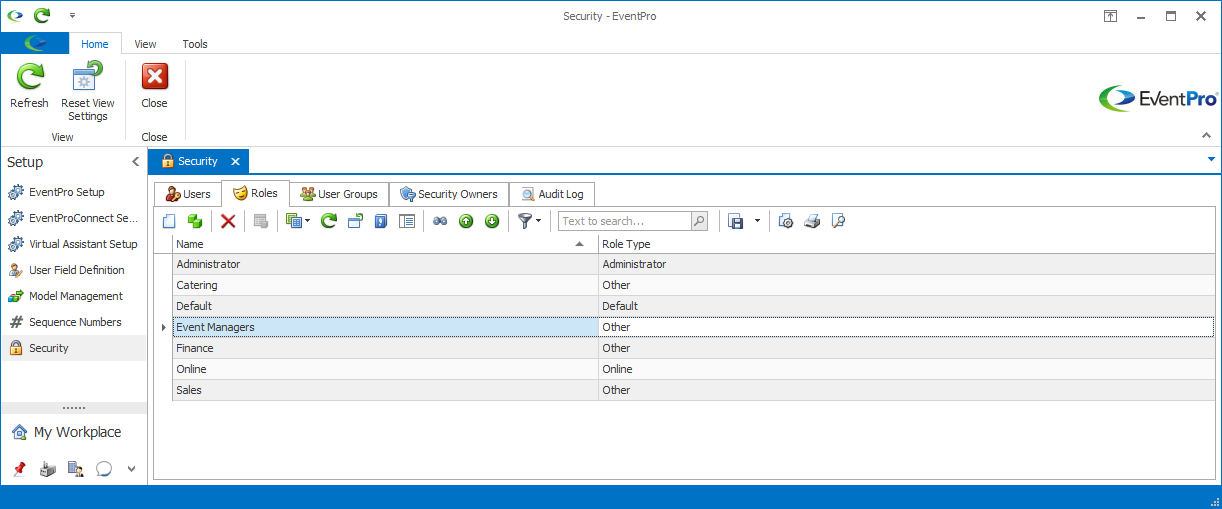
•NOTE: The Security Roles you create here are different than "User Groups".
oSecurity Roles are used to determine the Users' access to information in EventPro.
oUser Groups are used to categorize Users for communication and task-assignment purposes.
•Creating Security Roles will save you time when assigning permissions to Users.
oIf multiple Users are supposed to have the same level of permissions, you can create one Role and assign that Role to multiple Users, rather than individually selecting permissions for each user separately. For example, you could create a Role called "Finance", in which you set permissions for accessing financial data in EventPro. You can assign that Finance Role to all relevant Users who work in the Finance Department of your organization.
oIf you make any changes to the permissions in a Role, those changes will automatically apply to all Users to whom the Role is assigned.
•We will examine the interaction of Roles and Permissions in further detail below.
•First, you will learn how to Create Security Roles.