•You will create Security Roles under Setup > Security > Roles.
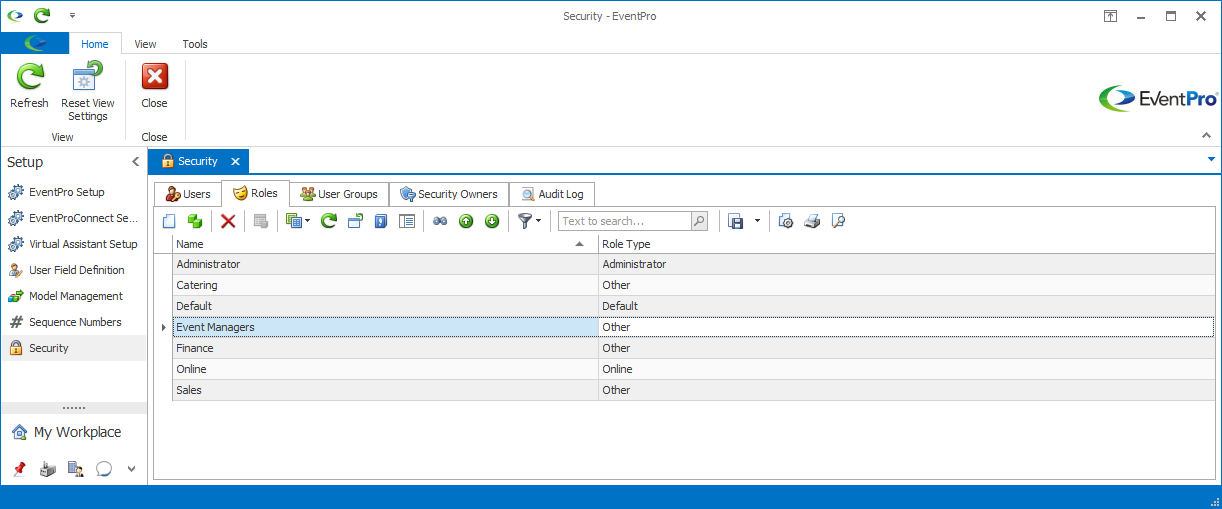
1.Click the New button ![]() , or right-click anywhere in the selection grid and select New > Security Role.
, or right-click anywhere in the selection grid and select New > Security Role.
2.The Security Role edit form appears.
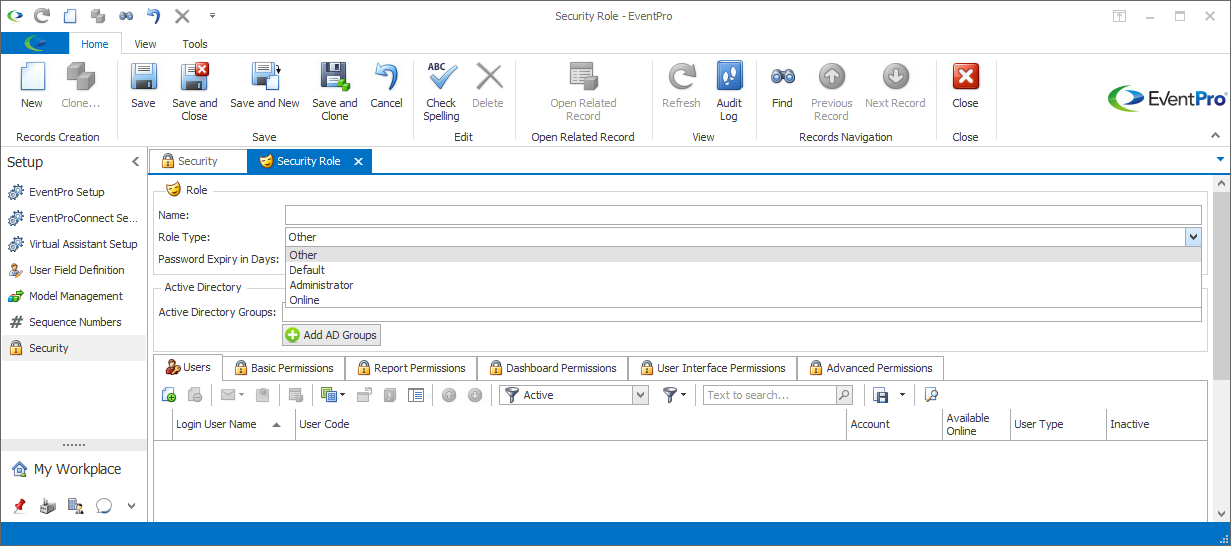
3.Enter the information you need in the Security Role edit form under these areas:
a.Role
d.Users (assigning the Role to Users)
4.When you have filled out as much information as you need for this Security Role, click Save and Close, or - if you want to enter another Security Role - Save and New.