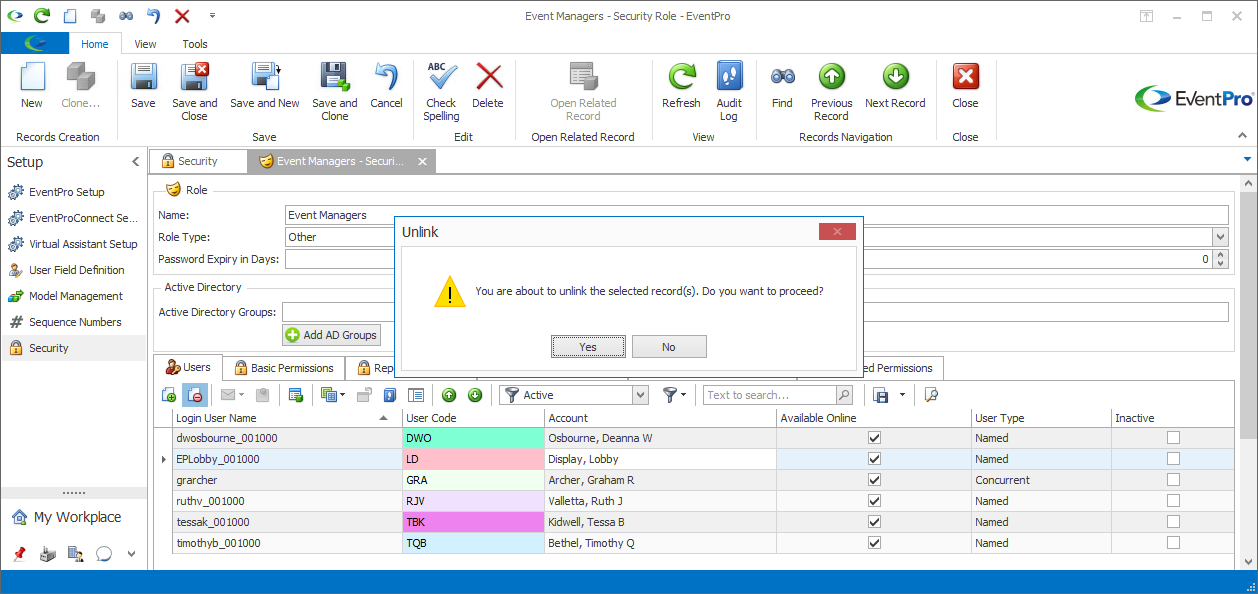1.You can link Users to this Security Role now, but if Users have not yet been created, you can later assign Roles to Users under the Security Roles tab of the Security User edit form.
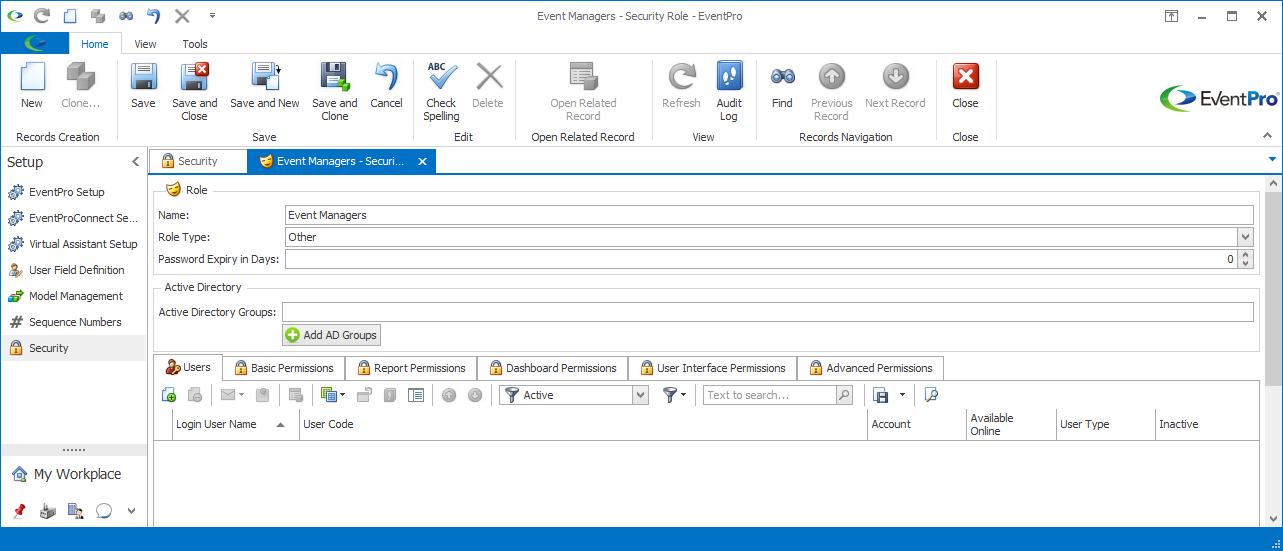
2.If you are ready to assign Users now, click the Link icon ![]() or right-click anywhere in the selection grid and select Link.
or right-click anywhere in the selection grid and select Link.
a.The Security User window appears, displaying a selection grid of users.
If you have trouble finding the correct user, type a keyword in the Find field or use the selection grid Filter to narrow down the list.
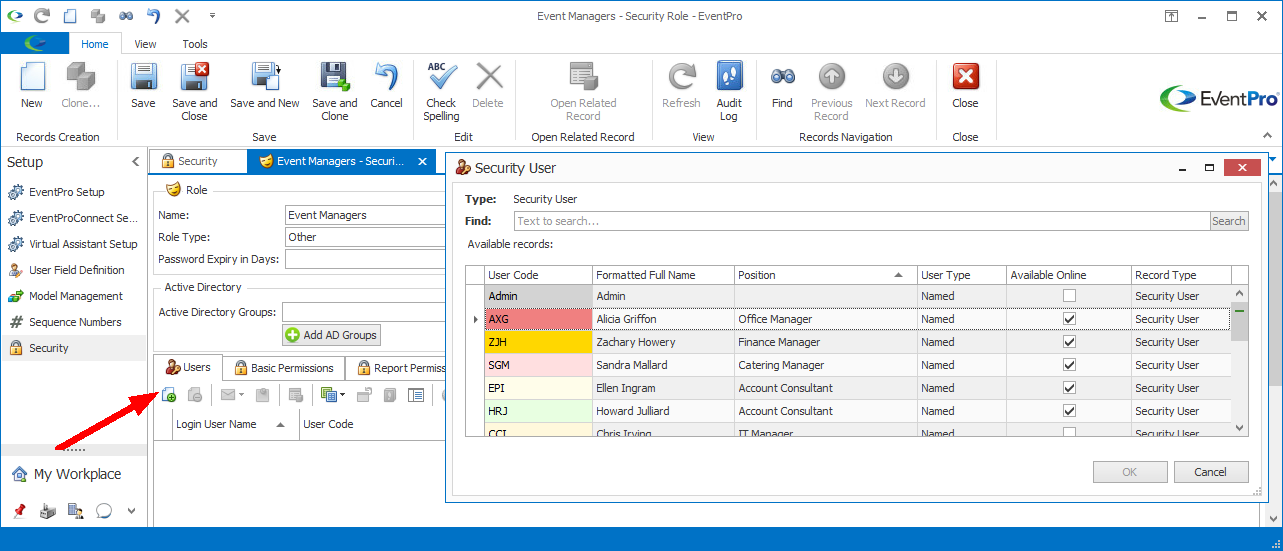
b.Select the relevant user and click OK.
c.The User will be added to the Security Role edit form.
d.Continue adding any other relevant Users.
e.NOTE: Remember that you can assign multiple Security Roles to a User. In the case of conflicting Permissions, the interaction rules of None/Deny/Allow (and more, described in Permissions) determine which rights the User actually has.
3.To unassign a User from this Security Role, select the relevant User and click the Unlink ![]() icon.
icon.
a.In the Unlink dialog, click Yes to unlink the User from the Security Role.
Remember that all Users must have at least one assigned Security Role, so ensure that the User you are unlinking still has another Security Role.