•Next Invoice #: Enter the number you want EventPro begin with when assigning Invoice Numbers. You can continue from your pre-EventPro invoice numbering system, or if you want to start over, enter the number 1 (one).
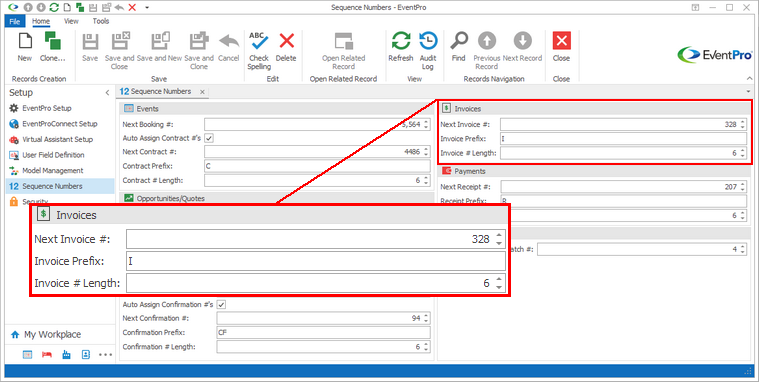
•Invoice Prefix: Enter a prefix that will be added to the beginning of each Invoice Number, e.g. I.
•Invoice # Length: Enter the number of digits that EventPro will use for each Invoice Number (not including the Prefix). Leading zeros will be added to lengthen the number to the correct size.
oFor example:
▪Invoice #101 with the Prefix "I" and # Length = 5 would be I00101.
▪Invoice #101 with the Prefix "IN" and # Length = 10 would be IN0000000101.