Follow these steps to delete an Effective Date:
1.Select the relevant Effective Date from the drop-down in the upper left corner.
2.From the Modify drop-down menu, select Delete.
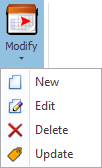
Figure 424: Modify
3.The Confirmation dialog will warn you that deleting the effective date will delete all costs and prices defined for the effective date. To continue with the deletion, click Yes.