Go to Setup > Exhibitors > Exhibitor Statuses.
Exhibitor Statuses help EventPro users determine the status of event exhibitors. For example, exhibitors' statuses can indicate whether they are "Invited", "Tentative", "Confirmed", "Paid," and more. You will can use these Exhibitor Statuses to filter exhibitors for screen views and reports.
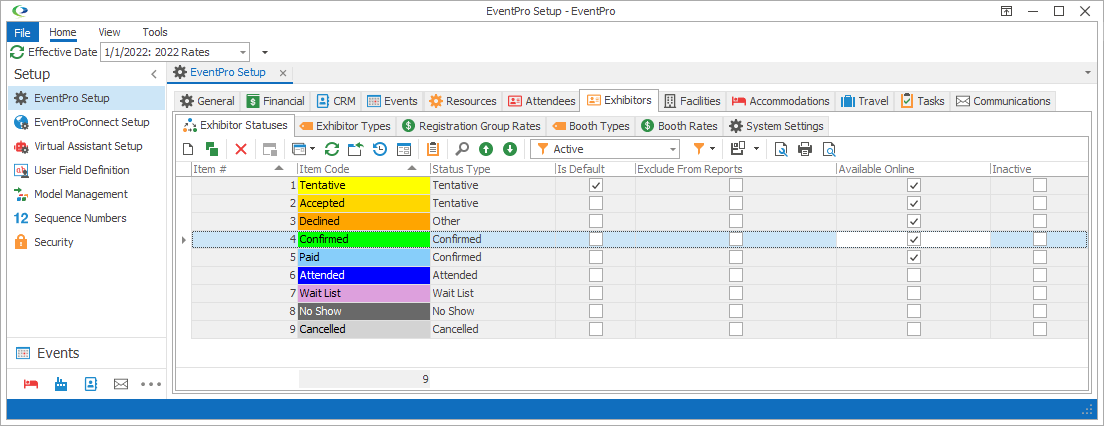
Figure 524: Setup Exhibitor Statuses
To define the exhibitor statuses relevant to your organization, see Create Setup Exhibitor Status.