1.Financial Subgroup: As noted above, Setup Items are grouped under Financial Subgroups, so the first thing you need to do with your setup item is select its Financial Subgroup from the drop-down list.
•You would have created your Financial Subgroups under EventPro Setup > Financial > Financial Subgroups.
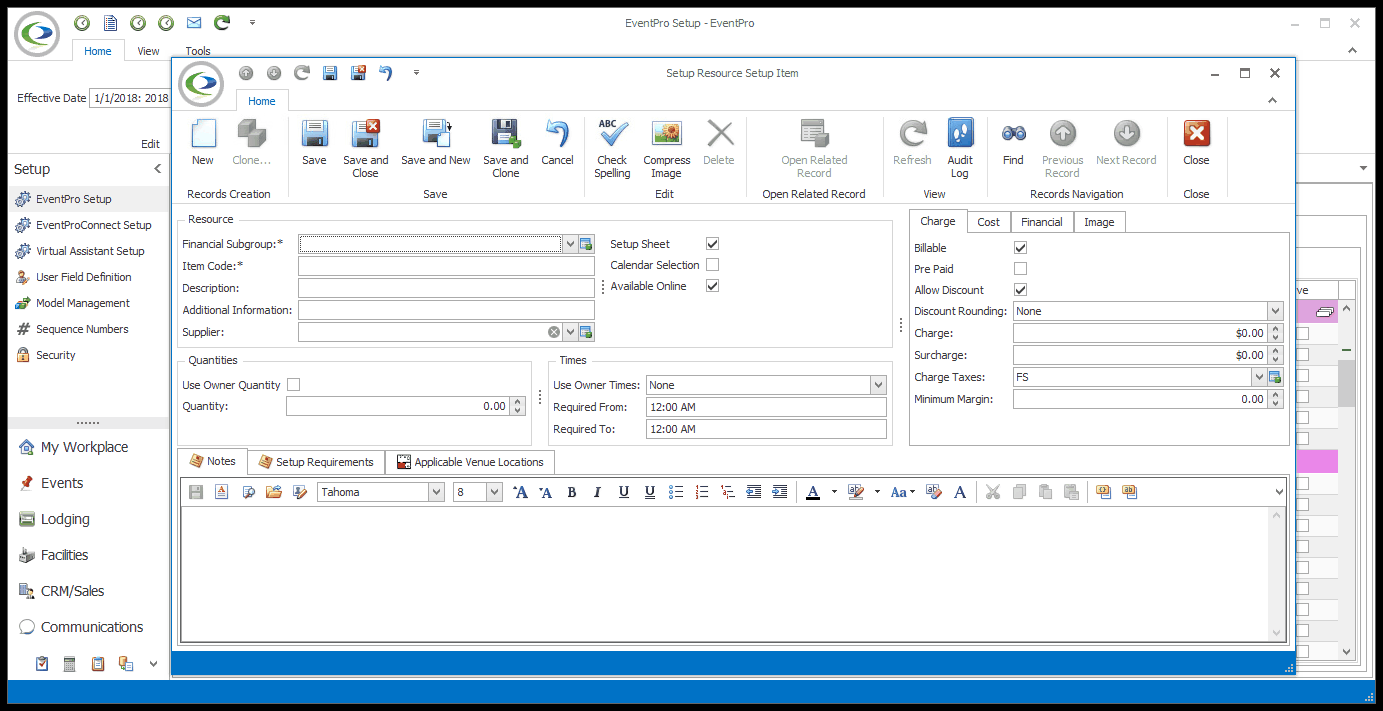
2.Item Code: Type in the name of this Setup Item.
3.Description: When you tab down, the Description will default to the same text as the Item Code, but you can type in an expanded description of the Setup Item, if you like.
4.Additional Information: If you like, you can type any brief, important additional information in this field.
5.Supplier: If this Setup Item is provided by a third-party supplier, you can select the Supplier from your Accounts.
•Click in the Supplier field and search for the relevant account in the Find window.
6.Setup Sheet: Select this checkbox if you want this setup resource item to be printed on the Event Setup and Staffing report.
7.Calendar Selection: Check this checkbox if you want this Setup Item to be available in the event Itinerary Calendar.
8.Available Online: Select the Available Online checkbox if you want this Setup Item to be available in EPConnect Suite online.
•Remember that EPConnect Suite is a collection of separately available modules, and you will not see its related tabs and screens if you have not purchased it.
Next: Quantities & Times