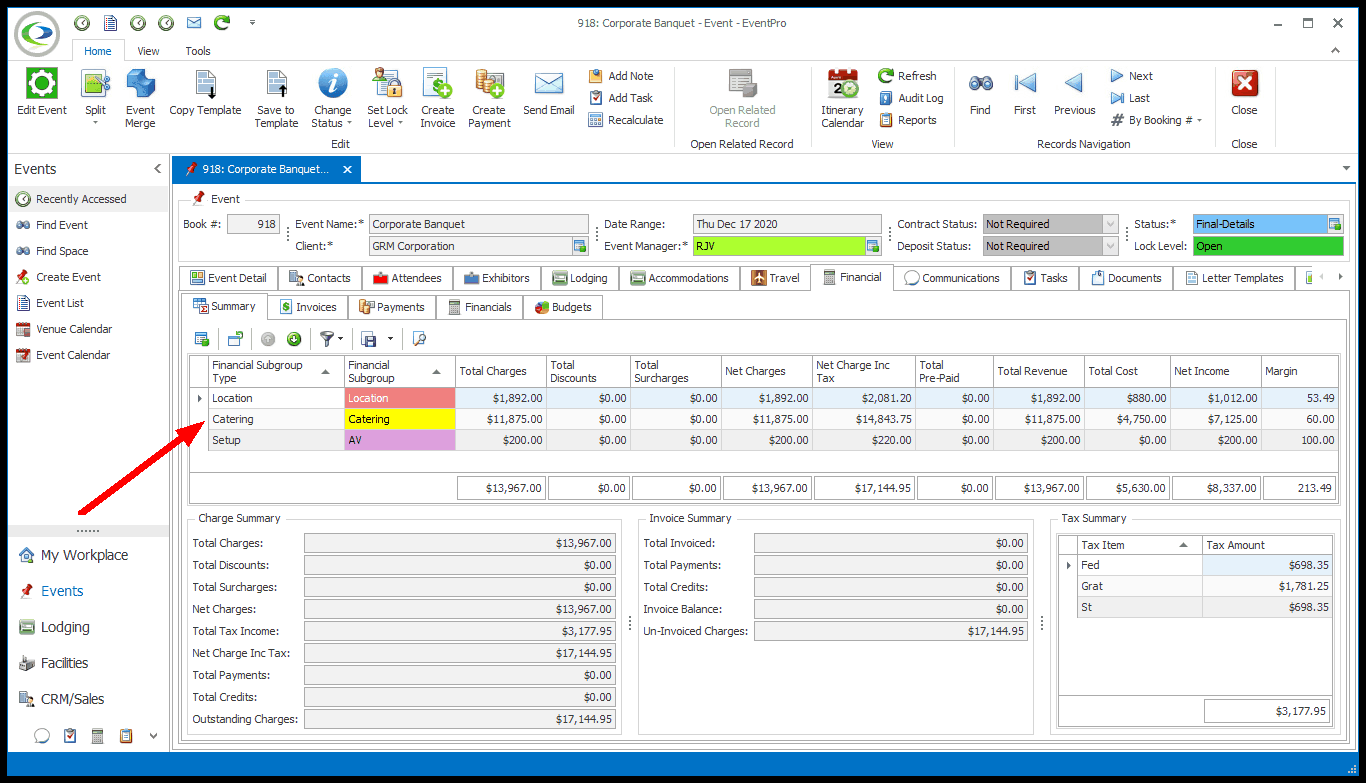•Under EventPro Setup > Resources > Catering, there are two sub-tabs: Items and Configurations.
oThe Items tab contains Catering Items grouped by Category.
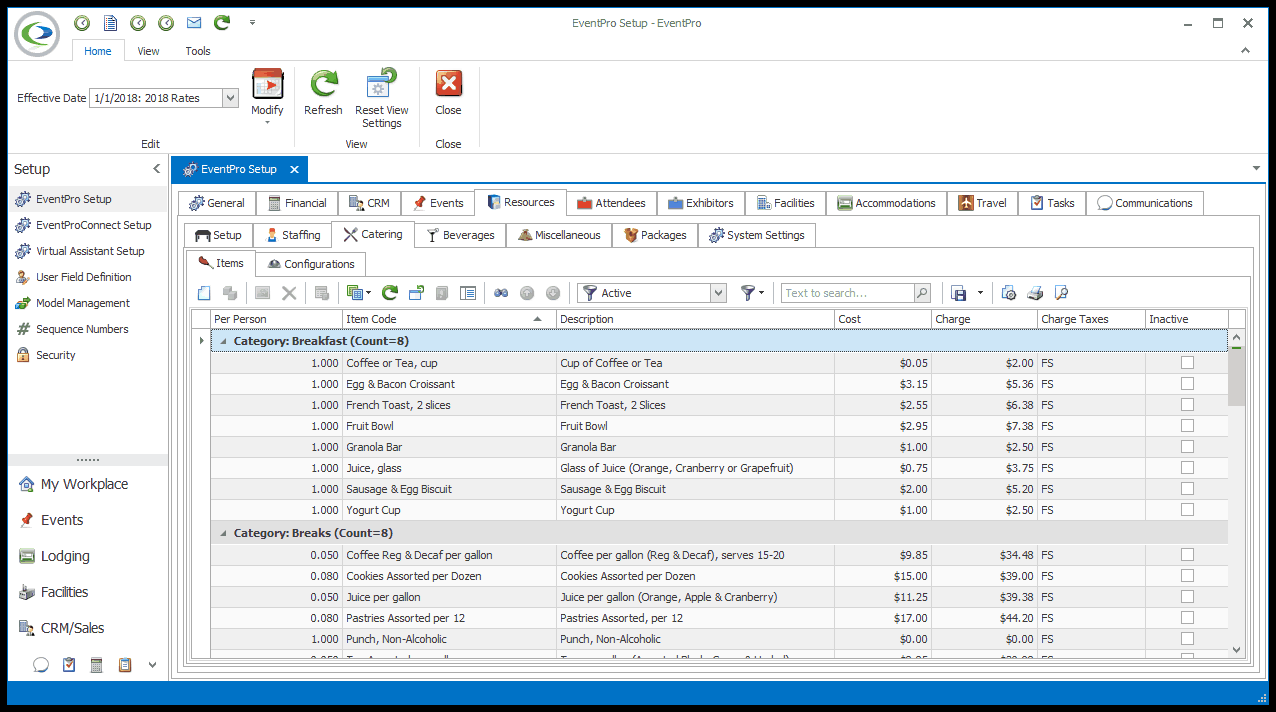
oThe Configurations tab contains Catering Configurations, which are grouped under Configuration Groups, which are in turn grouped by Financial Subgroup.
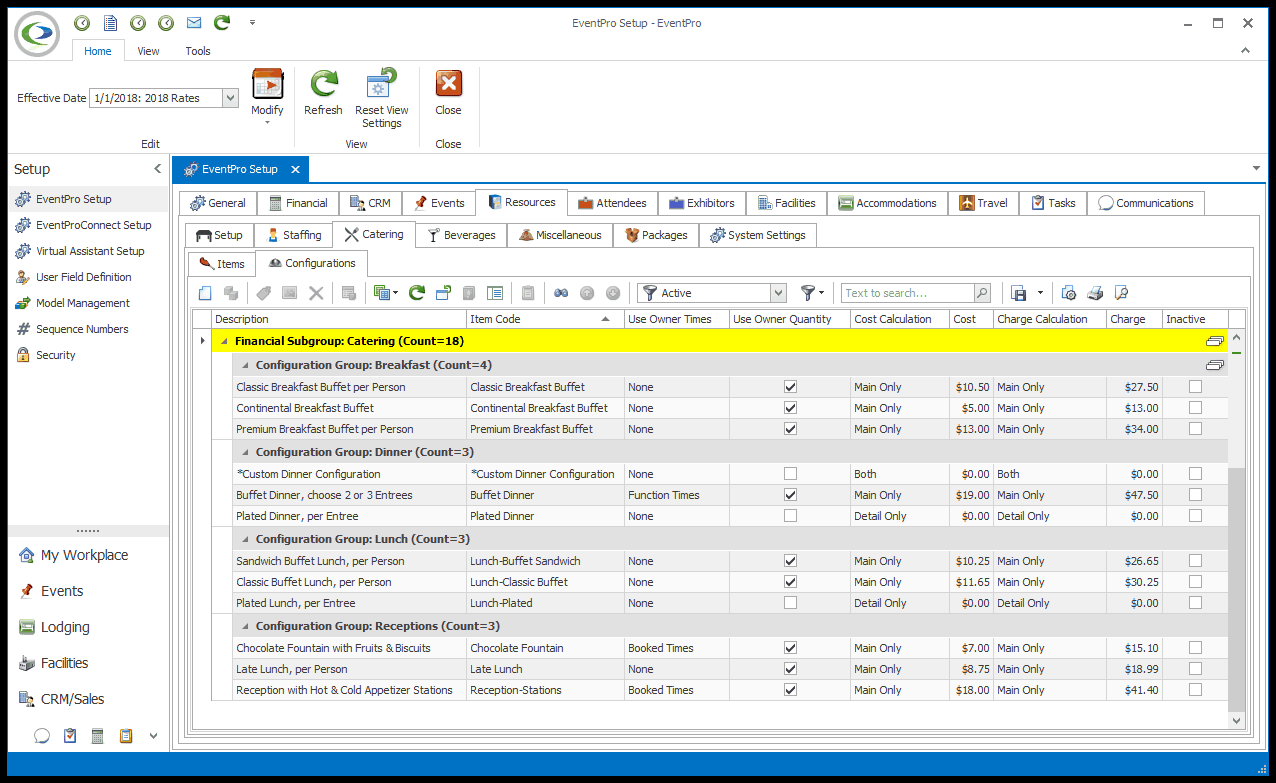
•In other words, Catering Setup is organized under five levels:
oFinancial Subgroup
oConfiguration Group
oConfiguration
oCategory
oItem
•Here is a simplified example of the five levels:
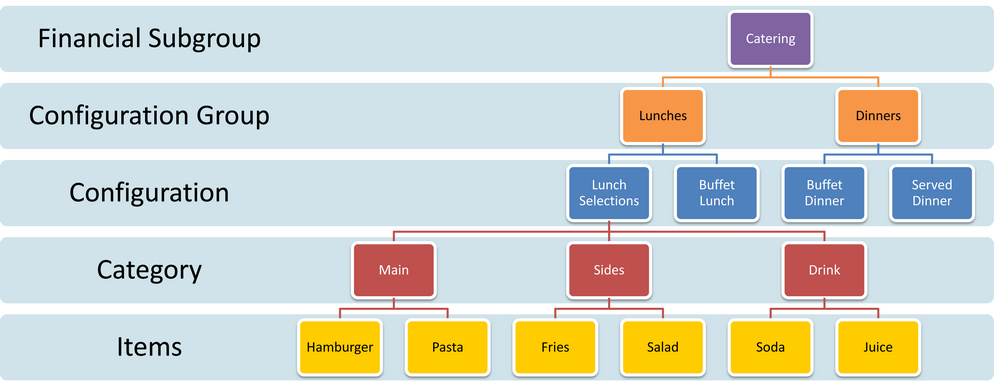
•Of these five catering levels, only the Configuration, Category and Item levels will appear on reports such as the Event BEO or Event Catering & Beverage sheet.
oSo, while clients may see Configurations, Categories and Items in reports you provide to them, they won't see the two higher levels.
oConfiguration Groups and Financial Subgroups are for your organization's internal use only.
•The Configuration Groups are mostly useful for organizing your catering menus and making catering selection easier for event staff by narrowing down lists of choices.
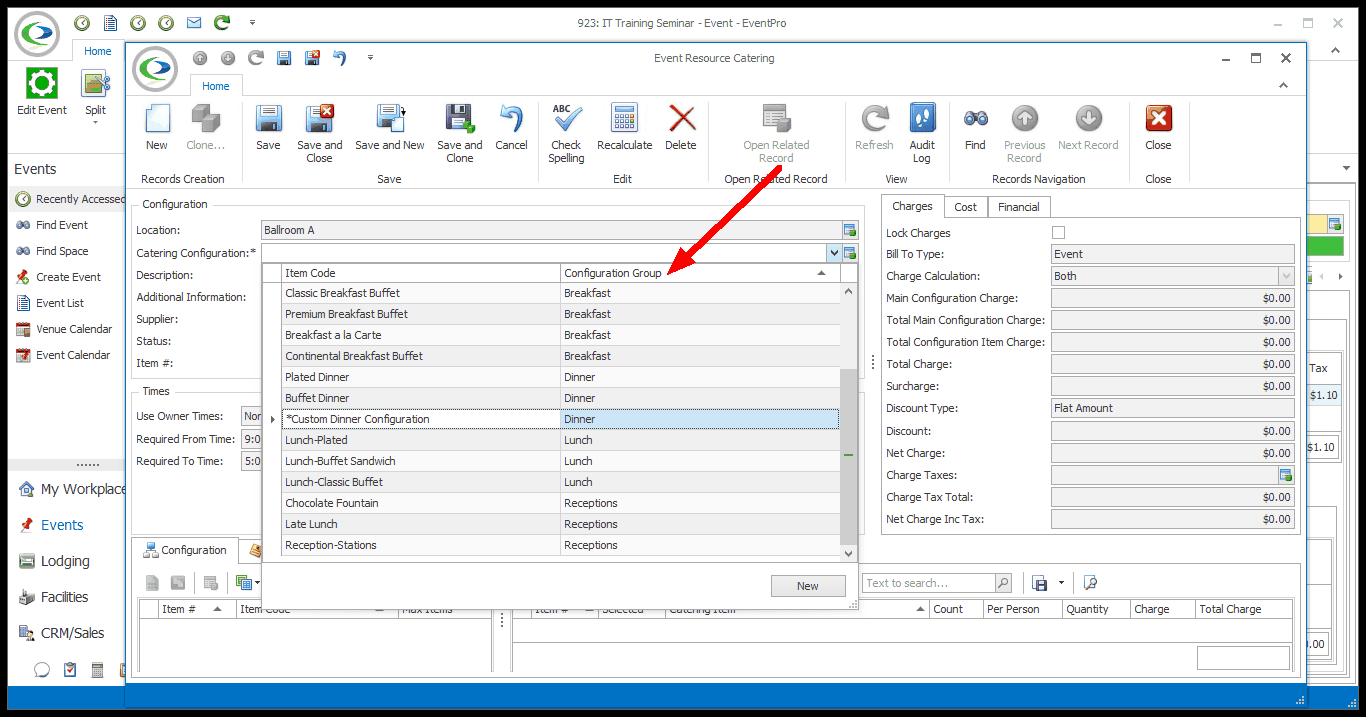
•The Financial Subgroups become relevant when working with financial data, e.g. viewing Event Financials, or invoicing for an event.