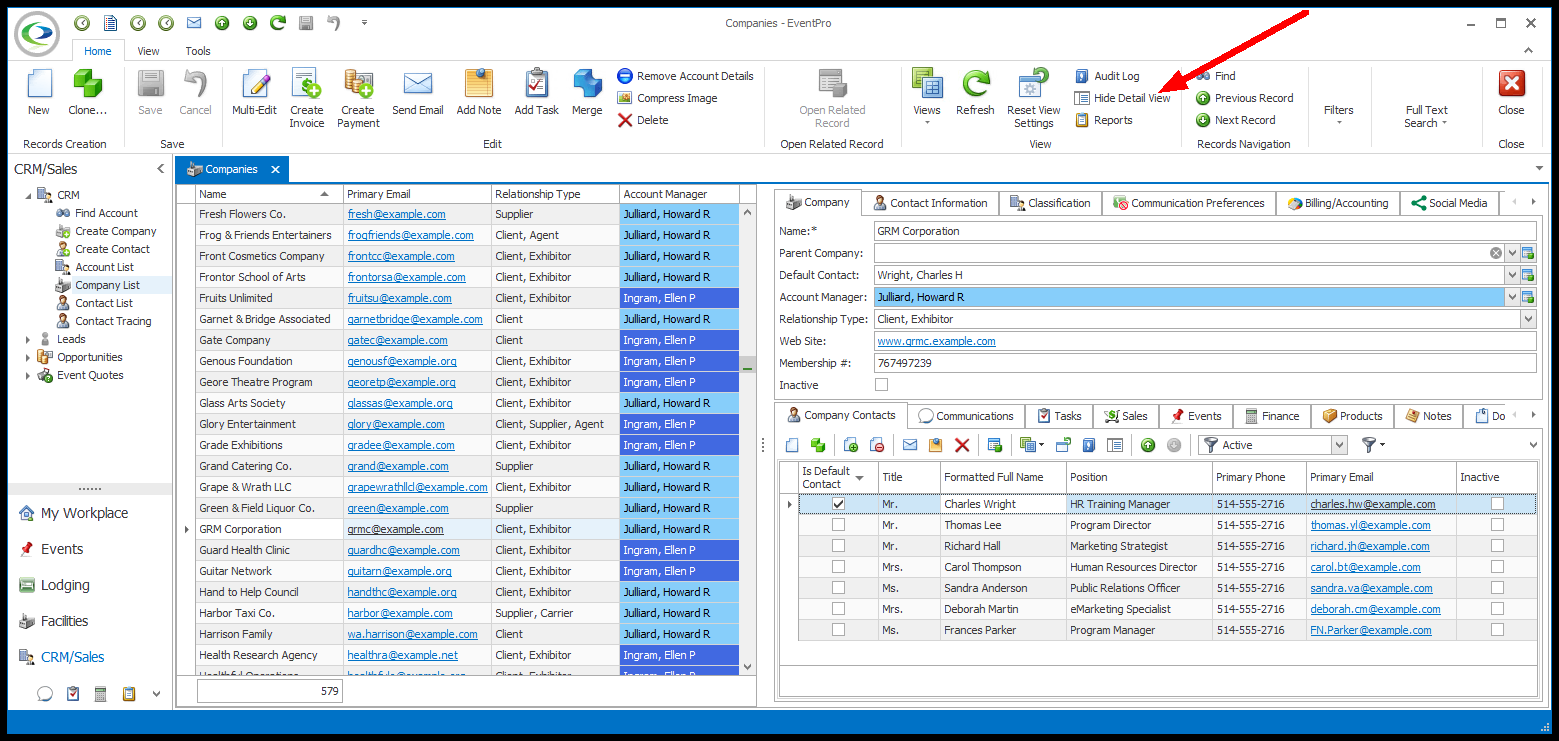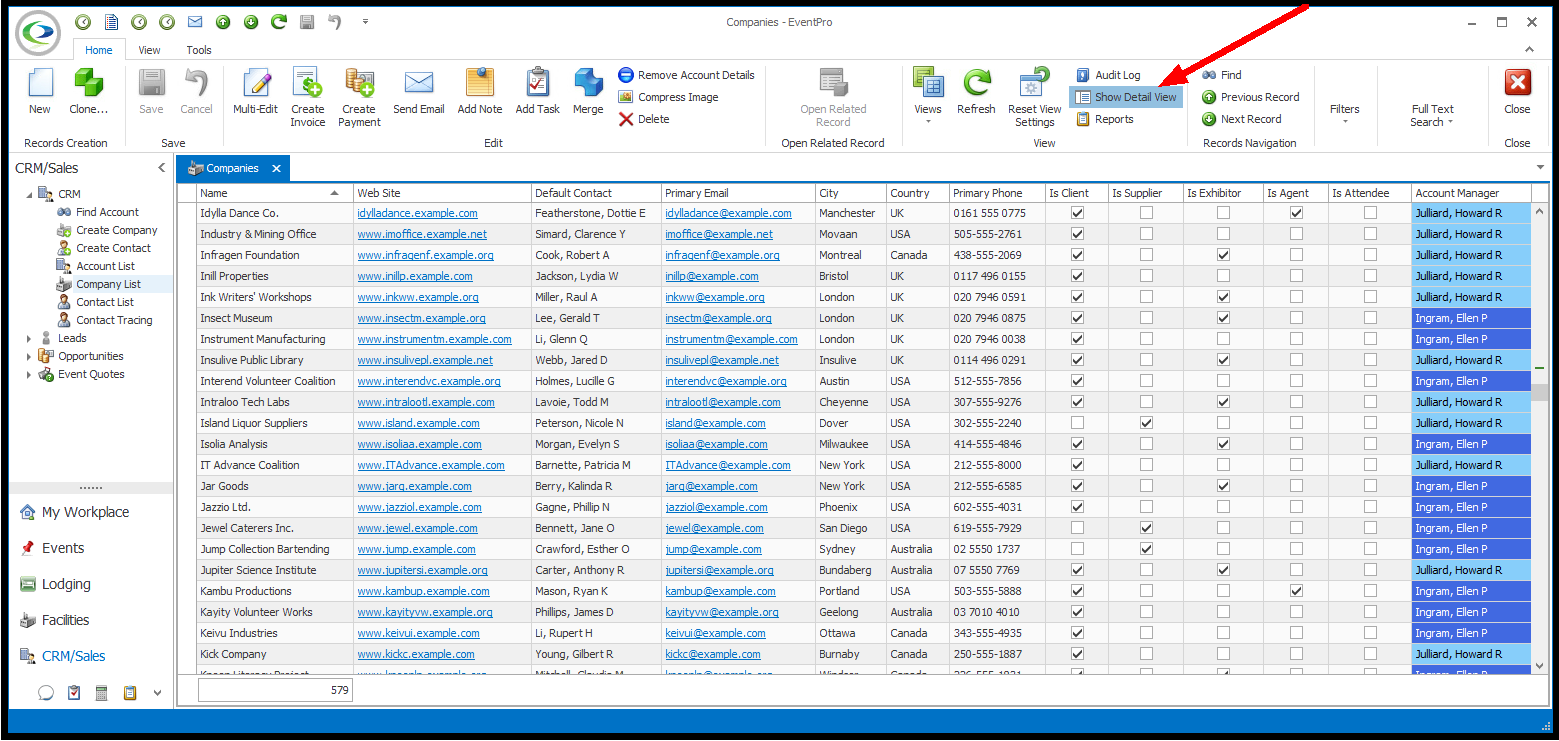•In most of the list view screens in EventPro (Event List, Company List, Contact List, Opportunity List, Accommodation Group Booking List, and so on), there is an option to display a detail view panel, which shows information for the currently selected record in the list.
•The Hide Detail View/Show Detail View toggle button allows you to switch between hiding and displaying the screen's detail view panel.
•The following examples demonstrate Event List Screen with and without the Detail View panel visible.
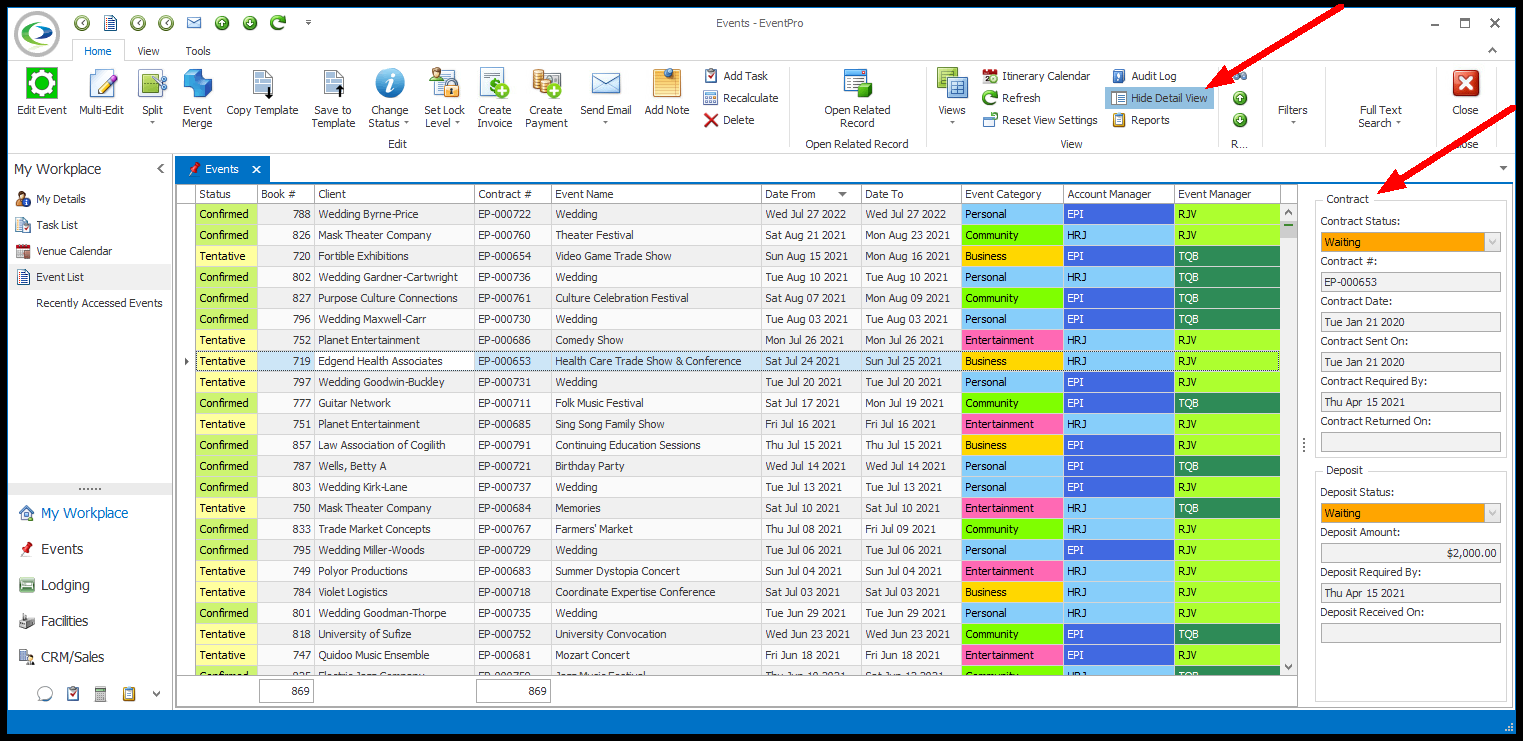
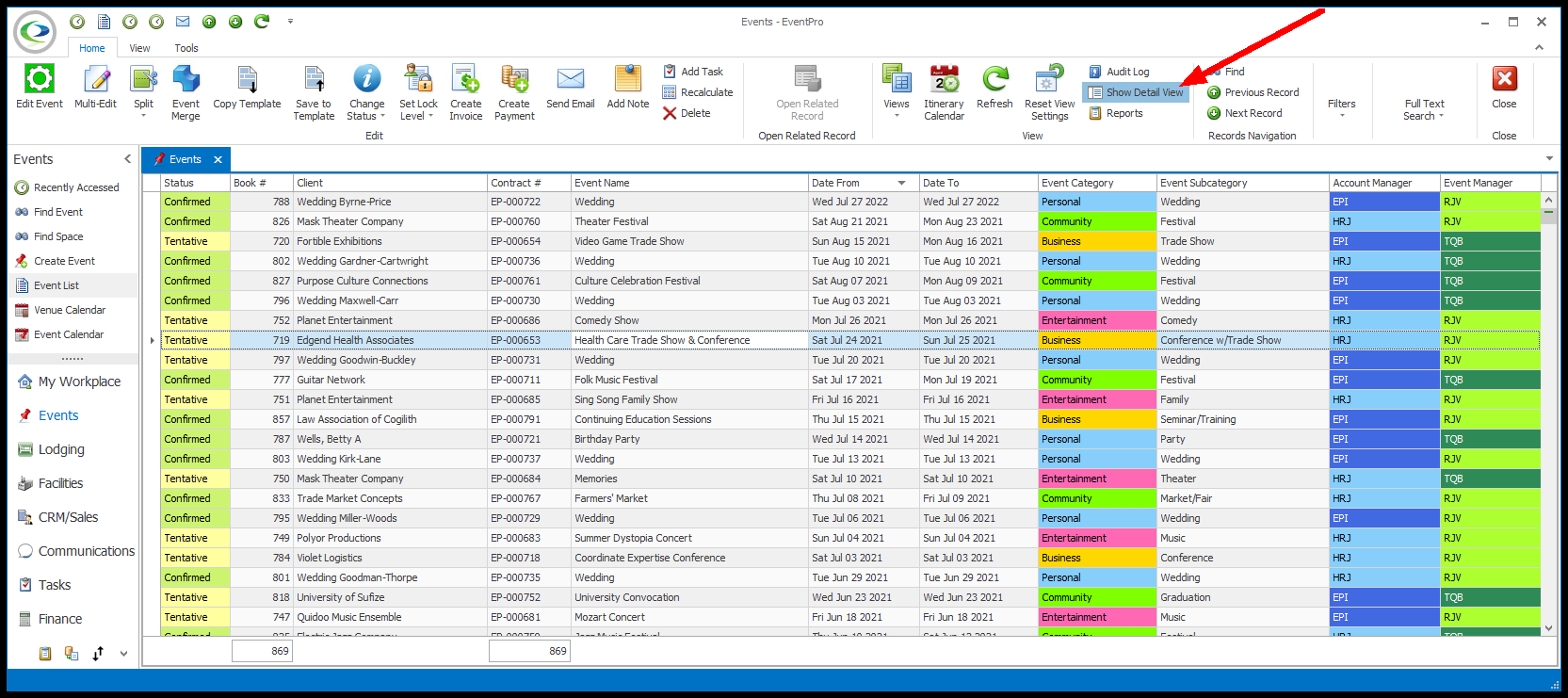
•The following examples demonstrate Company List Screen with and without the Detail View panel visible.