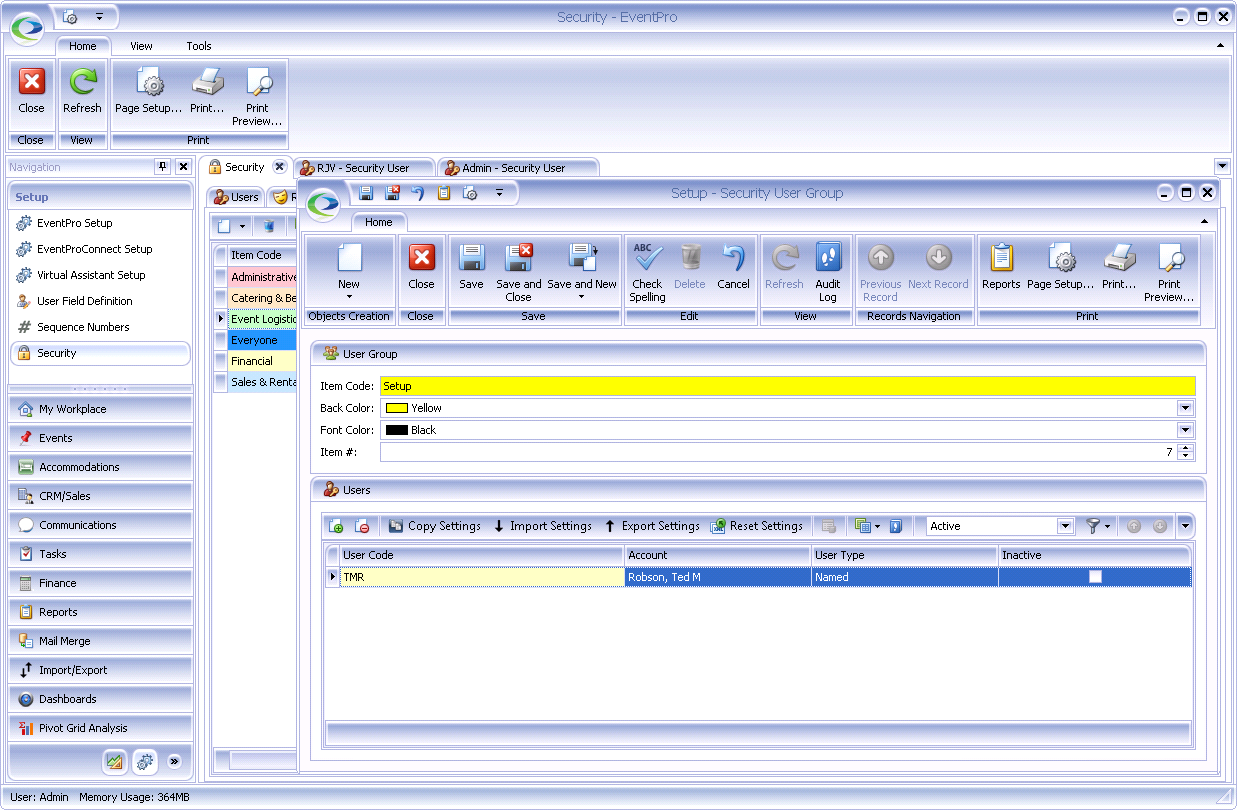
1.Item Code: Enter the name of this user group.
2.Back Color & Font Color: Select the Back Color (the field's background color) and Font color to determine the appearance of this user group when displayed in selection grids and other areas of EventPro.
3.Item #: Item numbers allow you to determine a numerical sort order for the User Groups. A number will default in, but you can manually change it.
Next, go to Users.