In the Users selection grid, you assign users to this user group. Note that you can also link users when creating or editing a user, under the user's User Groups.
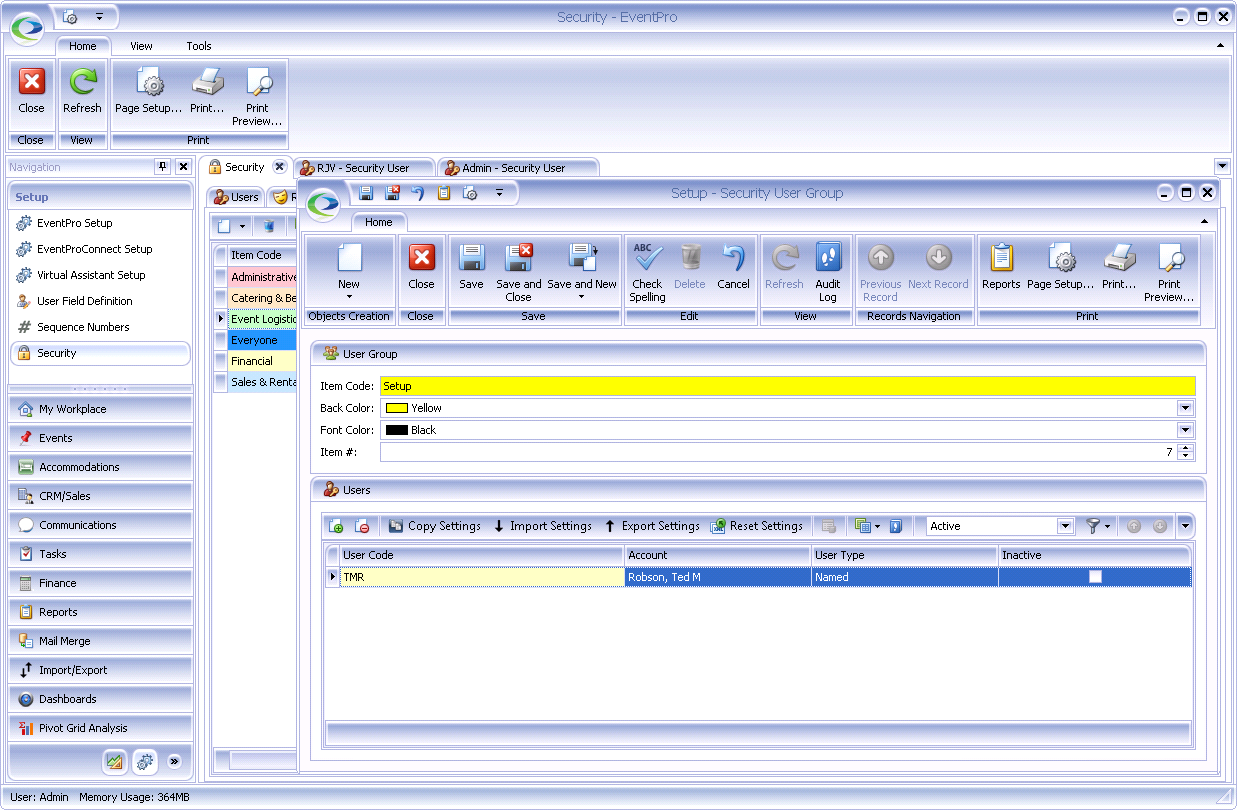
1.To assign users to this User Group, click the Link icon ![]() , or right-click anywhere in the selection grid and select Link.
, or right-click anywhere in the selection grid and select Link.
a.The Security User window appears, displaying a selection grid of users.
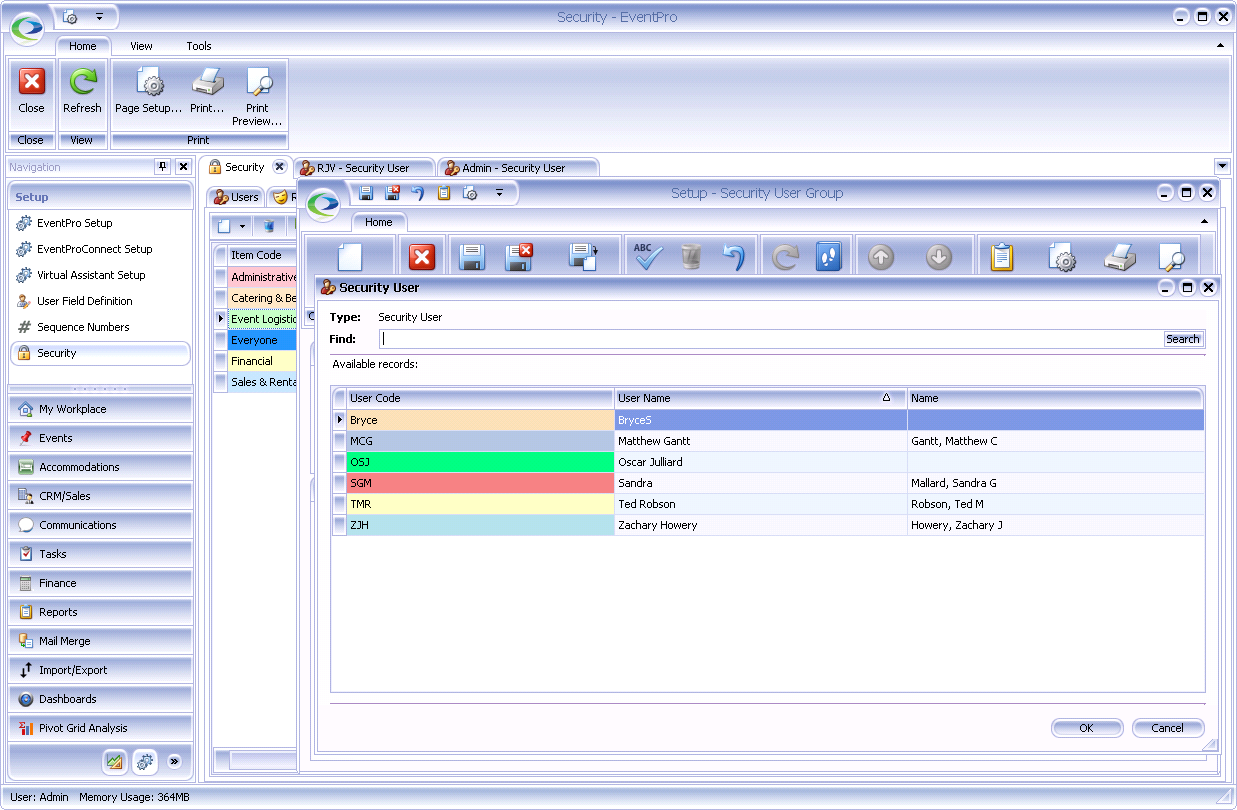
b.In the Security User window, select the relevant user. If you have trouble finding the correct user, type a keyword in the Find field or use the selection grid Filter to narrow down the list.
c.Click OK. The User will be added to the Users selection grid.
d.Continue adding all of the relevant users.
2.To unassign users from this User Group, select the relevant User and click the Unlink ![]() icon.
icon.
In the Unlink dialog, click Yes to remove the User from the User Group.
When you are done linking and unlinking Users, you can:
•Click Save and Close to leave the Security User Group edit form, and return to the Security area.
•Click Save and New to start a new User Group record right away.