User Groups allow you to assign tasks and send communications to multiple Users at the same time. Review the topic User Groups under Security Setup.
Note that User Groups are not the same as Security Roles. User Groups and Security Roles perform two different functions.
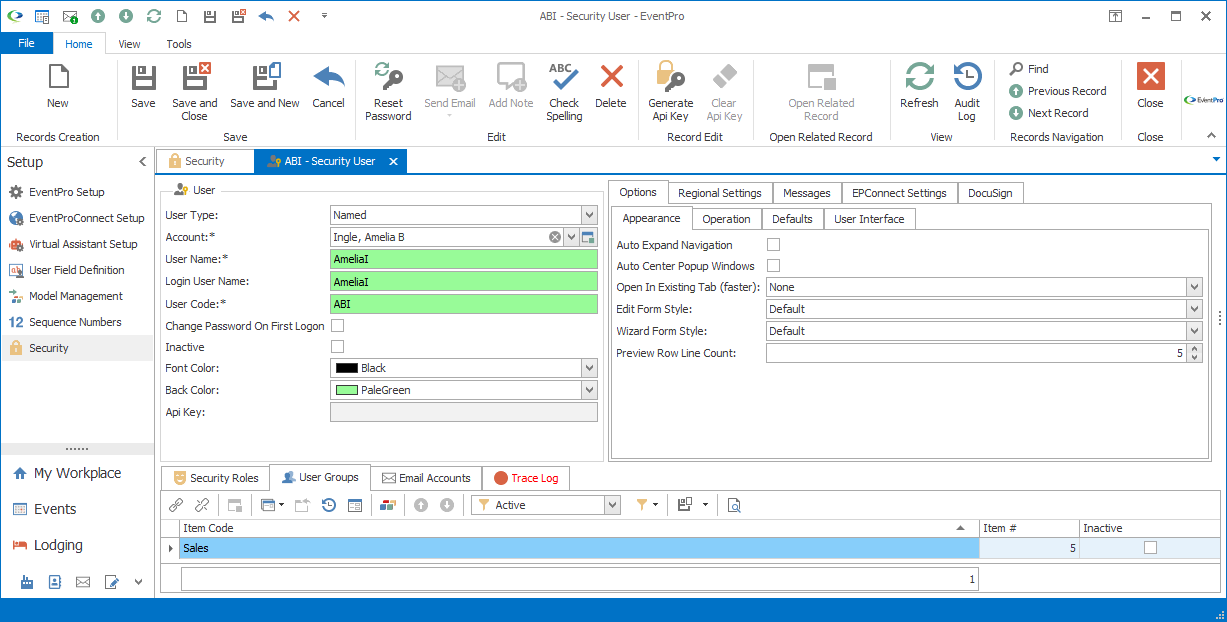
Figure 1068: User Groups
Link a User Group
1.Under the user's User Groups tab, click the Link icon, or right-click in the selection grid and pick Link from the speed menu.
2.The Security User Group window appears, displaying a selection grid of existing user groups.
3.To narrow down the list, type a keyword in the Find field above the selection grid.
4.Select a User Group.
5.Click OK. That User Group will appear in the user's User Group tab.
6.Continue linking any other relevant User Groups to this User.
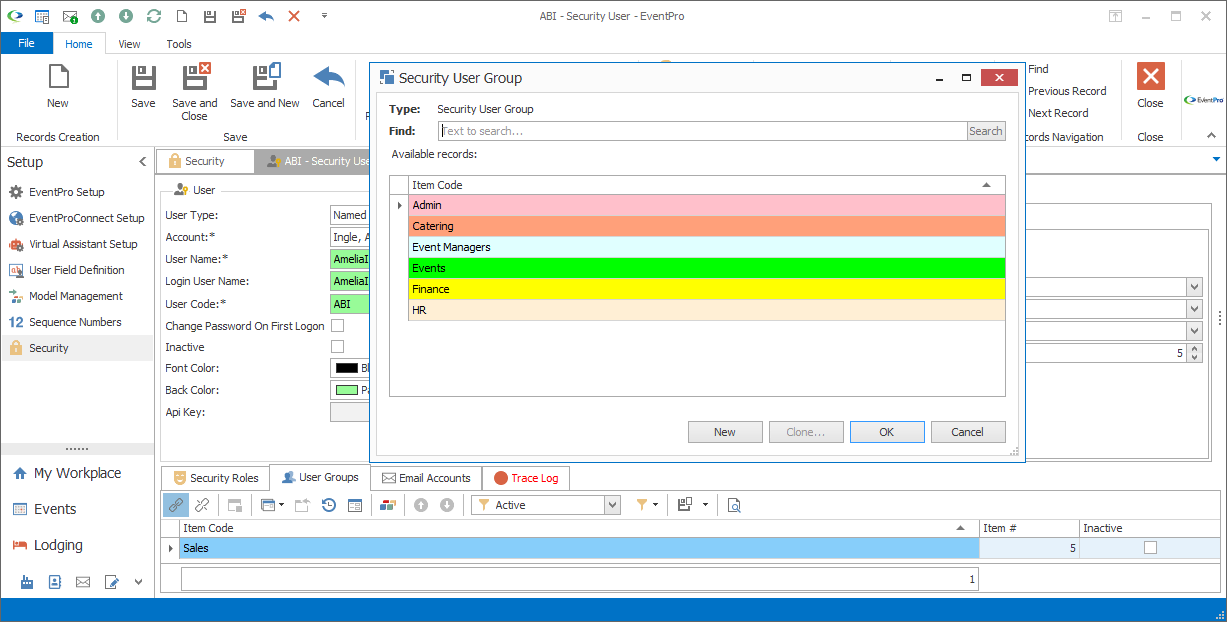
Figure 1069: Linking a User Group
Unlink a User Group
1.To remove a User Group from the User's record, select the relevant User Group under the User Groups tab, and click the Unlink icon.
2.In the Unlink dialog, click Yes to proceed with unlinking the User Group from the User.