Under the Security / Users tab, click the New button to start a new record.
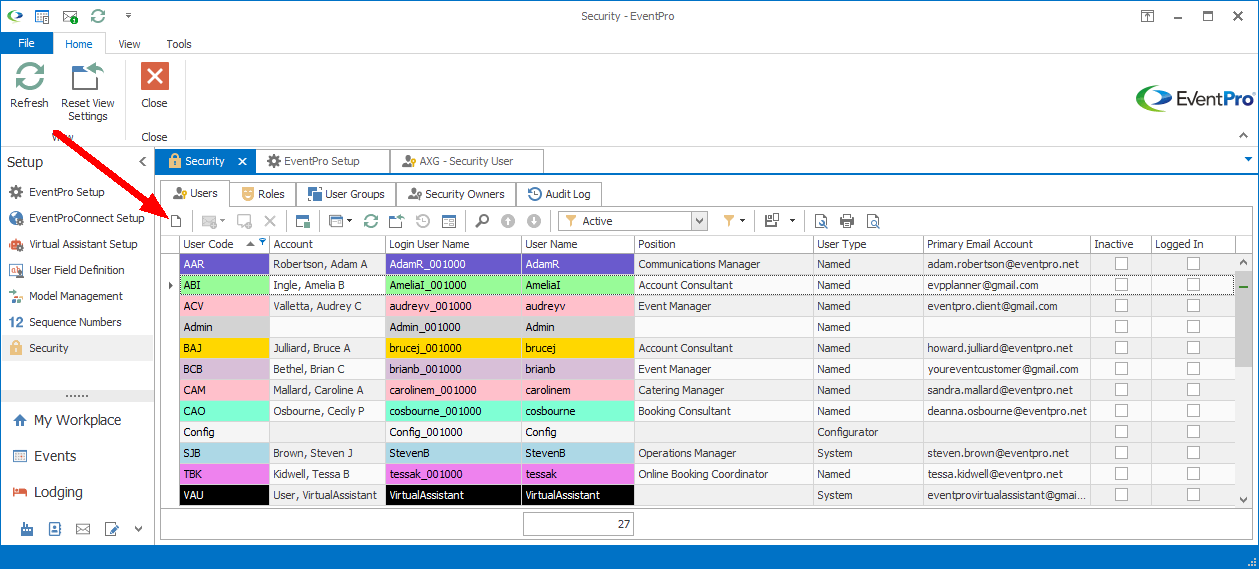
Figure 1041: Adding Security User
The Security User edit form appears.
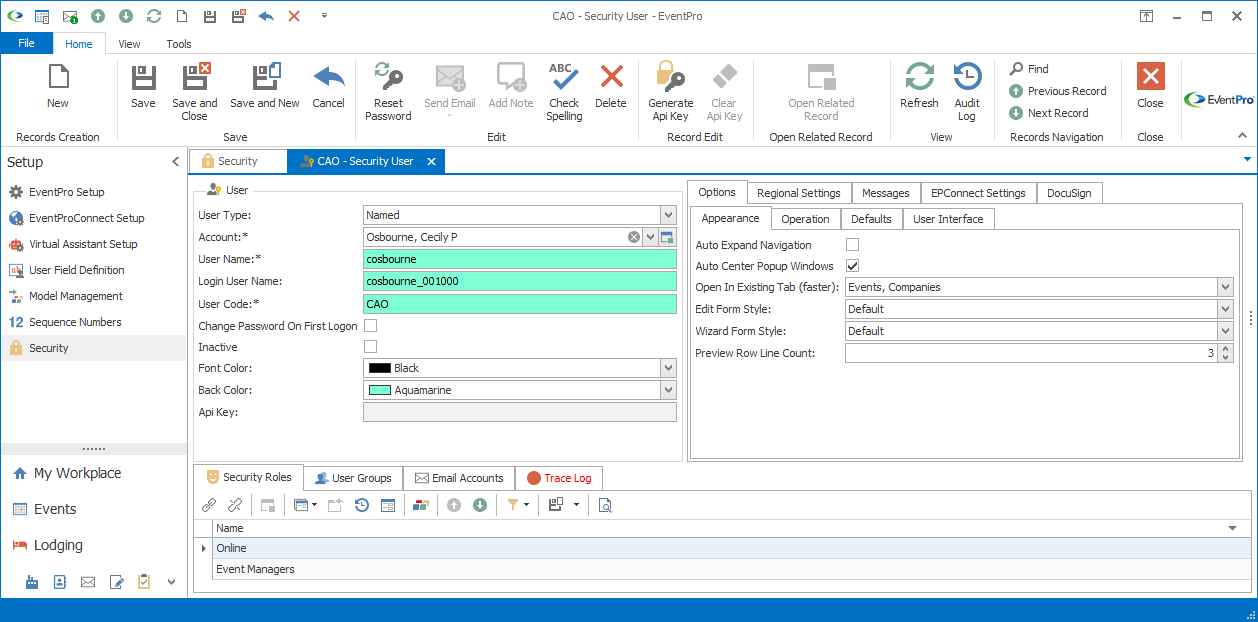
Figure 1042: Security User Edit Form
In the edit form, the information fields are organized within in several group boxes and tabs.
Enter the User's information, following the links below to find instructions for each group box and tab:
•User