This tab is only relevant if you have purchased the DocuSign Integration Module. See the topic DocuSign Integration Module under Communication & Email Management.
This is where you authorize EventPro to use your DocuSign account by authenticating with DocuSign.
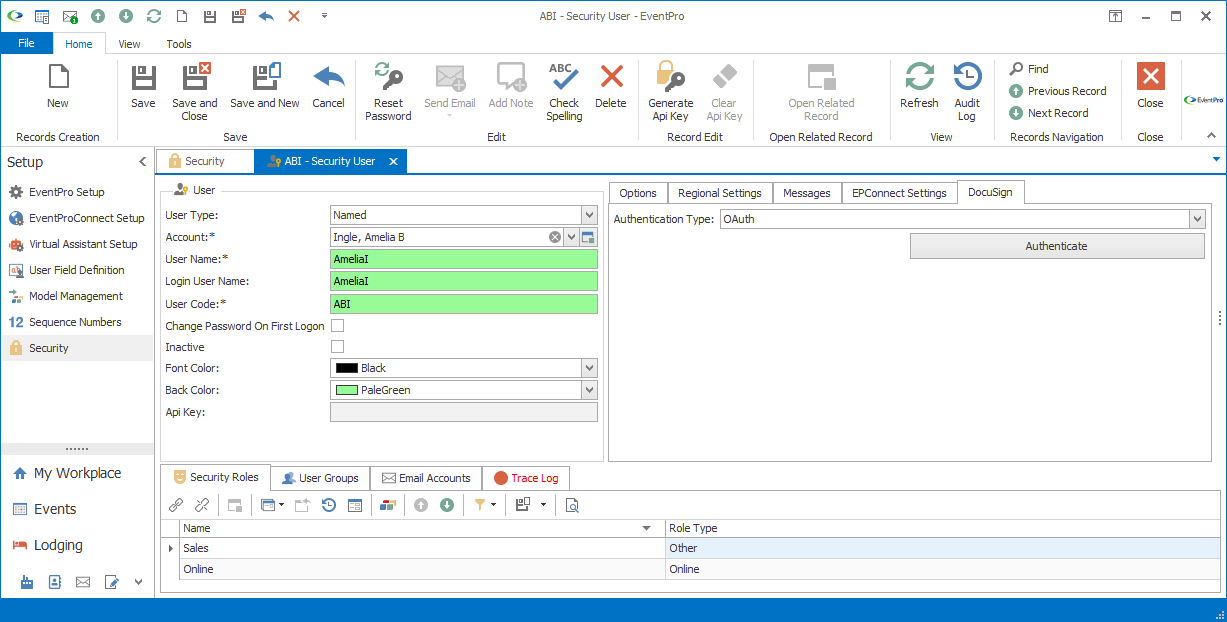
Figure 1065: DocuSign Settings
Authentication Type
Select the Authentication Type you want to use for DocuSign integration:
•OAuth
•Legacy (Does not support SSO)
OAuth
If you selected the OAuth authentication type, click the Authentication button.
You will be taken to an external browser window, where you can enter your DocuSign credentials. Note that the authentication process will time out after two minutes if credentials aren't entered successfully within that time.
After successfully authenticating, the browser window will instruct you to return to EventPro.
Once authenticated with OAuth, you will be able to send, receive, and update DocuSign documents from EventPro, unless you deauthorize your account by clicking the Deauthorize button.
Legacy
As noted, this authentication type does not support SSO (single sign-on). It requires a DocuSign-enabled email account and password to authenticate.
Enter the Email address and Password.
Click the Authenticate button.