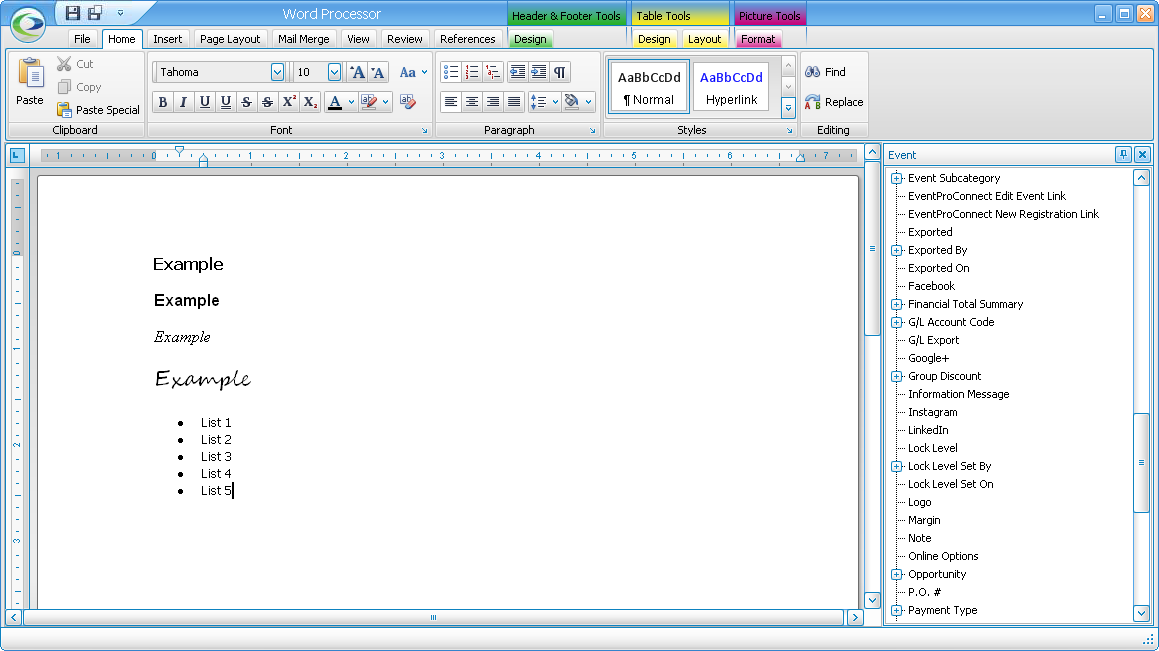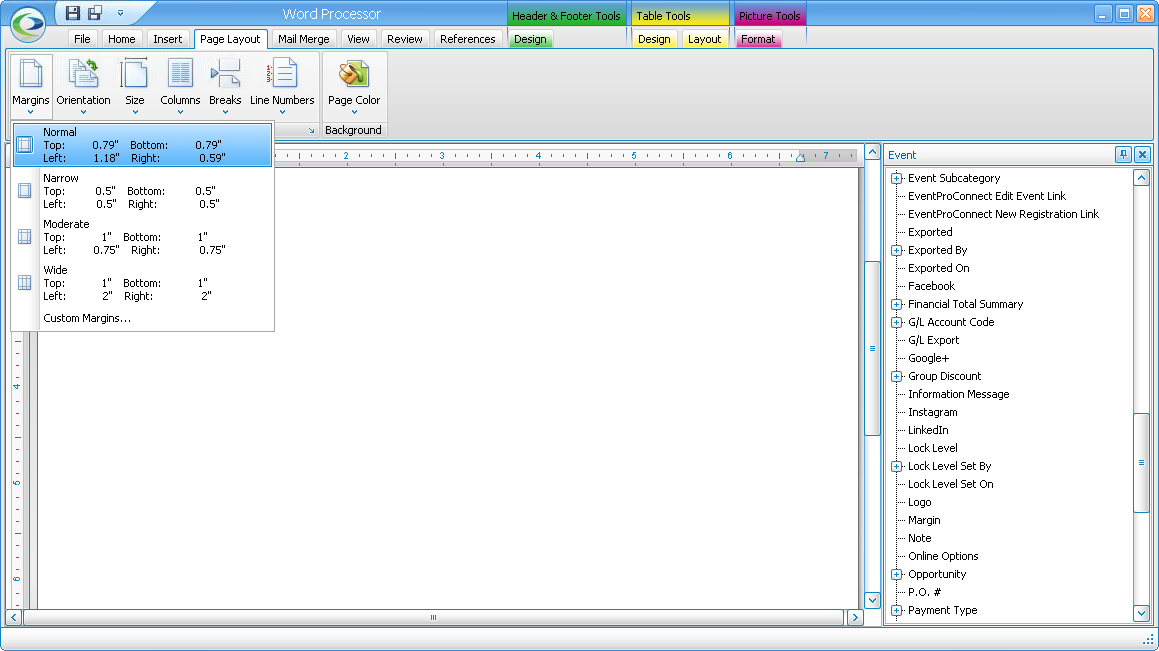1.Along the top navigation ribbon of the Word Processor, look under the Home tab for Styles, Font, and Paragraph formatting options.
2.You will also find the Clipboard options there (Cut, Copy and Paste), as well as the Find and Replace functions.
3.Under the Page Layout tab, you can adjust the page Margins, Orientation, Size, Columns, Break, Line Number and Background Color.