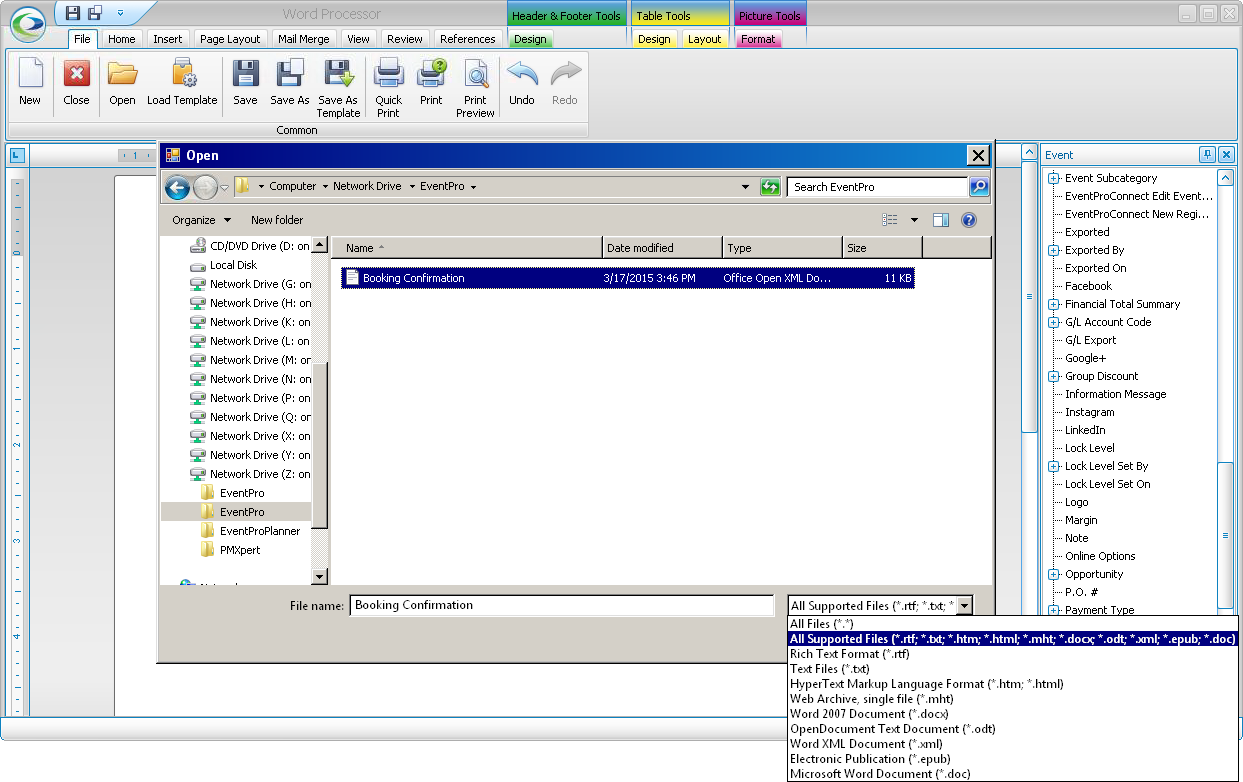If you already have your document saved as an .rtf, .doc, .odt, or other supported file type, you can simply open it in the Word Processor.
1.Under the File tab of the top navigation ribbon of the Word Processor, click Open. 
2.The Open window appears. Navigate to the document you want to use. There are several supported document file types: .rtf, .txt, .htm, .html, .mht, .docx, .odt, .xml, .epub, and .doc.
Select the document and click Open.
3.The document opens in the Word Processor. You can then edit and format as required.
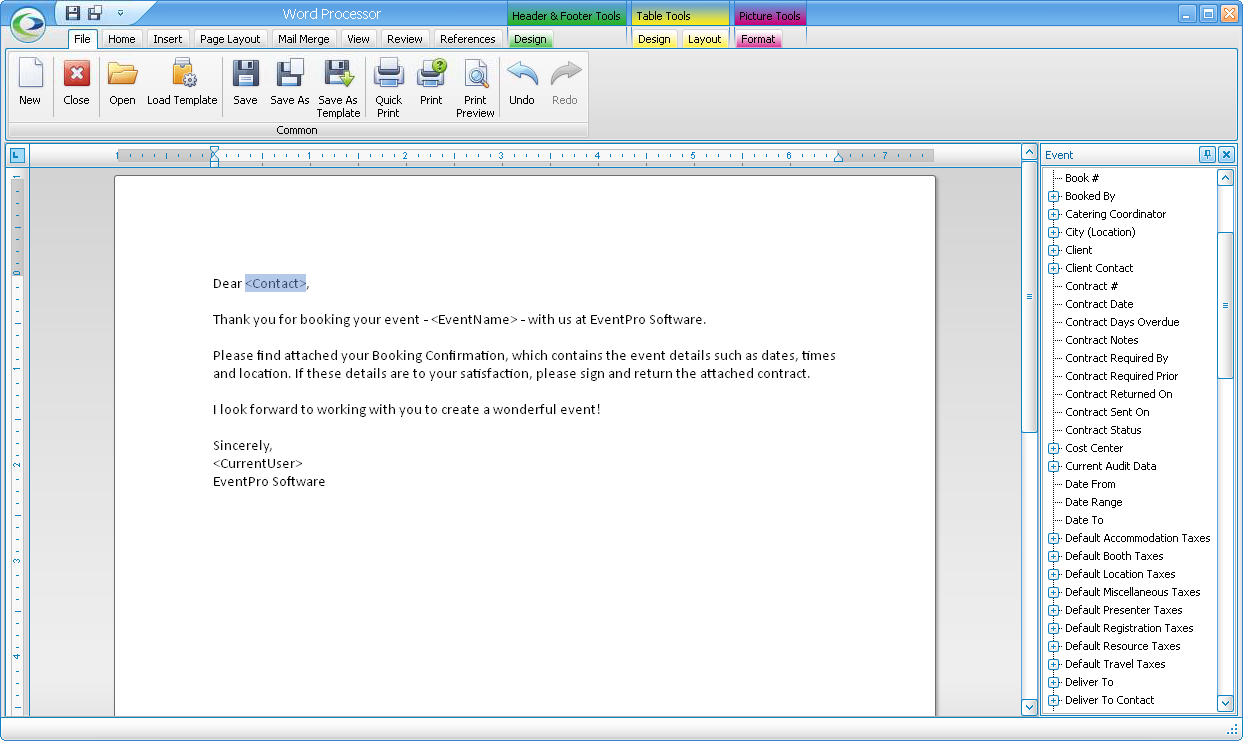
4.Click Save  when you are done.
when you are done.