•This Tasks tab will store any tasks - i.e. reminders of actions that need to be completed - linked to this Accommodation Booking.
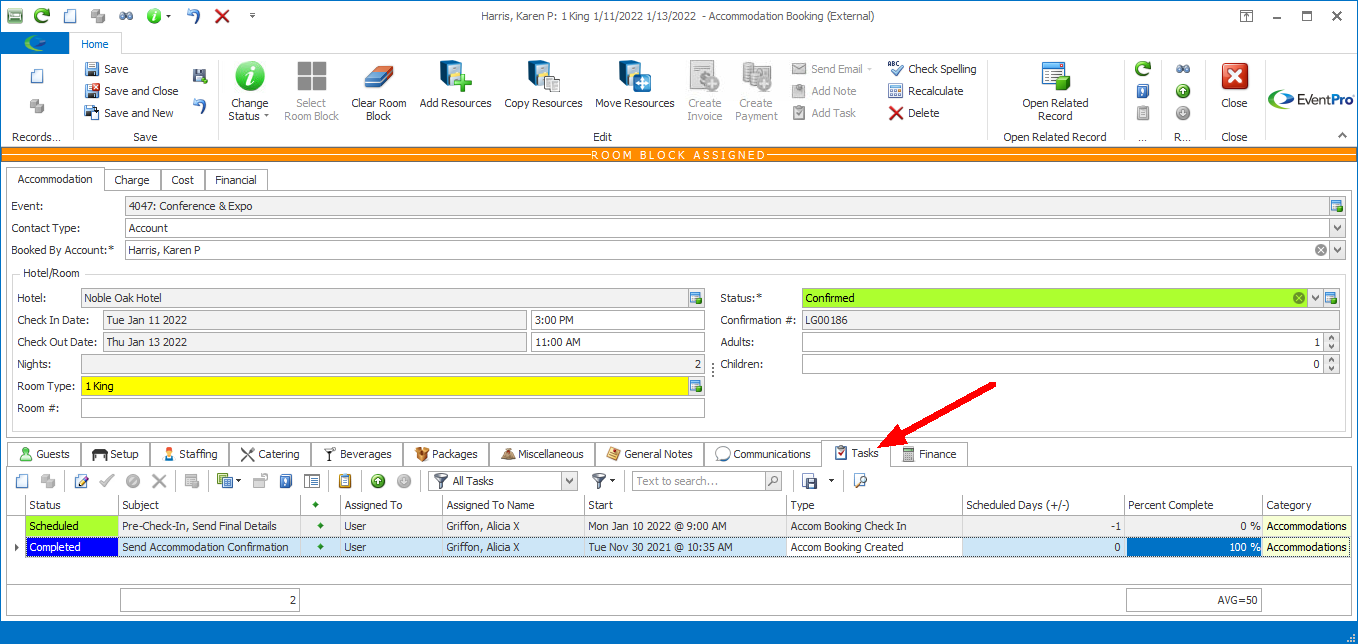
•Some Tasks may have already been auto-added when you created the Accommodation Booking, depending on the Task's Applicable To and Auto Add settings in Setup.
•You can also manually add new Tasks under this tab.
oClick the New button under the Tasks tab to open a new Task edit form.
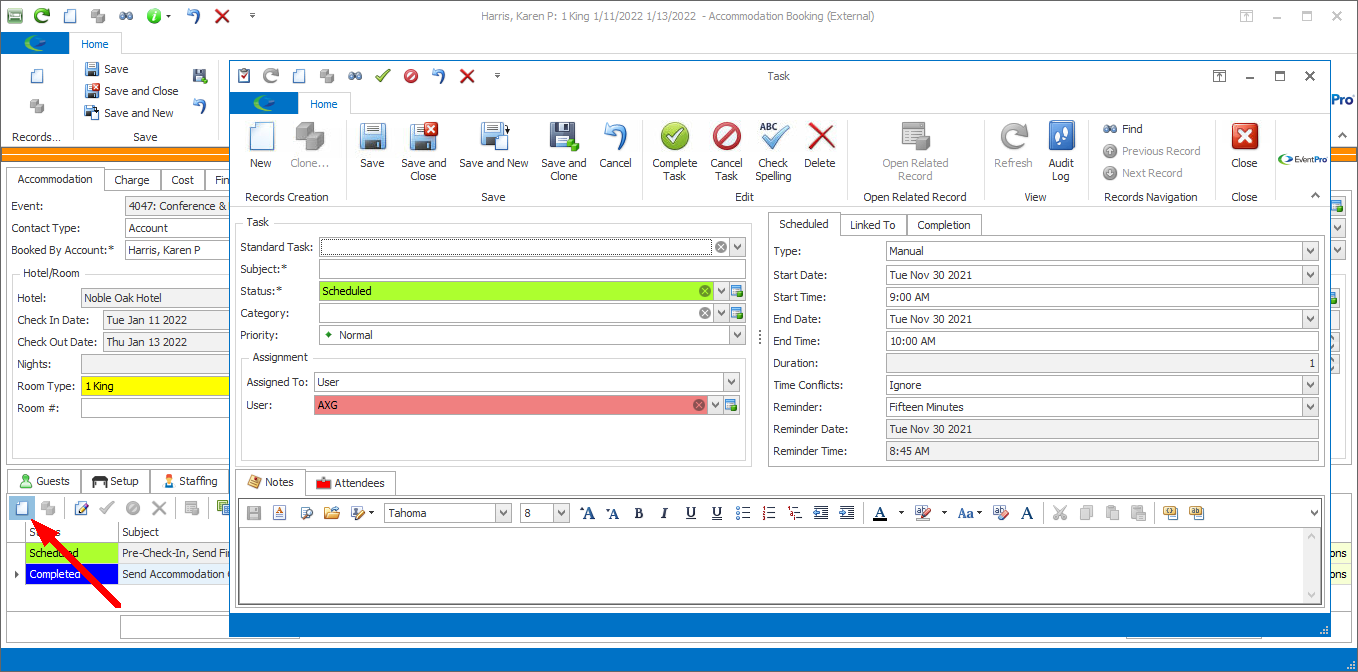
oYou can manually enter Task information, or you can select a Standard Task from Setup, which will pull in the Task's default information, which you can then customize for this situation.
oBack in Setup, Standard Tasks are set to be Applicable To certain objects - Events, Opportunities, Accom Bookings, etc., and there is an option to make a Standard Task applicable to "All". Now, when adding this Task, you will only be able to choose from Standard Tasks applicable to the type of object(s) that this Task is Linked To, as well as any "Applicable to All" Standard Tasks.
For example, this Task is automatically linked to the Accommodation Booking and Event. Therefore, you can choose from Standard Tasks applicable to All, Event, and Accom Booking.
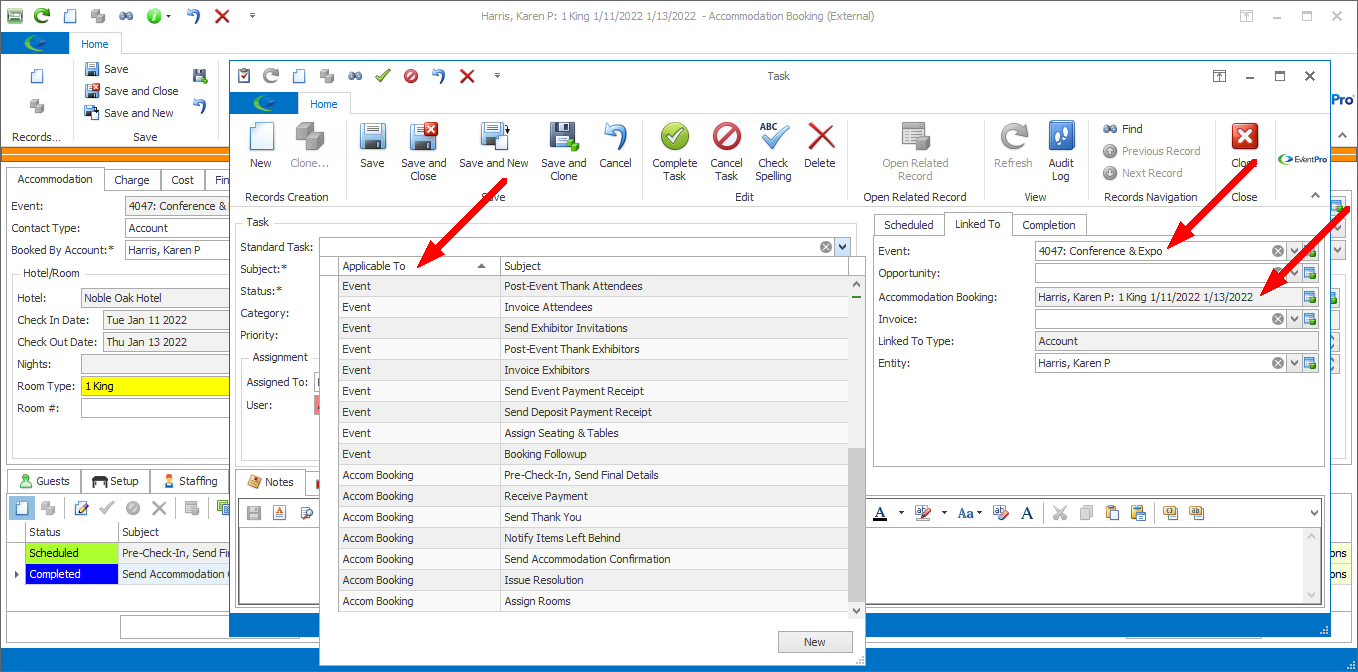
oThis Task is linked to the Accommodation Booking and Event, as well as the booking's Invoice, so you can select from Standard Tasks applicable to All, Event, Invoice, and Accom Booking.
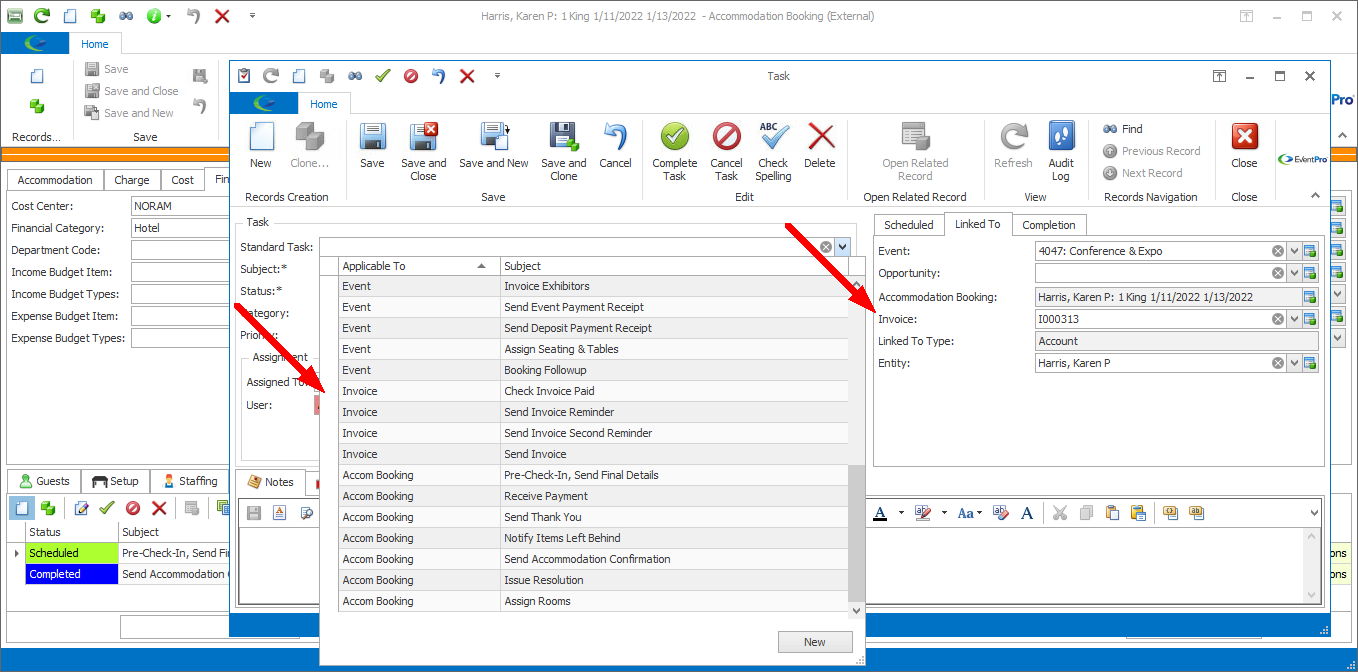
•For more information about creating Tasks, see Task Management > Create Task.