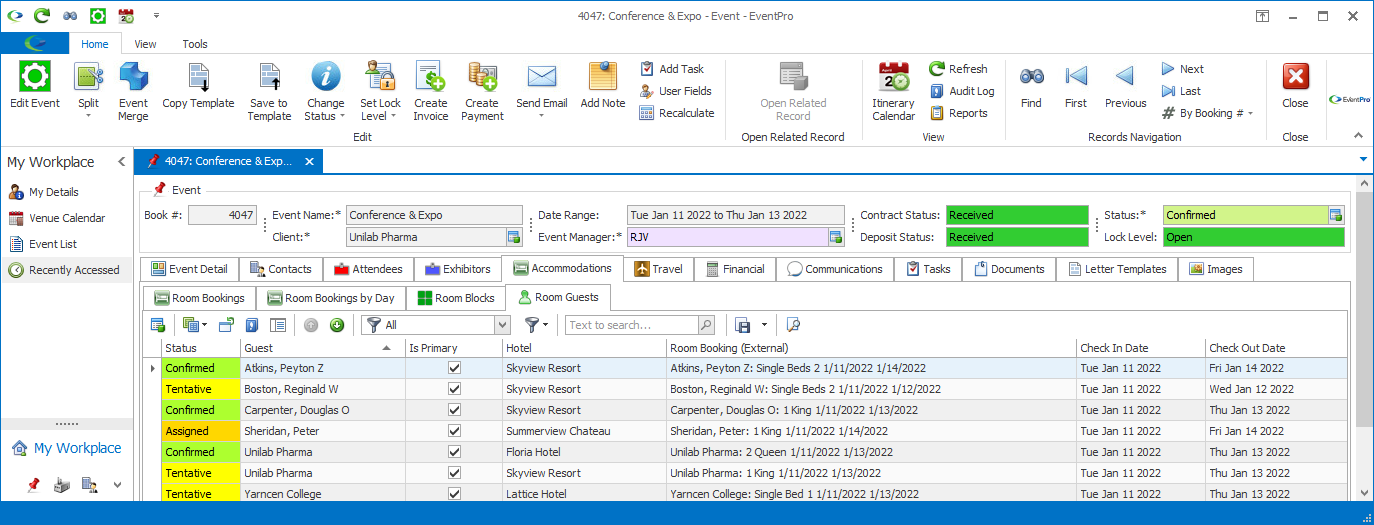•In EventPro, Accommodation Bookings are used to record Event Attendees' overnight-stay arrangements at facilities run by third parties outside of your company or organization.
•Accommodation Bookings are attached to Accounts or Attendees within an Event.
•You can add and edit Accommodation Bookings in two different parts of the Event Screen: the Attendees Tab and the Accommodations Tab.
oIn the Event's Attendees tab, you can view an individual Attendee's Accommodation Bookings under the Accommodations tab of the Attendee record.
oUnder the Attendee's Accommodations tab, you can add & edit Bookings, add Resources to the Attendee's Booking(s), add the Attendee to an existing Booking, and access other Accommodation-related commands.
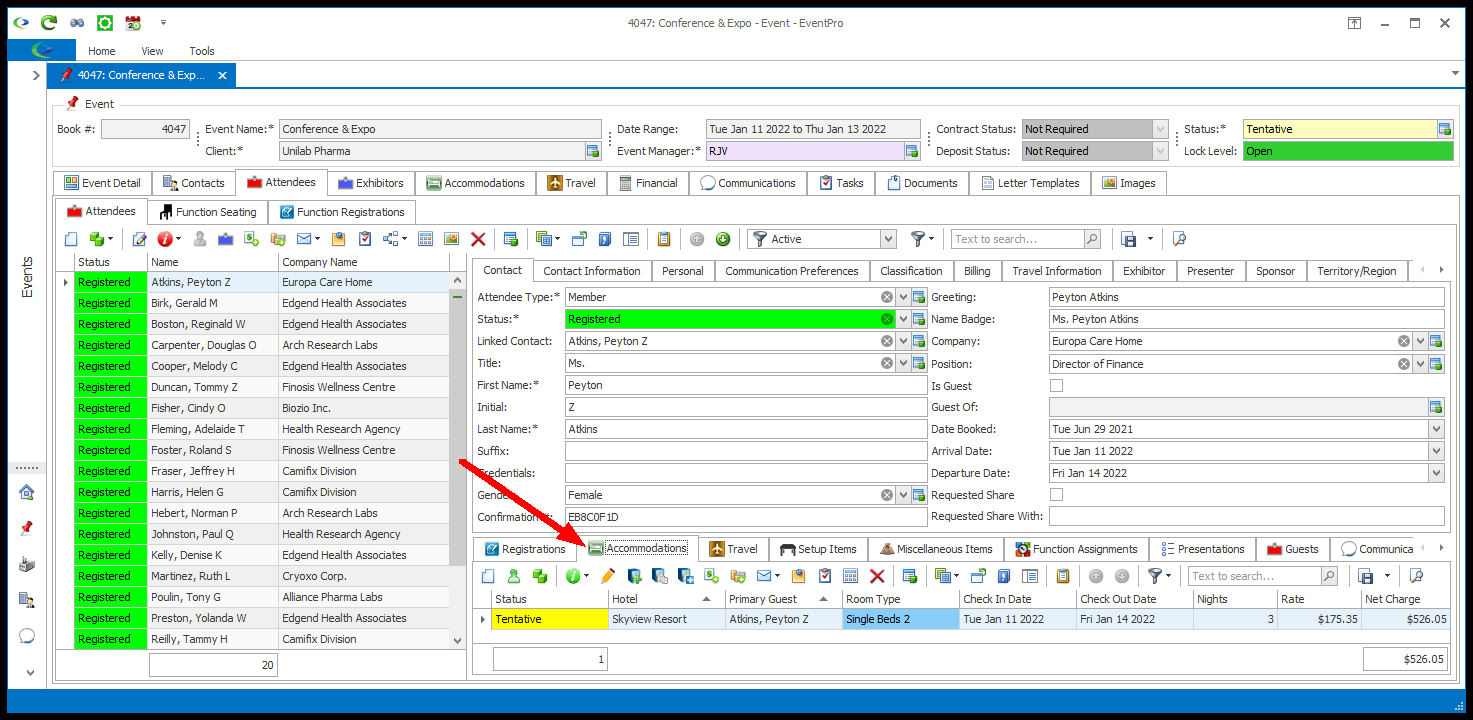
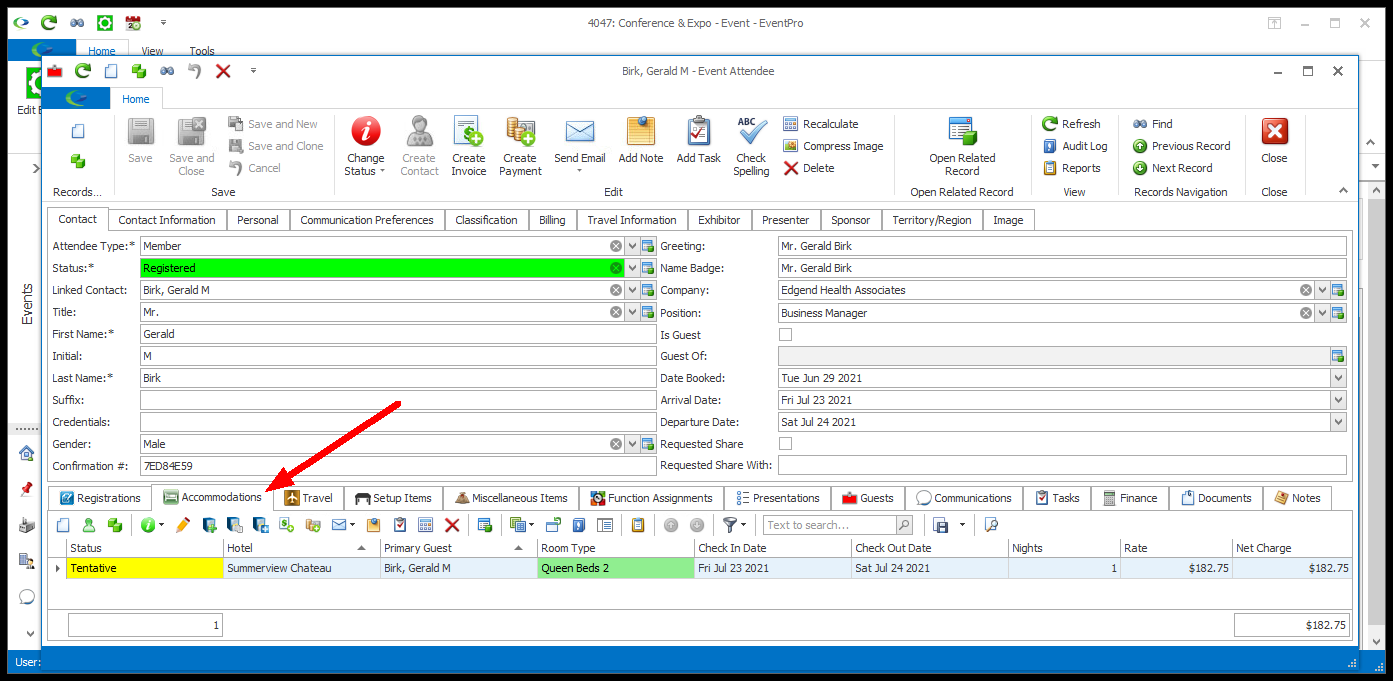
oThe Room Bookings tab contains a list of all Accommodation Bookings linked to the Event, for both Accounts and Attendees. Under this tab, you can add and edit Bookings, add Resources to Bookings, and access other Accommodation-related commands.
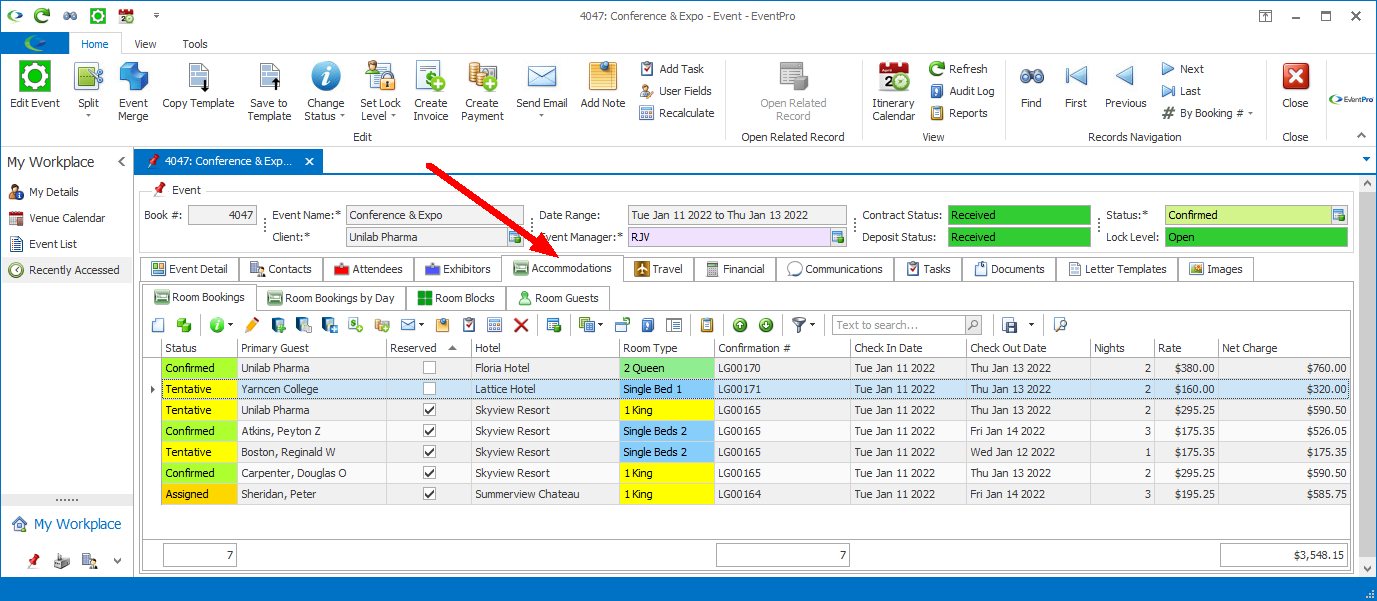
oThe Room Bookings by Day tab also contains a list of all Accommodation Bookings linked to the Event, except it is a read-only tab, and the bookings are grouped by Date. Click the corner arrows to expand and collapse the groups.
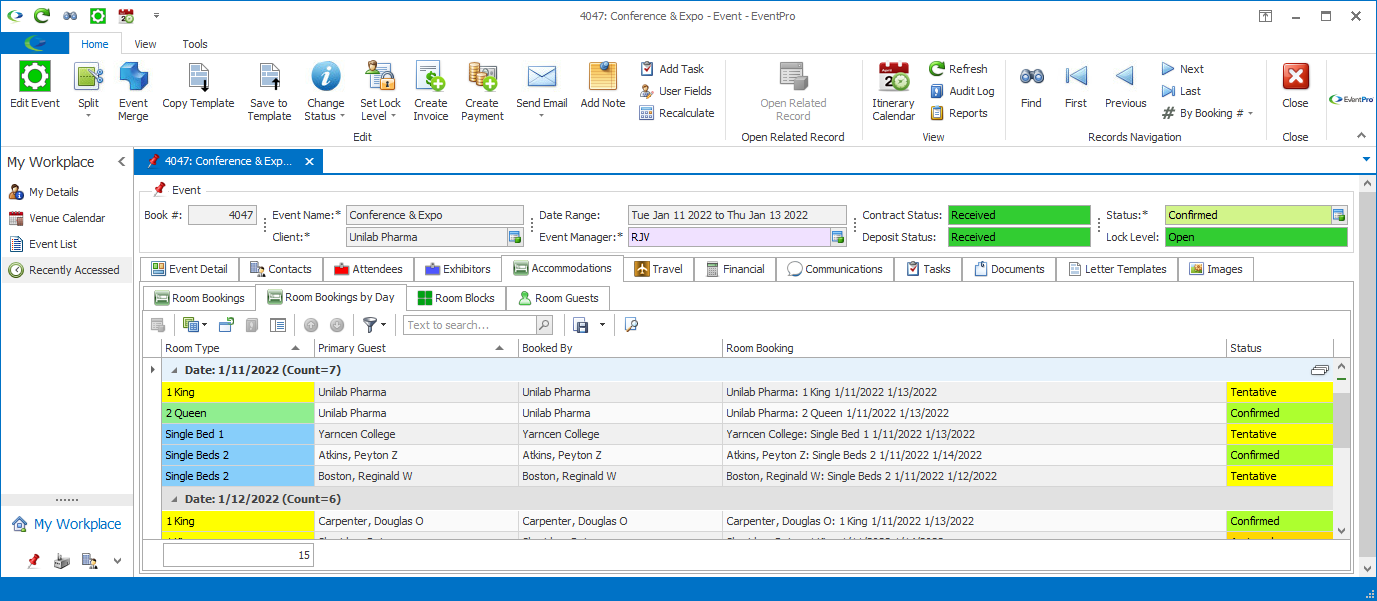
oUnder the Room Blocks tab, you can add, edit, and view Room Blocks.
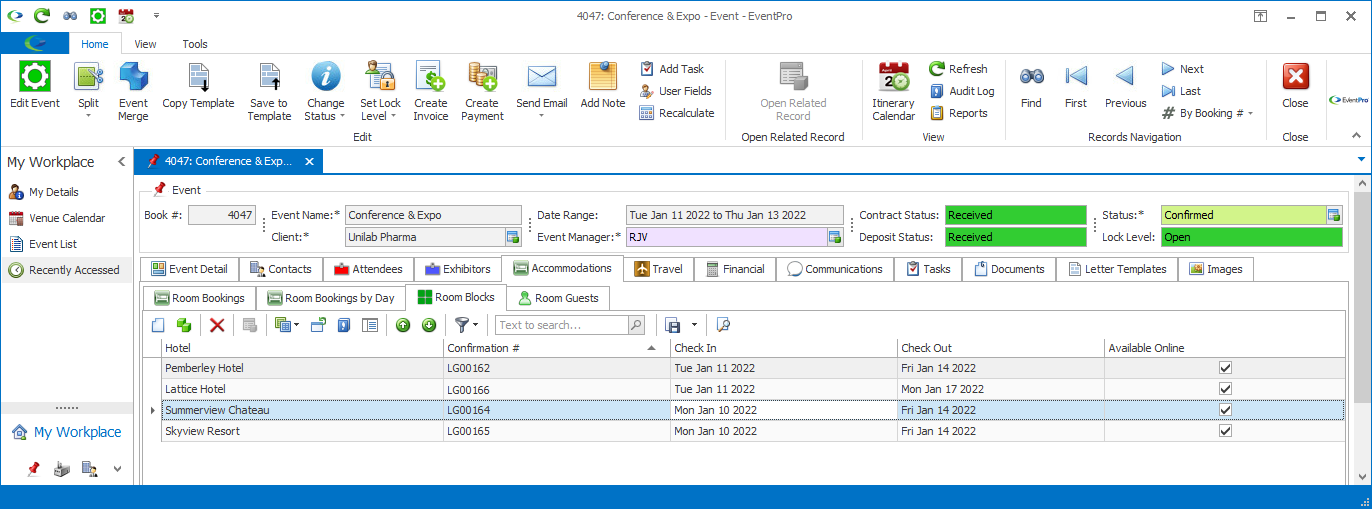
▪A Room Block contains a set of rooms/dates at a hotel that have been reserved under one Confirmation #, but the Rooms have not yet been assigned to specific Attendees or Accounts.
▪When you add individual Accommodation Bookings to the Event, you can decide to select rooms/dates from an existing Room Block, or create an entirely new booking.
oThe Room Guests tab displays a read-only list of the Attendees and/or Accounts assigned as Guests in the Event's Accommodation Bookings.