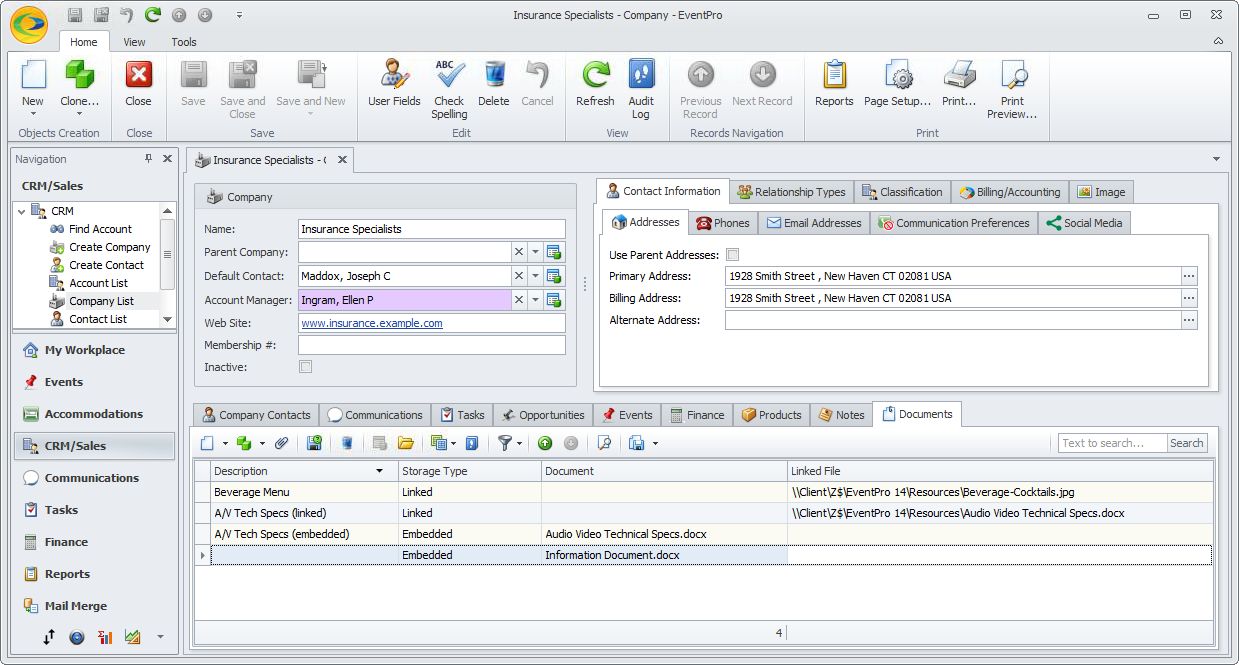The Add From File command quickly adds an Embedded Document. There is no "Linked" option with this command, however.
Locate the Documents tab for the record to which you want to add a document.
1.In the Documents tab, click the Add From File ![]() button just above the documents selection grid.
button just above the documents selection grid.
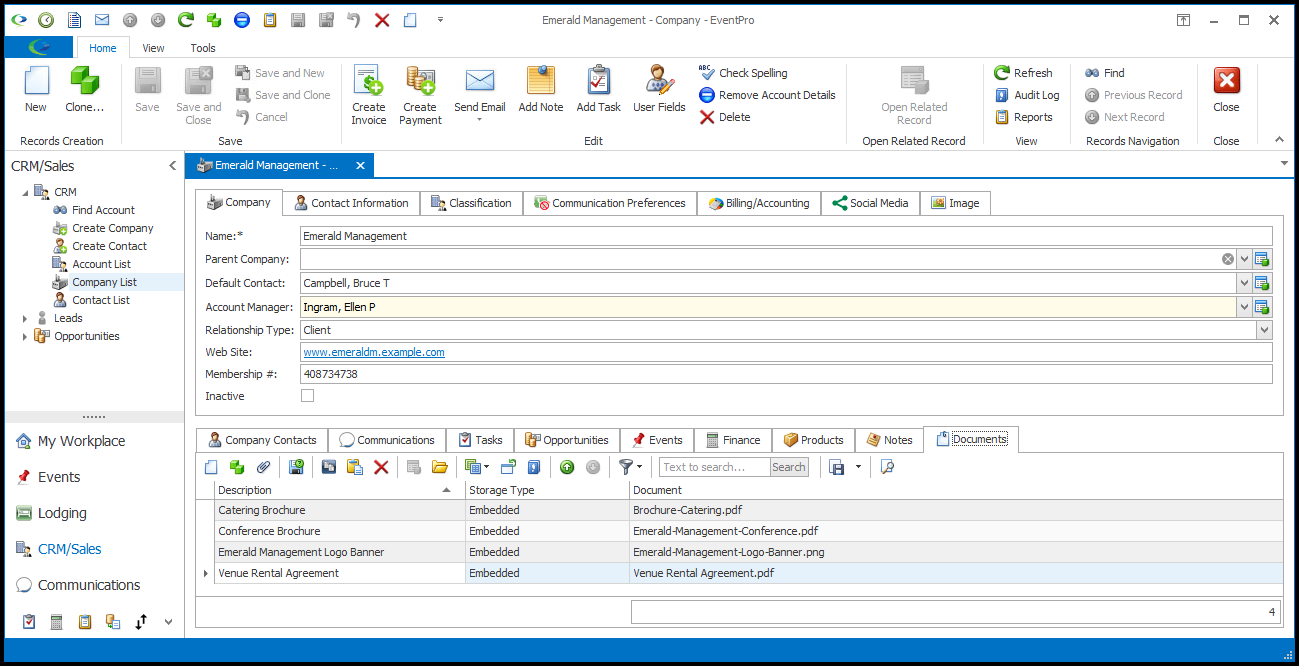
2.In the Open window, select the file you want to add and click Open.
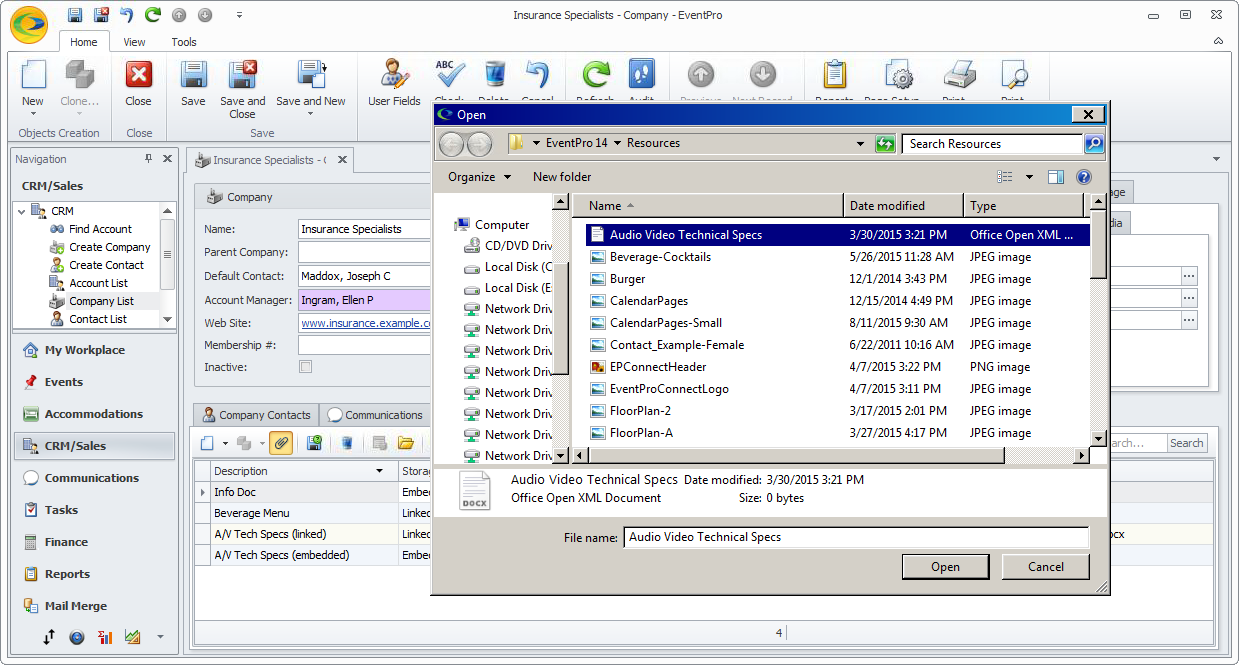
3.The file will be added to the Documents tab as an Embedded document. You can then edit the document record to add a Description.