•In many areas of EventPro, you can attach related Documents to a record - e.g. a lead, opportunity, company, contact, event, etc. - so that you can easily find and refer to those documents later.
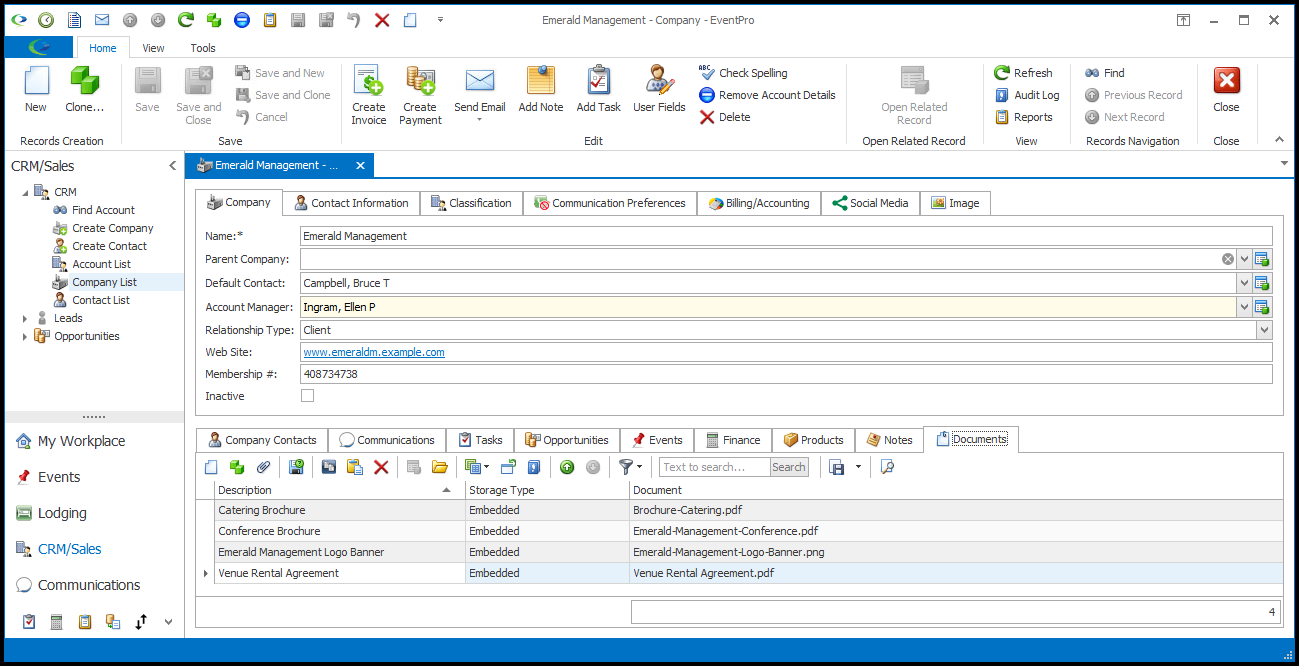
•You have three different Storage Type options for an attached document:
oLinked: With a linked document, you are only recording the link to the document, while the actual document is saved outside of EventPro, typically on your network.
The advantage of linking documents is that it takes up much less database space than embedding documents.
However, you need to ensure that users are able to access those documents on the network, and that you don't move the documents around, breaking the link path.
NOTE: Linked Storage Type is only available for Local/Network Installed EventPro. It is not available for the EventPro Cloud application.
oEmbedded: An embedded document is stored right within EventPro.
While it eliminates the concern about about broken links or moved files, embedding documents can use up a lot of space in your database.
oInternal: These are documents you have stored under Document Management > Internal Documents.
When first creating the document record, the Storage Type will default to the Default Document Storage Type you selected in General System Settings.
•Follow the links below to learn how to attach and view Documents:
oAdd New Document (Linked, Embedded, or Internal)
oAdd from File (Embedded)