Locate the Documents tab containing the document you want to view.
1.You can open the document in one of two ways:
a.In the selection grid, click on the document you want to view, and click the Open icon above.

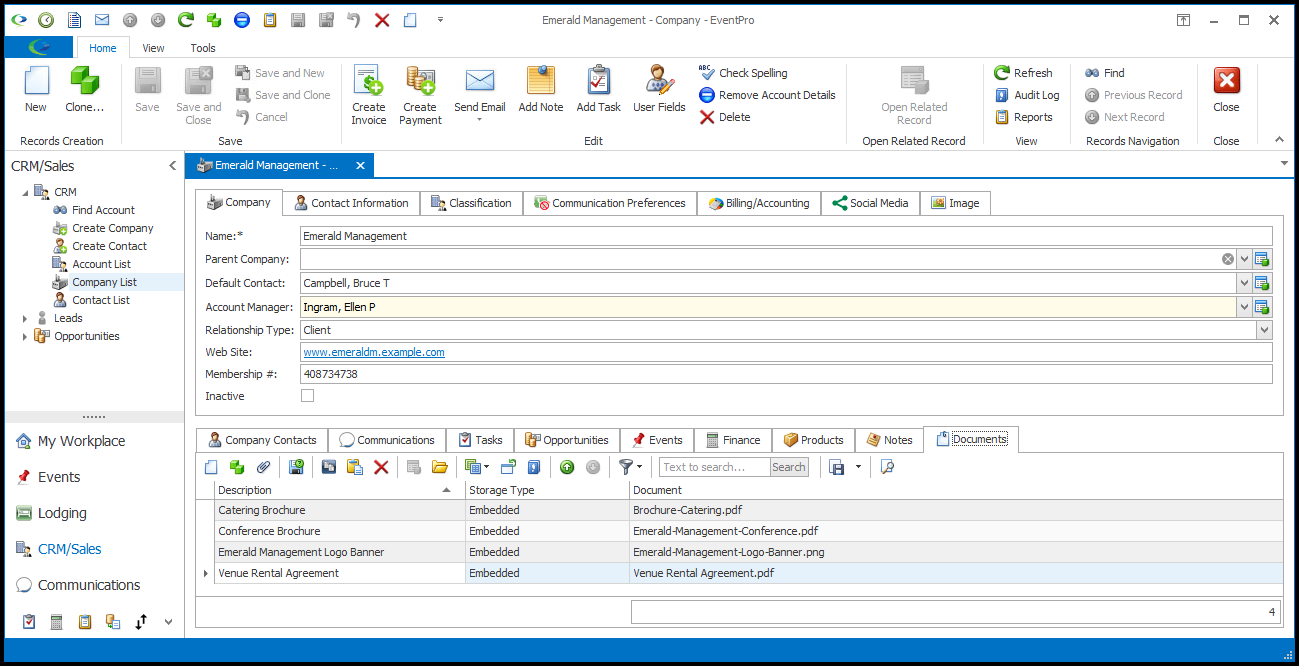
b.Or, double-click to open the Document's edit form...
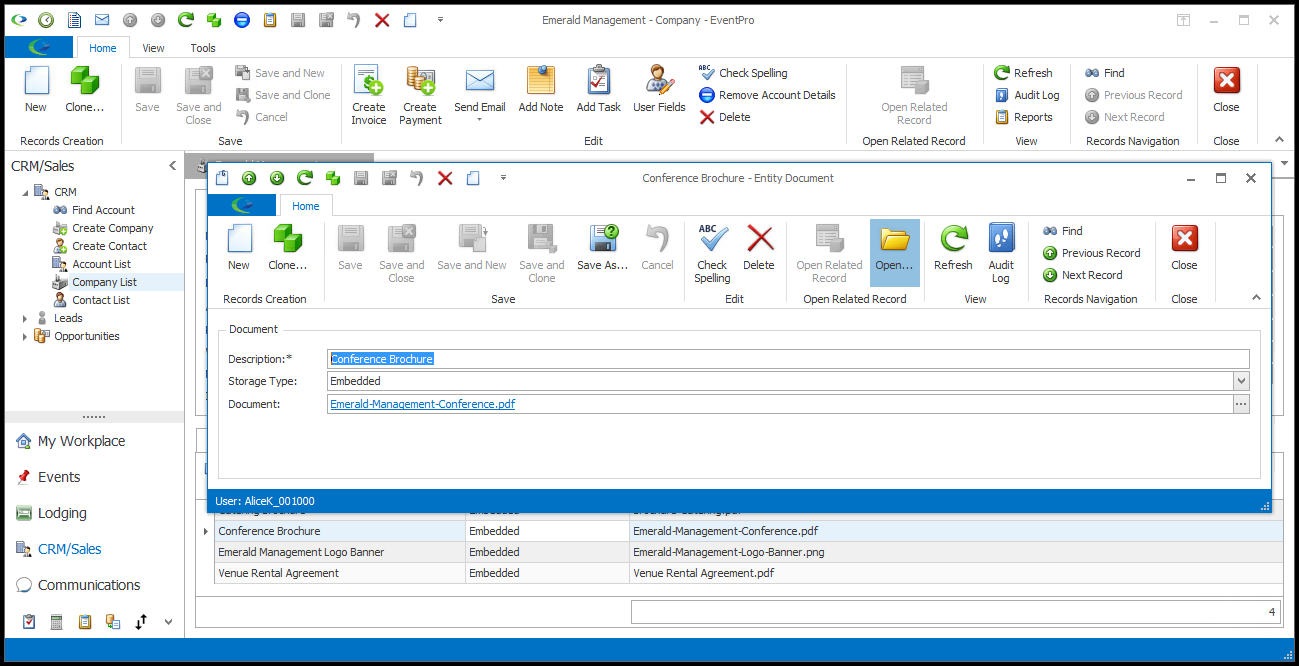
...and click the Open icon at the top of the form.

2.The document will open in the appropriate viewer for the file format. The viewer is a non-modal/dockable window that can be left open or docked as a tab.
a.Viewing a document in a floating window:
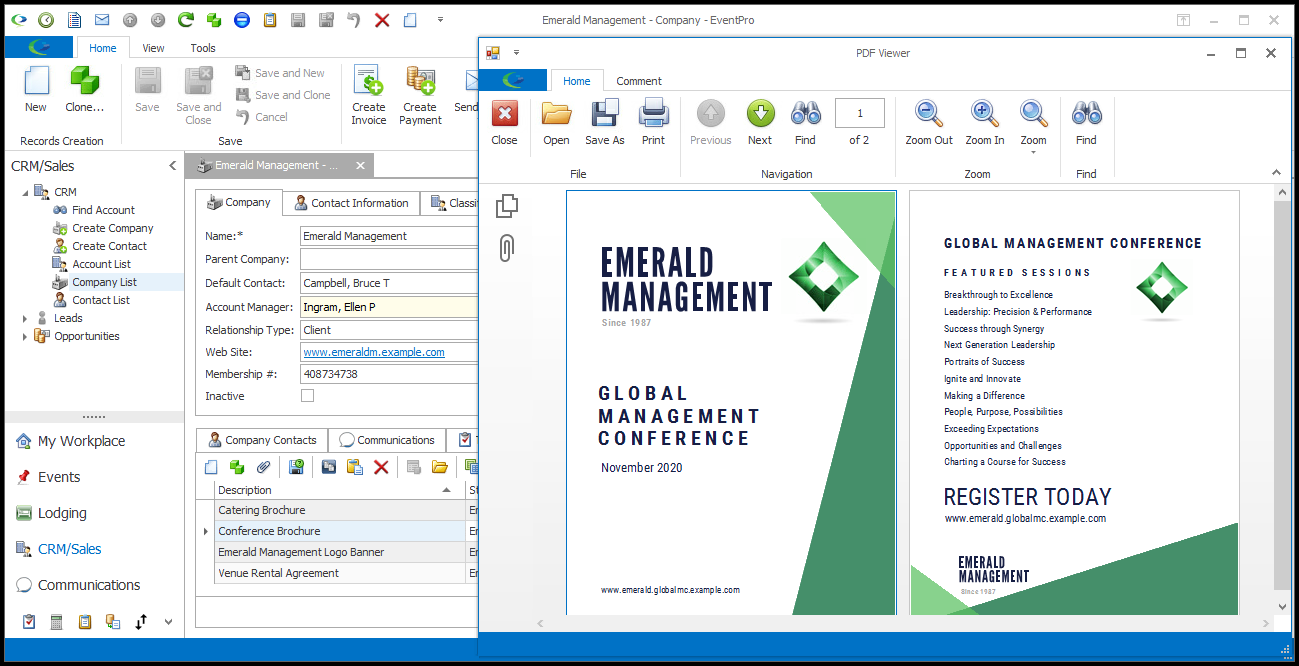
b.Viewing a document in a docked tab:
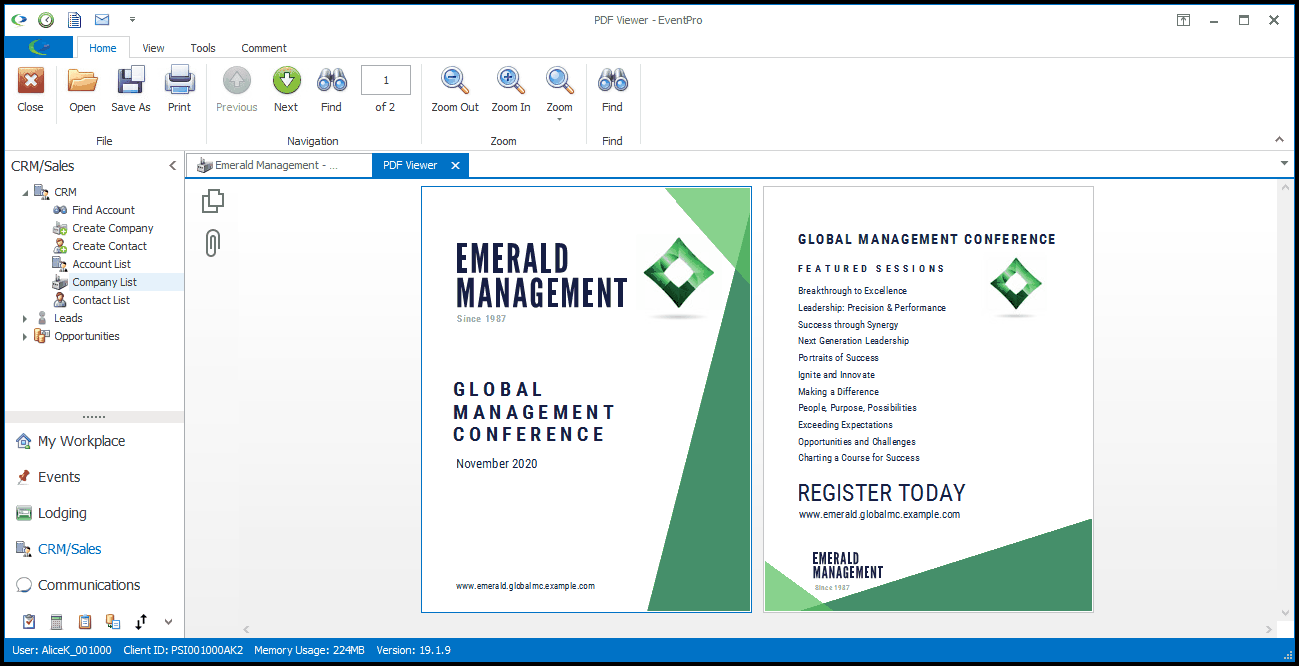
3.You can leave the document open in the window or tab while you continue to work in other areas of EventPro.
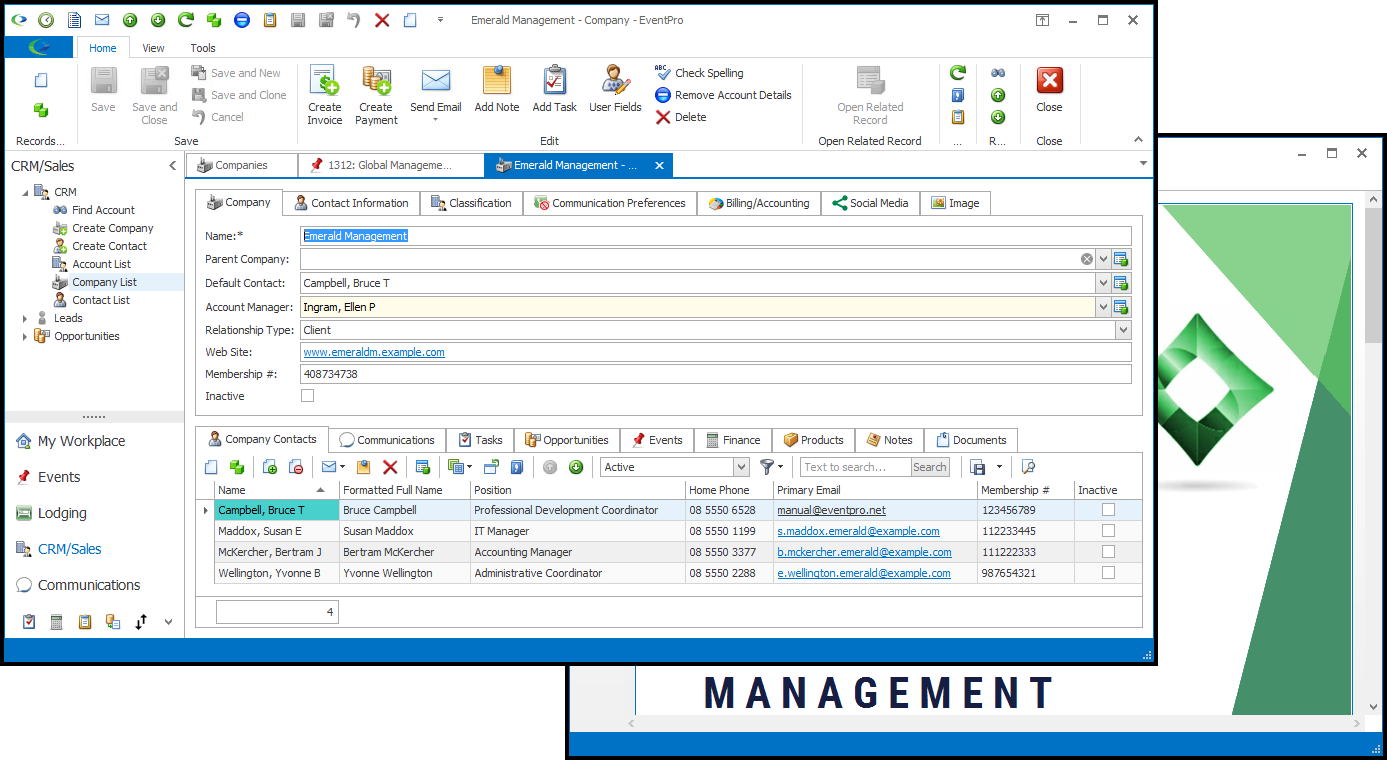
4.To close the document, click the Close button or the "x" in the upper right corner of the Viewer window or tab.
Be careful not to close the EventPro application window!