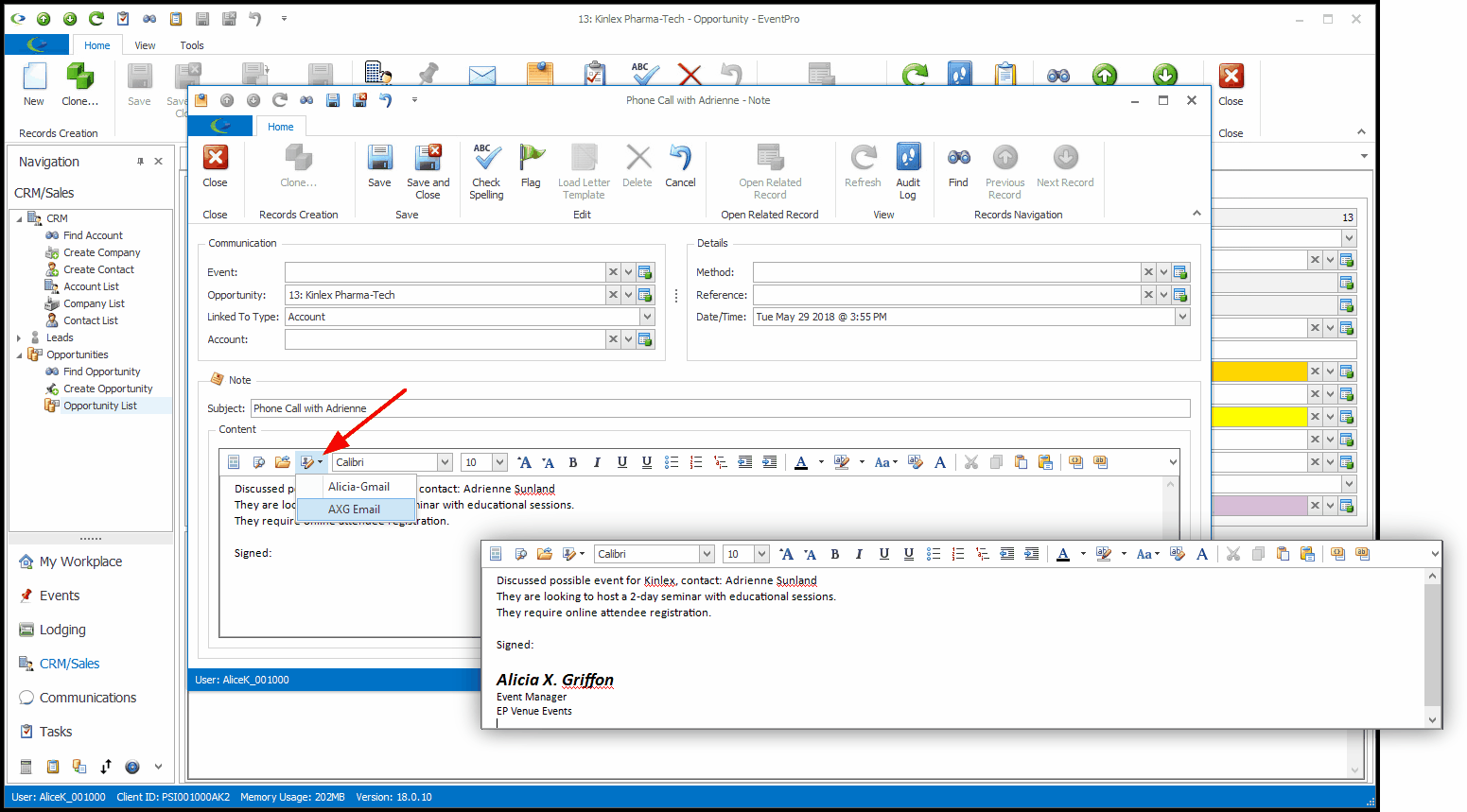•Insert Signature: To add an email signature to a Notes/Comments/Content tab, click the Insert Signature button and select the email account containing the signature you want to use.
These are the Signatures for the Email Accounts set up in your Security User record. If you do not have any active Email Accounts set up for your Security User, the Insert Signature command will not work.