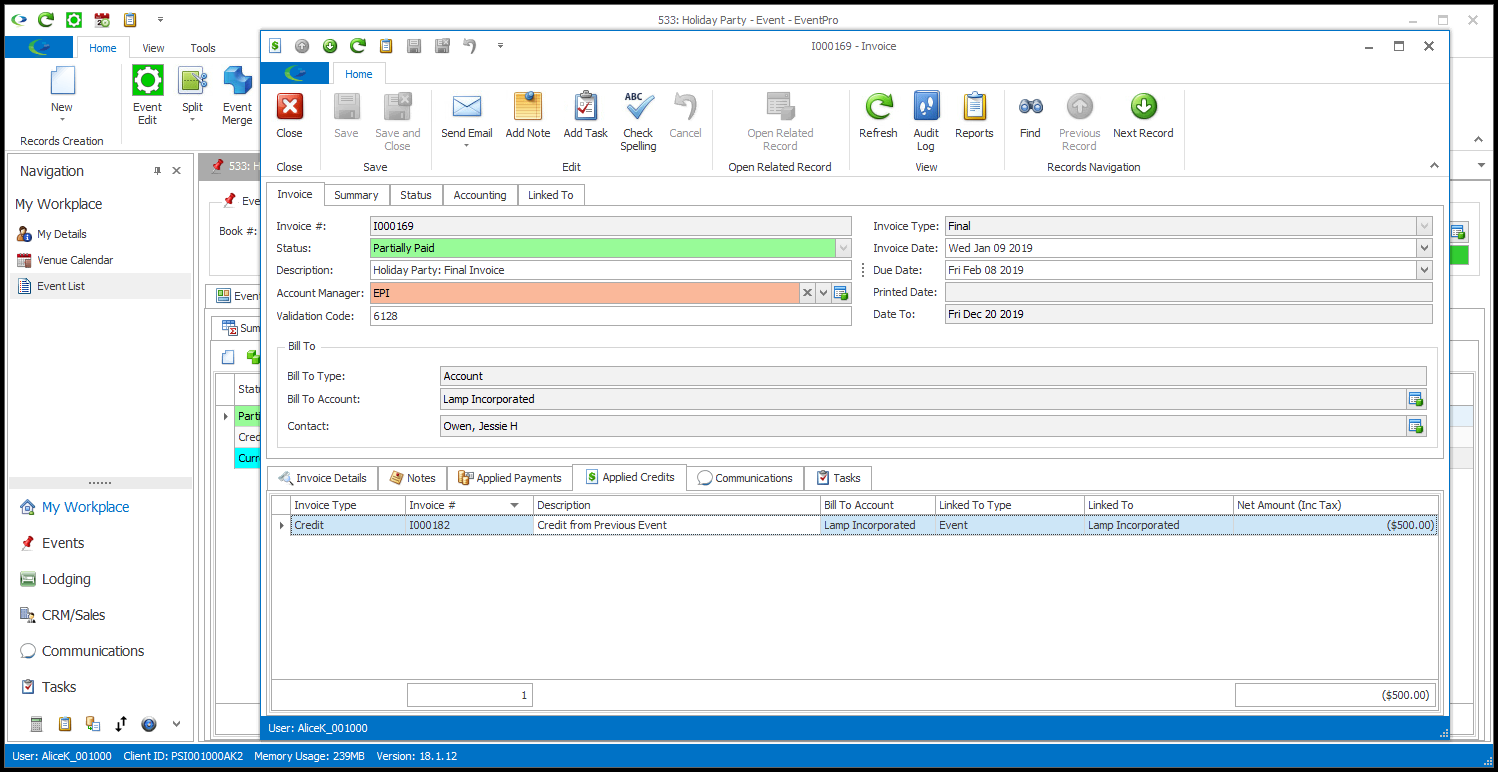1.Find the Credit Invoice you want to apply to another Invoice.
2.Double-click the Credit Invoice record to open its edit form.
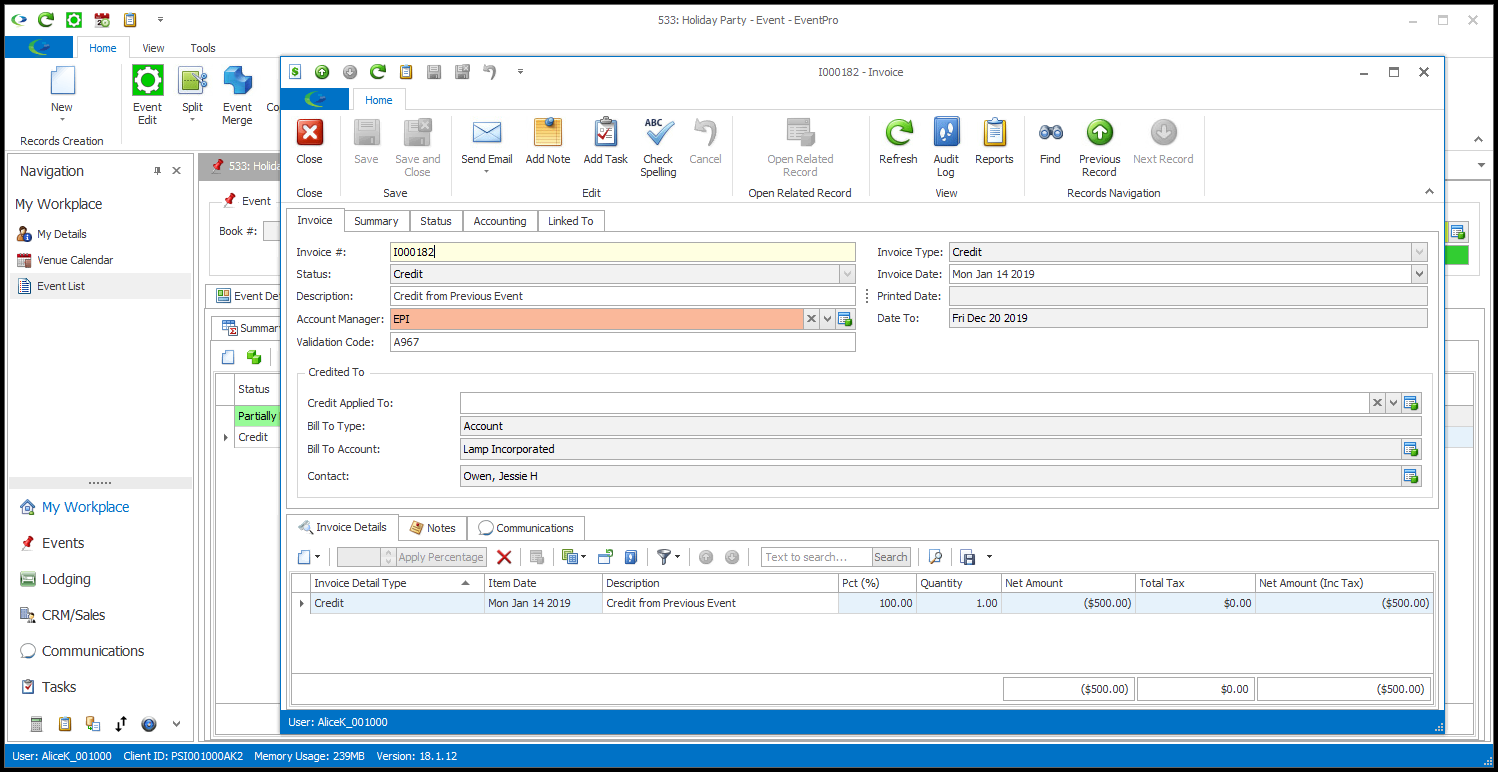
3.From the Credit Applied To drop-down, select the Invoice to which this Credit should be applied.
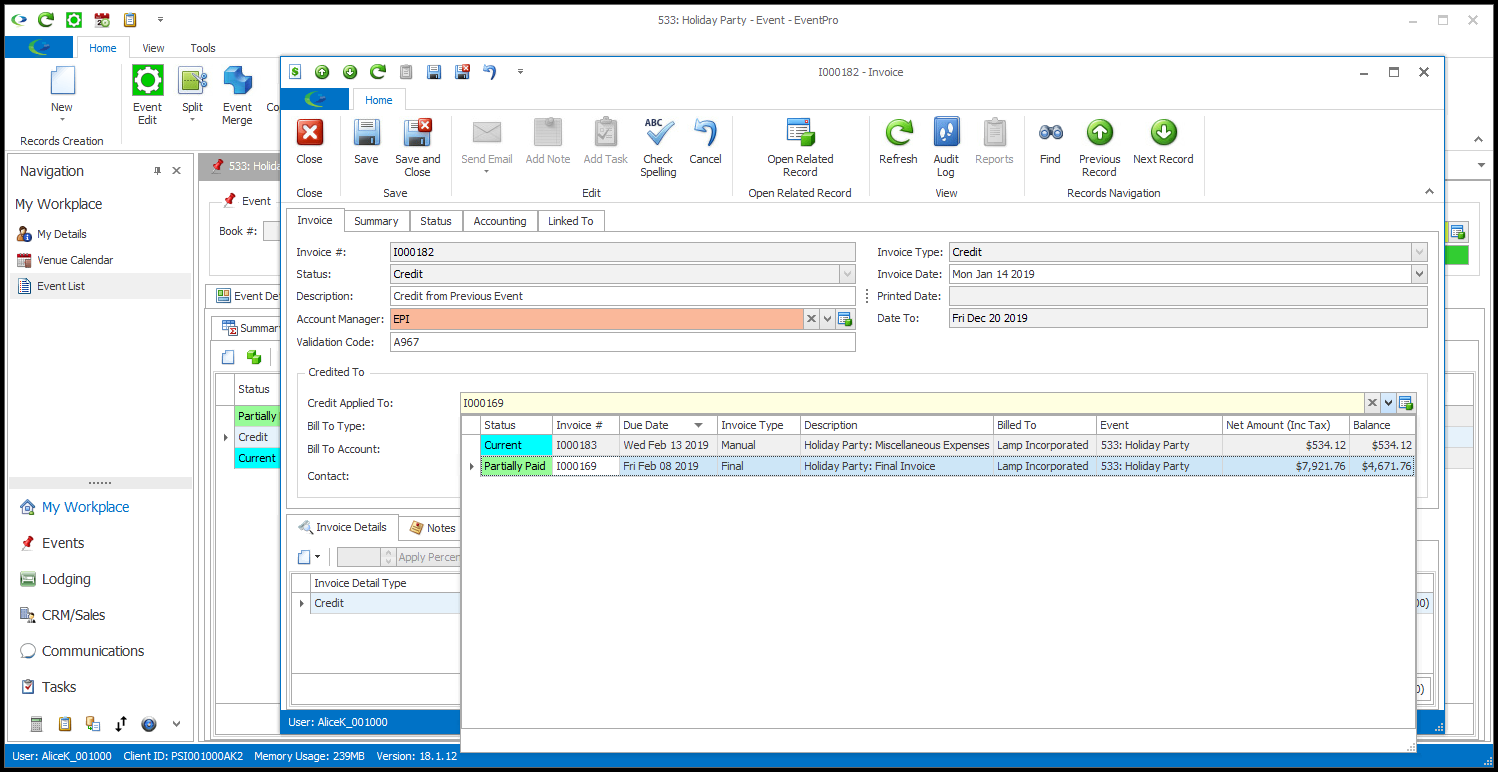
4.Save and Close the Credit Invoice edit form.
5.If you now view the Invoice that you selected above, you will see that the Credit has been added under its Applied Credits tab.