•Under EventPro Setup > Communications > Communication References, you will define all the potential Communication References you may need.
•Communication References identify the content of a communication (not the method of delivery), which means you can group and filter communications according to their content.
This can be useful in identifying which people have received specific communications related to certain activities or occurrences.
Here are some examples:
oYou could create a Communication Reference called “Invoice Sent”, which will help you search for emails in which invoices were sent.
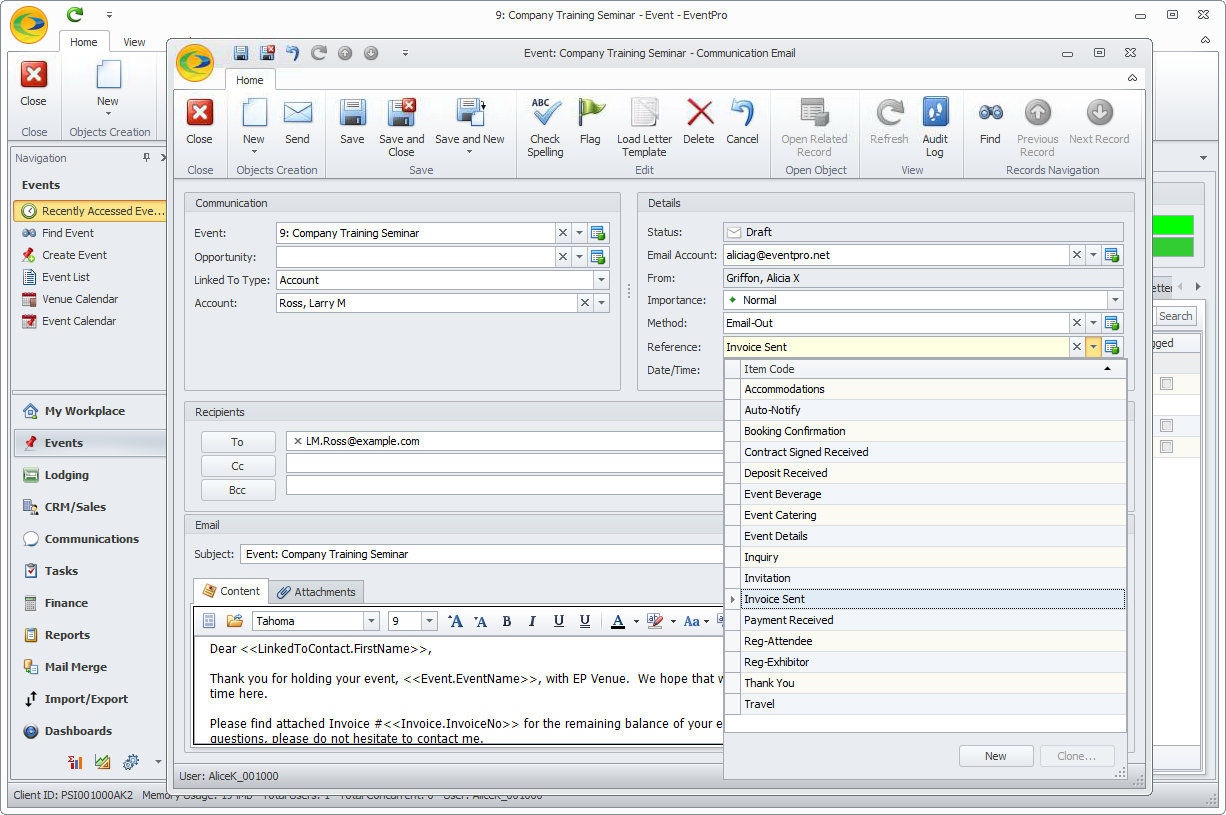
oIf you created a reference called "Name Tag Printed", you could determine whether a name tag has been printed for an attendee by searching that attendee’s communications for the “Name Tag Printed” reference.
oIf you send a mail merge promotion to a large number of companies, and want to check if any companies were not sent the promotion, you could filter the companies by who has not received a communication marked with the specified “Promotion” reference.
•Communication References can also be assigned to letter templates and reports.
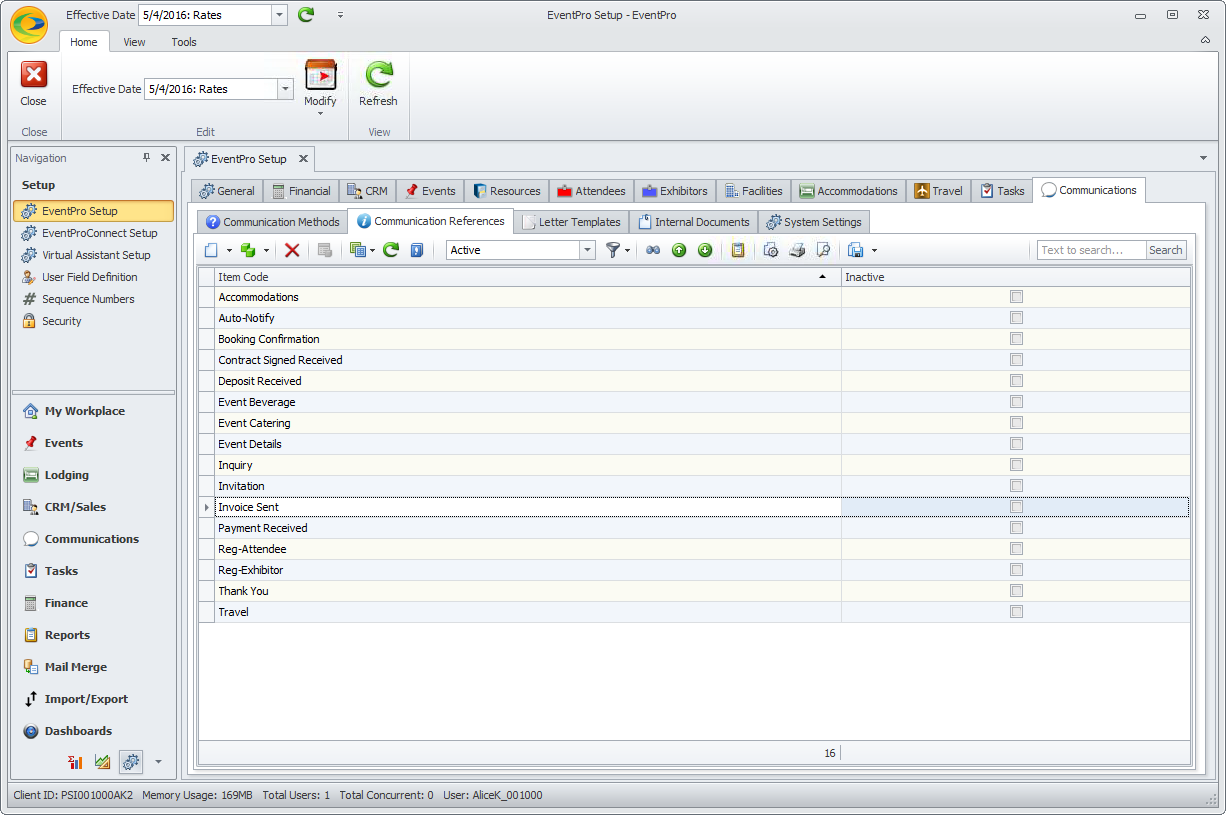
1.To create a Setup Communication Reference, start a New record under the Communication References tab.
2.The Setup Communication Reference edit form appears.
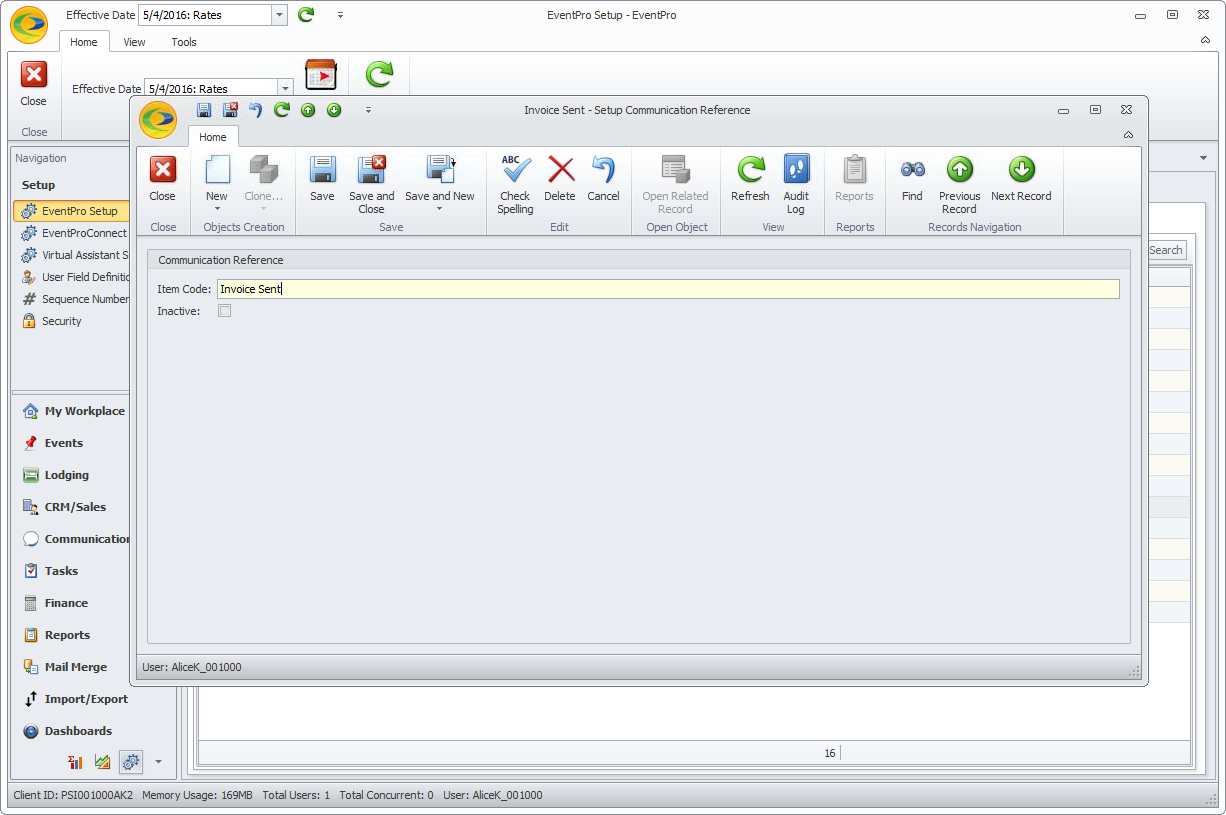
3.Item Code: Enter the name of the Communication Reference.
4.When you are done, click Save and Close.
Continue adding as many Setup Communication References as you require.