•This section describes the online process of submitting contact tracing information from the point of view of an individual entering an event/facility.
1.To begin, you need to provide the individual with an URL that takes them directly to your online Contact Tracing web form. For example, you could send the web link in an email, or have a linked QR Code posted that individuals can scan with their smart phones as they arrive.
2.When the individual follows the link, they will arrive at the Contact Tracing Check In page (defined here). The individual enters the requested information and clicks Submit.
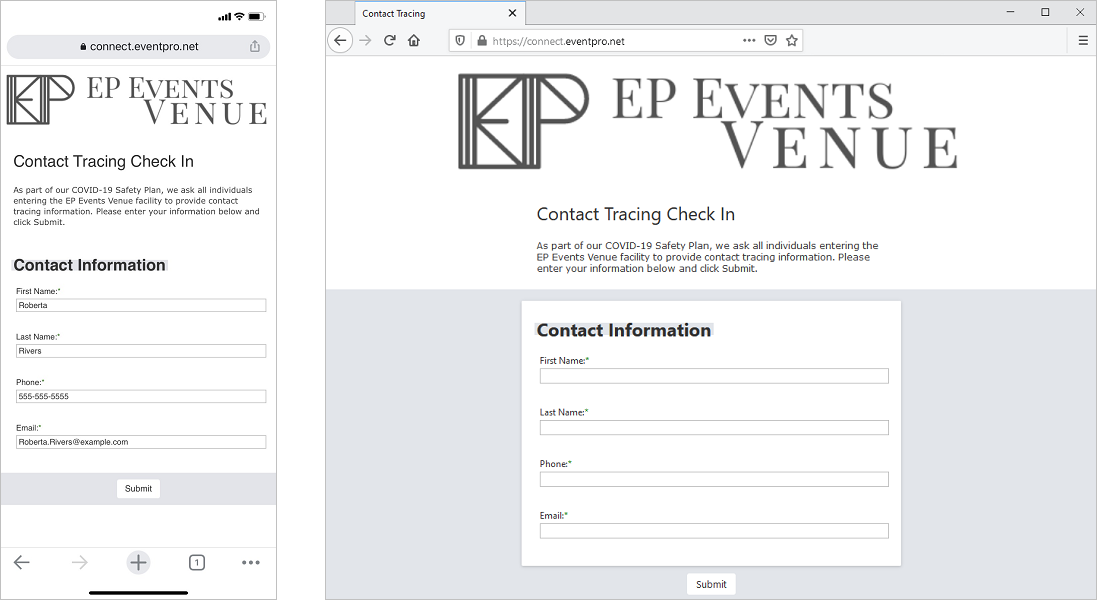
3.The individual will then arrive at the Contact Tracing Successful page (defined here). At this point, the individual's participation is complete.
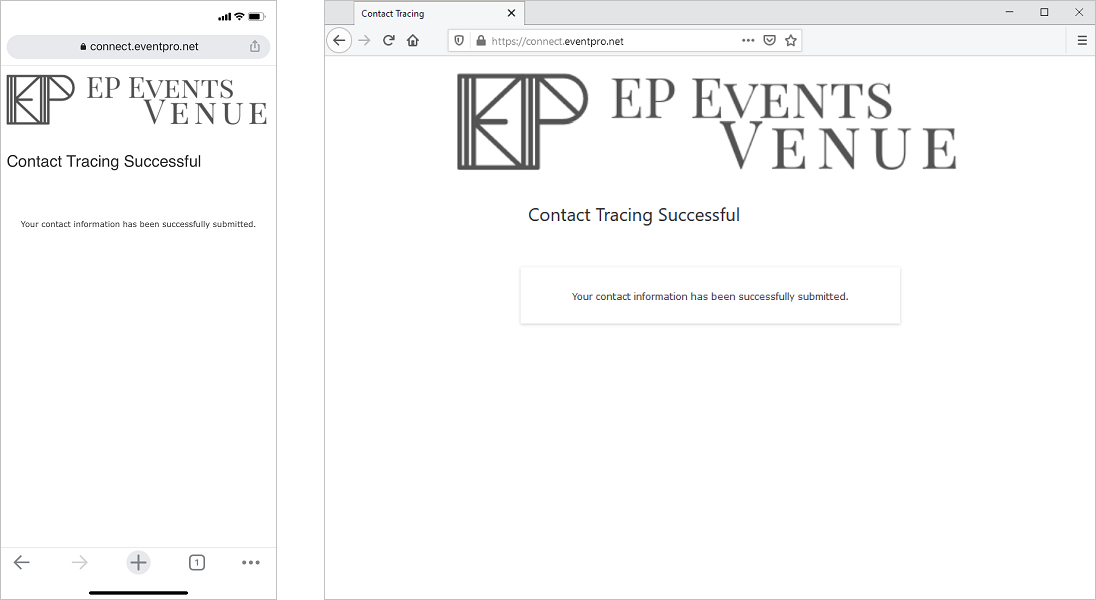
4.The individual's submitted information will be automatically pulled into EventPro's Contact Tracing area. See CRM > Contact Tracing.