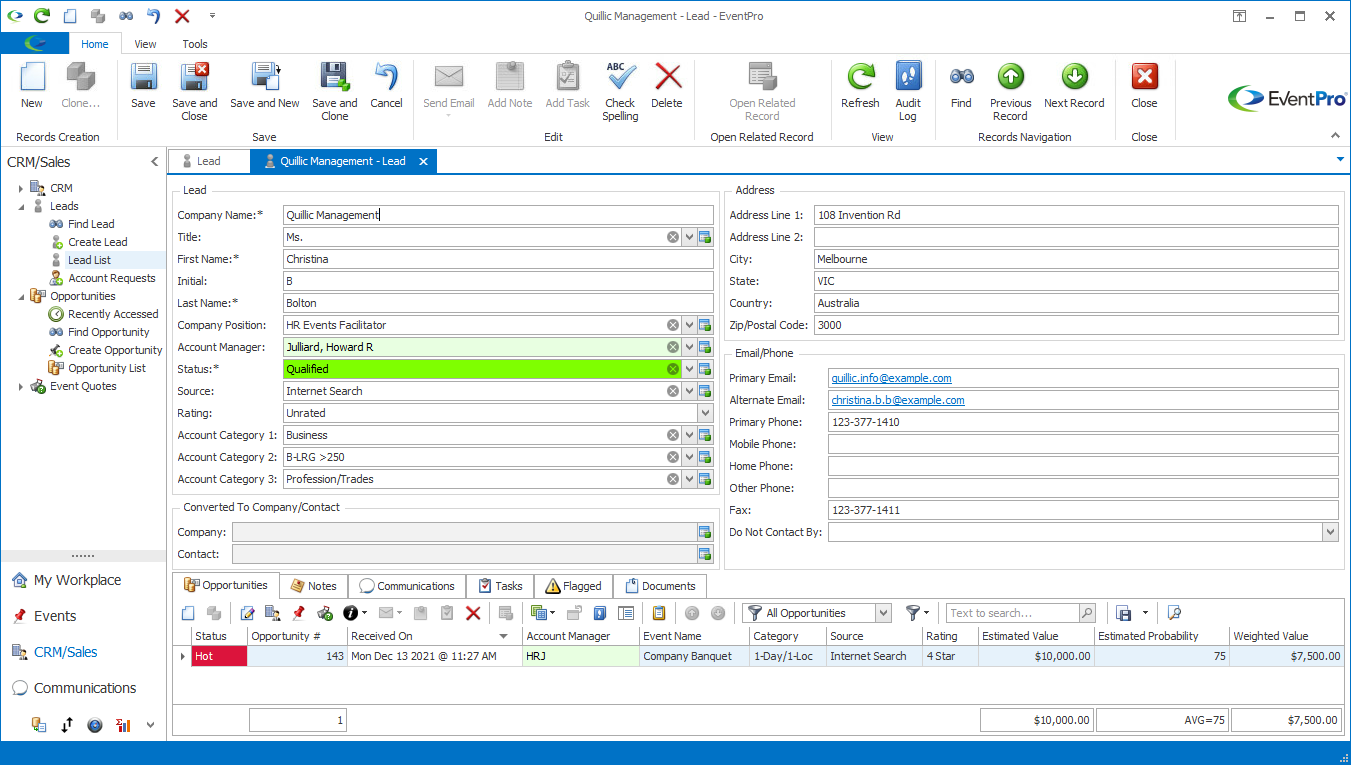1.Enter as much of the Lead's Email/Phone information as you can: Primary Email, Alternate Email, Primary Phone, Mobile Phone, Home Phone, Other Phone, and Fax.
2.Do Not Contact By: If you do not want this Lead to be contacted by certain methods, select the applicable checkboxes in the drop-down and click OK. This drop-down list is populated by the communication methods set up in EventPro Setup > Communications > Communication Methods.