In addition to the "New" command, you can start a new record of certain types - not all - using the "Create" command directly from the Navigation Panel or Navigation Menu.
If you look under the various groups in the Navigation Panel, you will see some "Create" or "Add" commands, which will start the process of creating a new record of that type. For example, you can create a new Event directly from the Navigation Panel with the "Create Event" command.
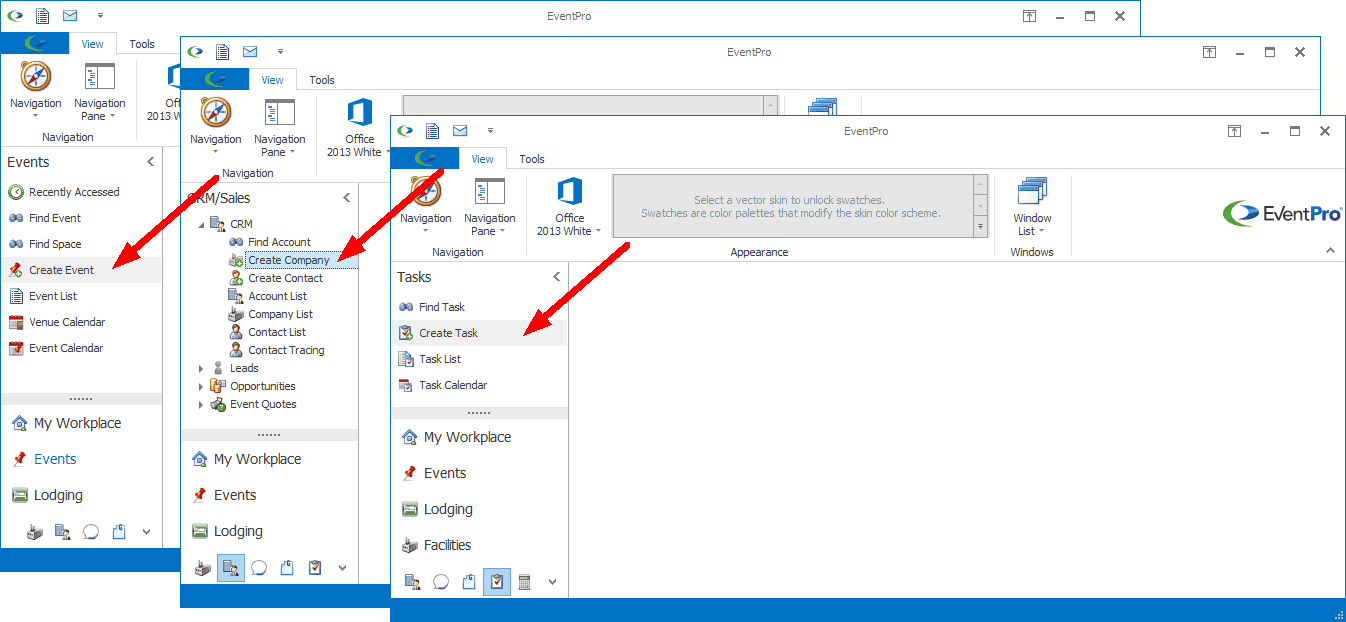
The Create command for Events, Companies, and Tasks screens
If you open the various options in the Navigation Menu, you will see those same "Create" or "Add" commands. For example, you can create a new Company directly from the Navigation Menu if you select CRM/Sales | CRM | Create Company.
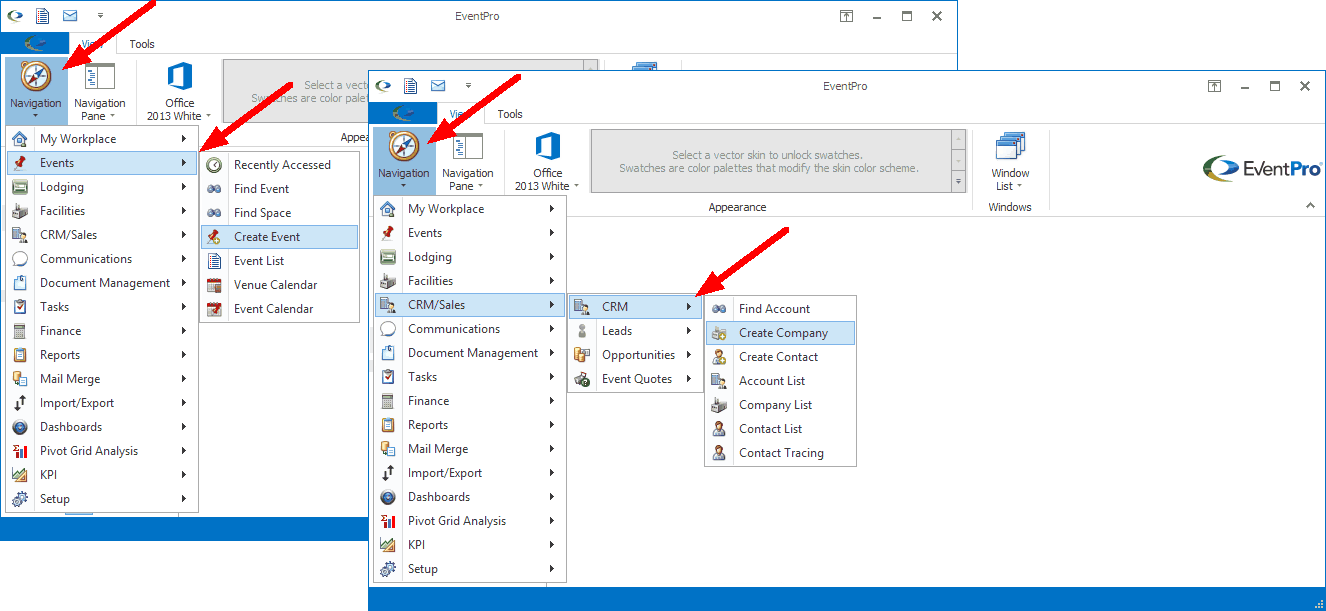
Create Event and Create Company commands in Navigation Menu
To review more information about the navigation panel and menu, see the topics Navigation Panel and Navigation Menu.