1.The Duplicates tab will only appear when you are first creating a new company, not when you edit a company.
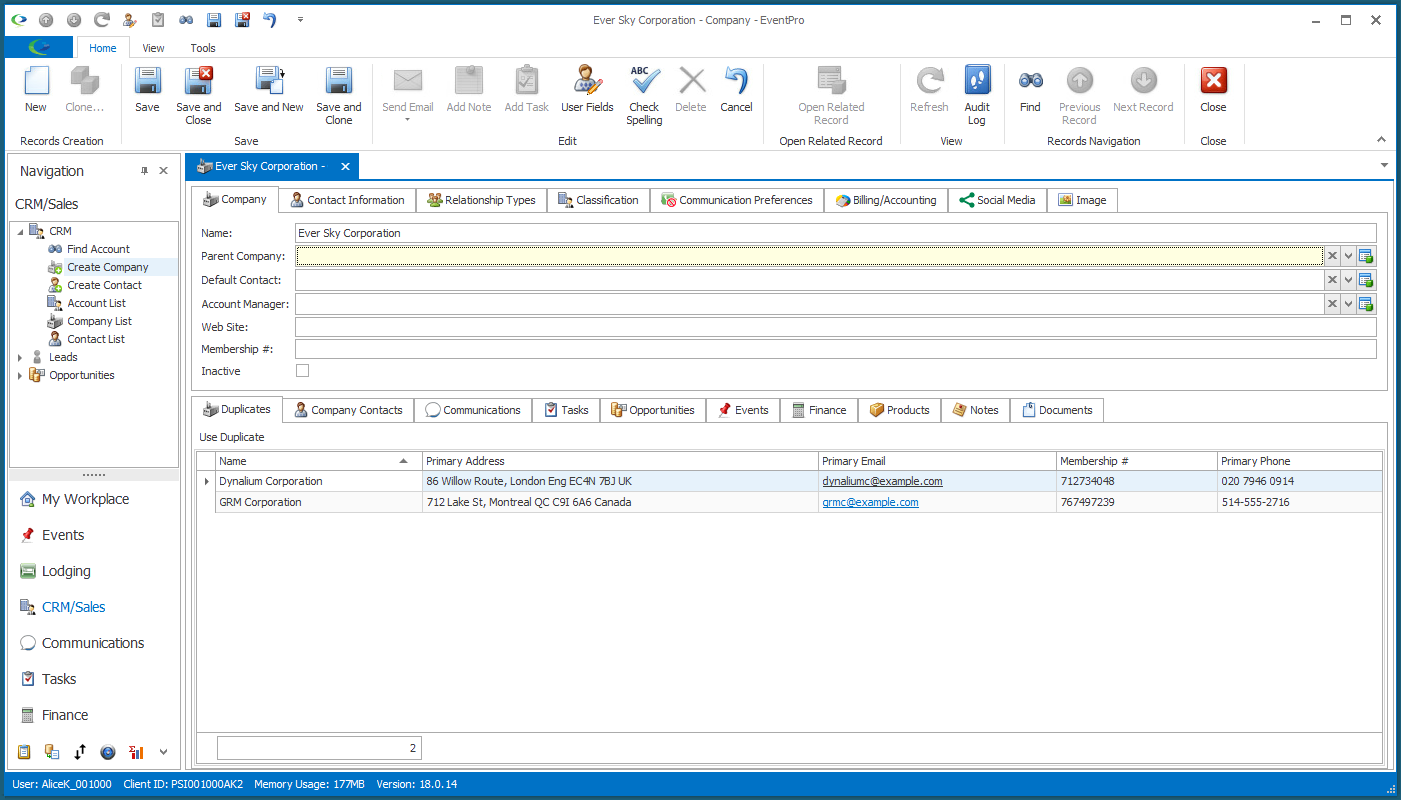
2.As you enter information for the new company, EventPro will check if other companies in your CRM database have the same information, such as Primary Address, Primary Phone or Primary Email. If EventPro detects a possible duplicate, the record will appear under the Duplicates tab.
3.If the suggested Duplicates are not the same as the Company you are creating, you can simply ignore them.
4.If you see that the Company you are creating is actually a duplicate of a Company that already exists in CRM, you can choose to abandon the record you are currently creating and move to editing the existing Company record.
a.Select the correct Company record in the Duplicates tab.
b.Click the Use Duplicate button.
c.The record you have been working on will be removed and replaced by the existing Company record.