1.In the Image tab, right-click and select Load.
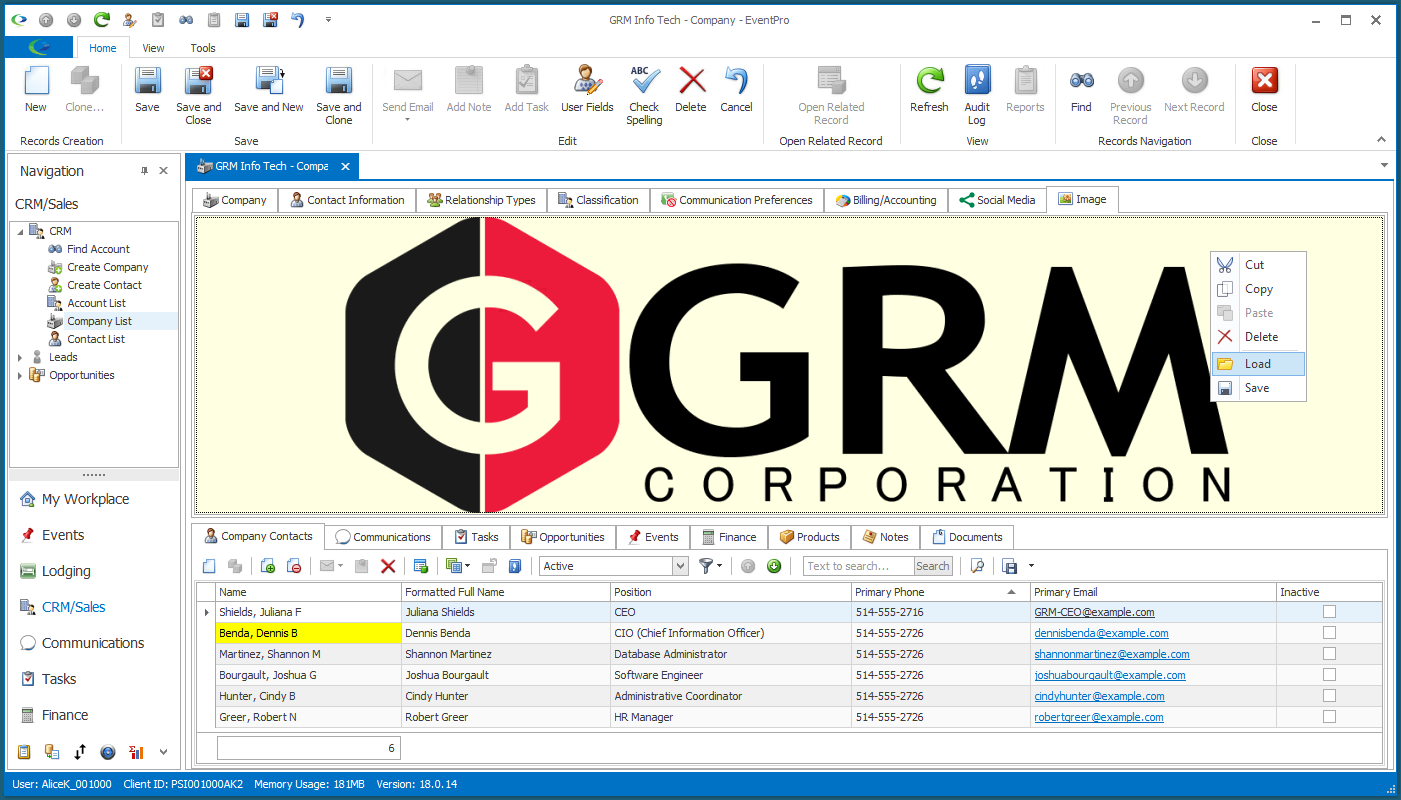
2.In the Open window, select the image you want to use and click Open.
3.The picture will appear in the Image tab.
4.Right-click the image in the Image tab to access other commands in the speed menu:
a.Cut, Copy & Paste: Allows you to cut, copy and paste the image within EventPro, or into an outside program.
b.Delete: Clears the image from the Image tab.
c.Load: Load a different image for the company.
d.Save: Save a copy of the image outside EventPro to a folder you select.