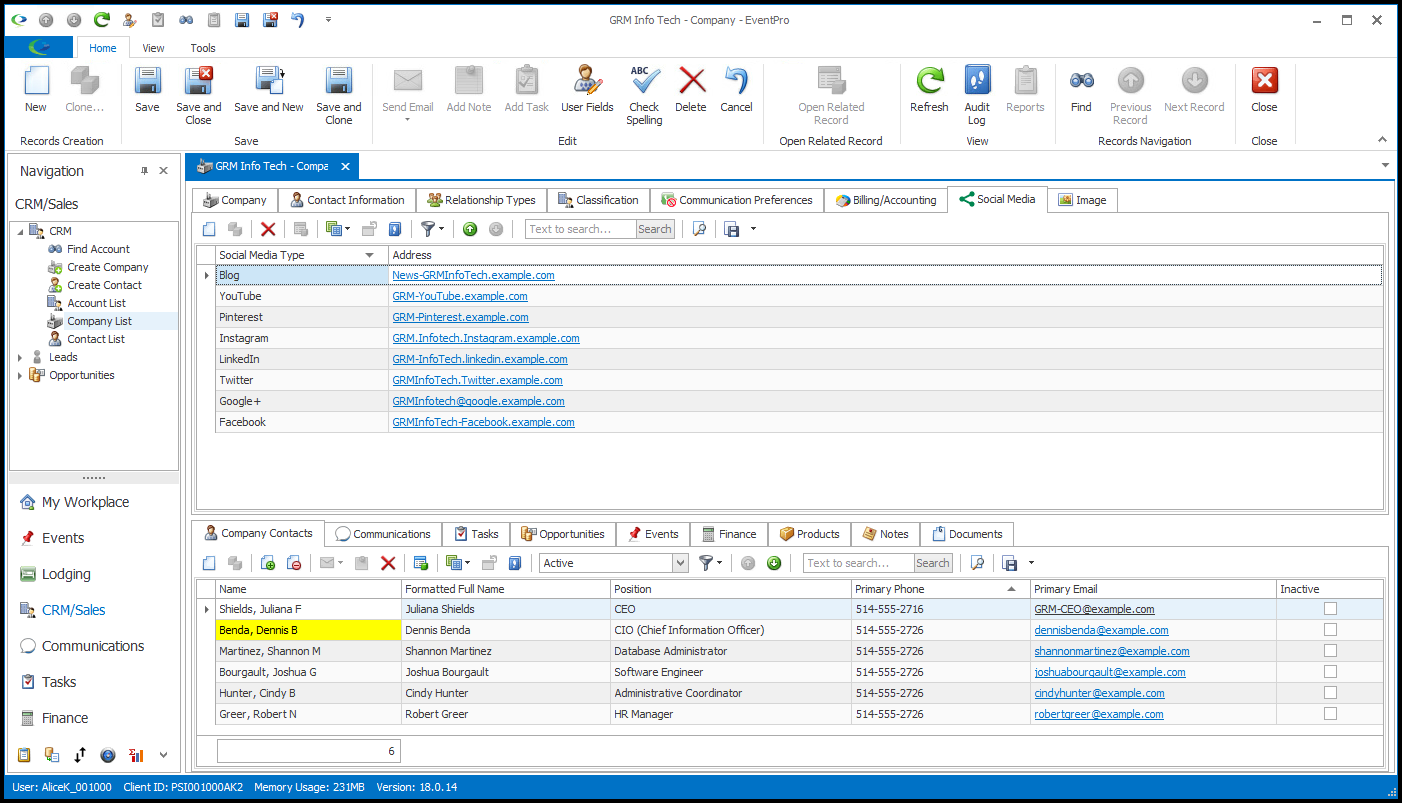1.Start a New record in the Social Media tab.
2.The Social Media edit form appears.
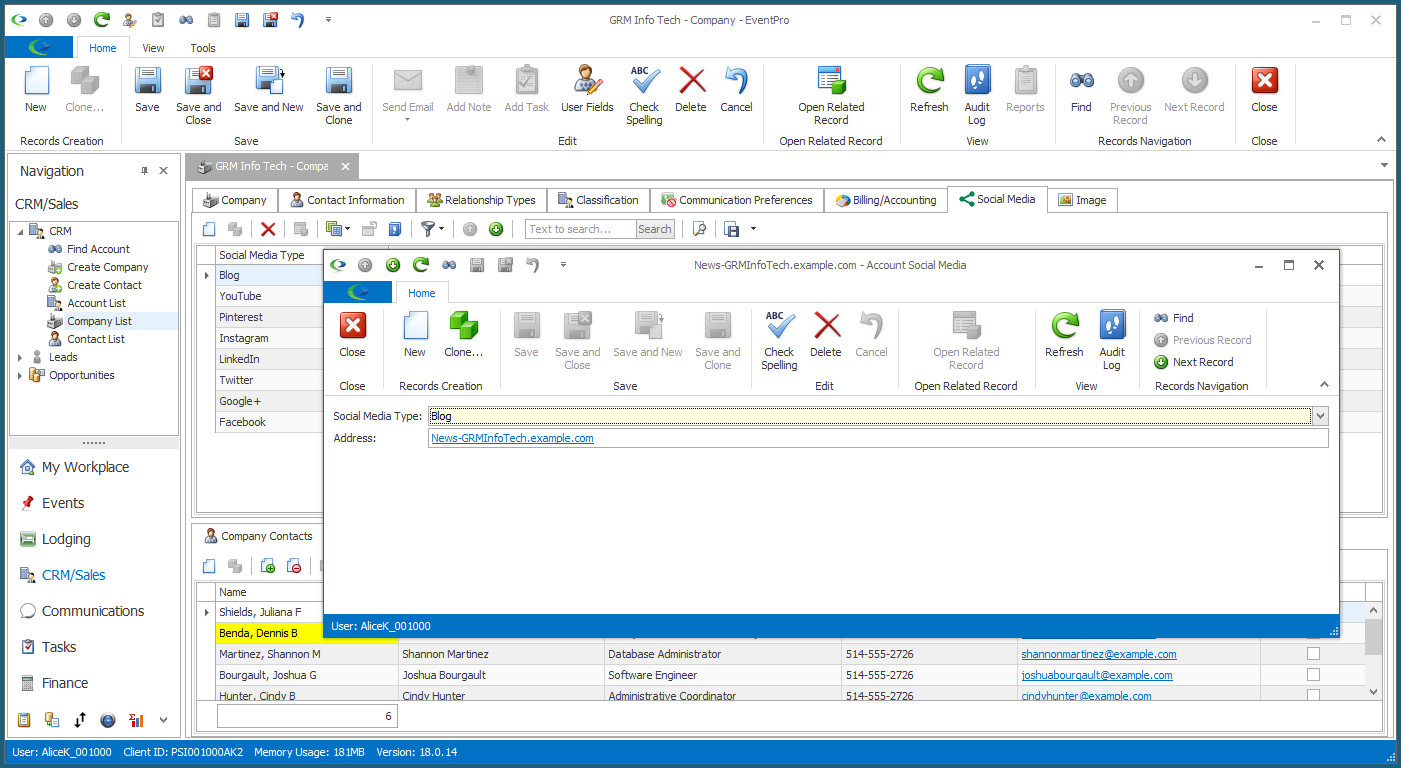
3.Select a Social Media Type from the drop-down.
4.Enter the Address for the company's profile or page on the selected social media type.
5.Save and Close the Social Media edit form, or click Save and New to continue adding social media accounts for the company.