•You can add any additional information you need for this Company under the Notes tab.
•The Notes tab is divided into 2 sub-tabs:
oGeneral, for general notes.
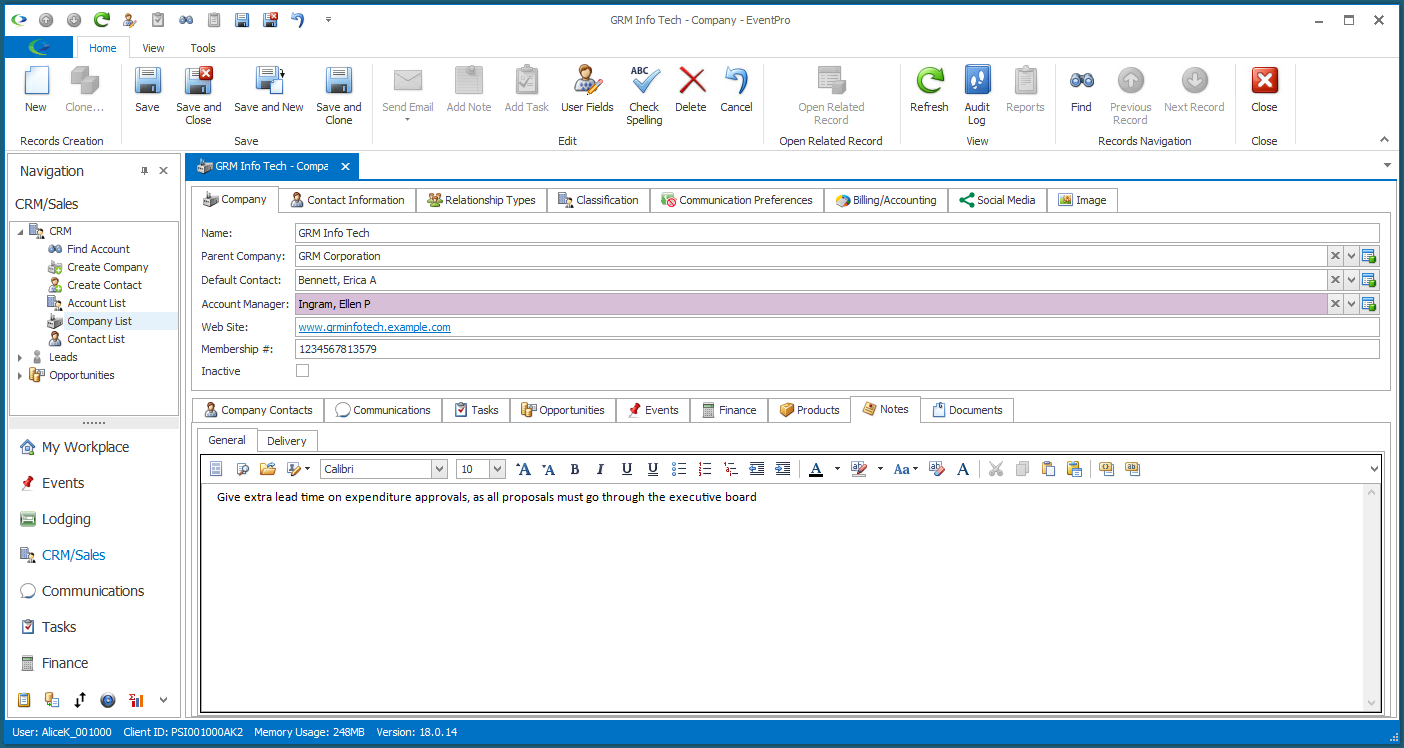
oDelivery, for notes specific to delivery of products or services.
Select the Use Parent Delivery Notes checkbox if you want to use the same Delivery Notes as the Parent Company for this company. Remember, the company must have a parent company for this option.
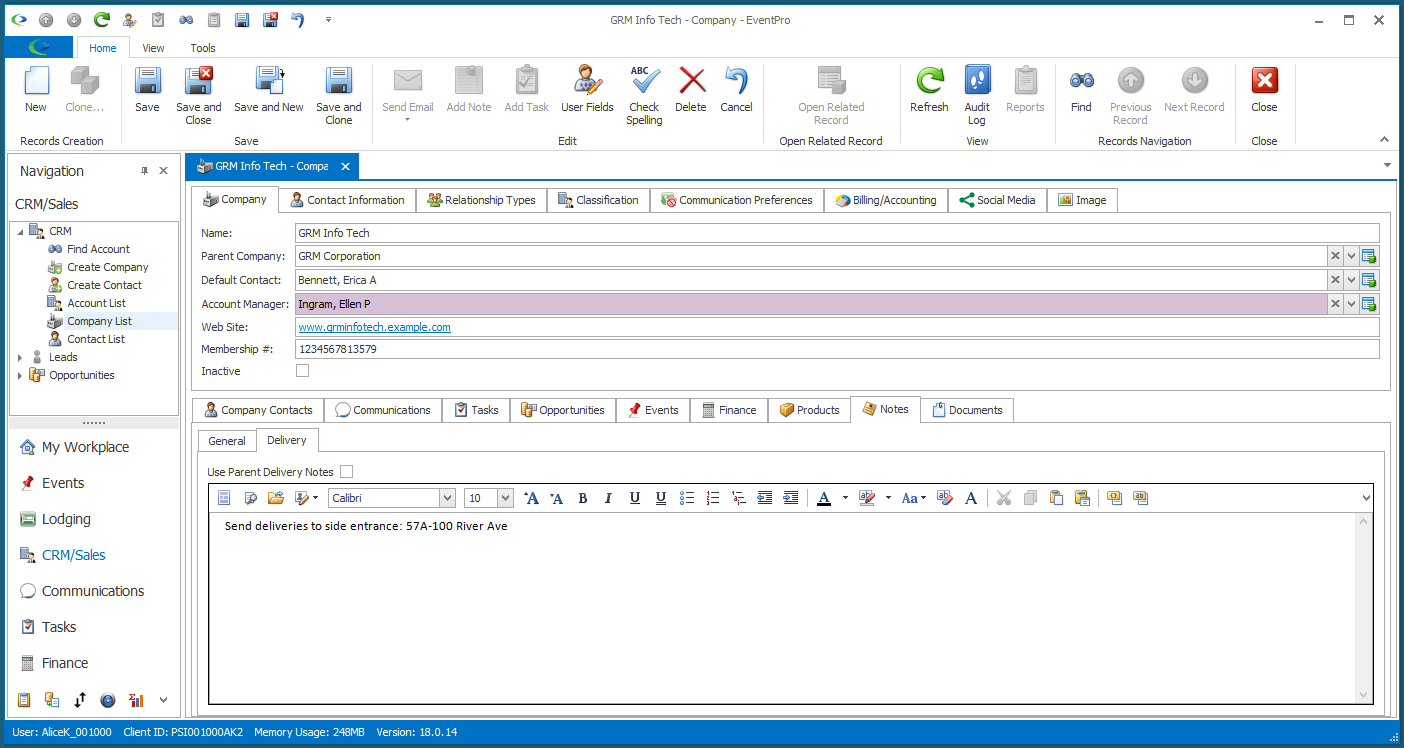
•You can simply type directly into the memo field in the tab, or if you want to add more sophisticated formatting, you can open the Word Processor and work on your document there.
•For more information about working with Notes & Comments, see Common Procedures > Notes & Comments.