•If applicable, you can define the products that this Company supplies under the Products tab.
•Typically, you would define Products for companies that are Suppliers, Exhibitors, or similar types of businesses.
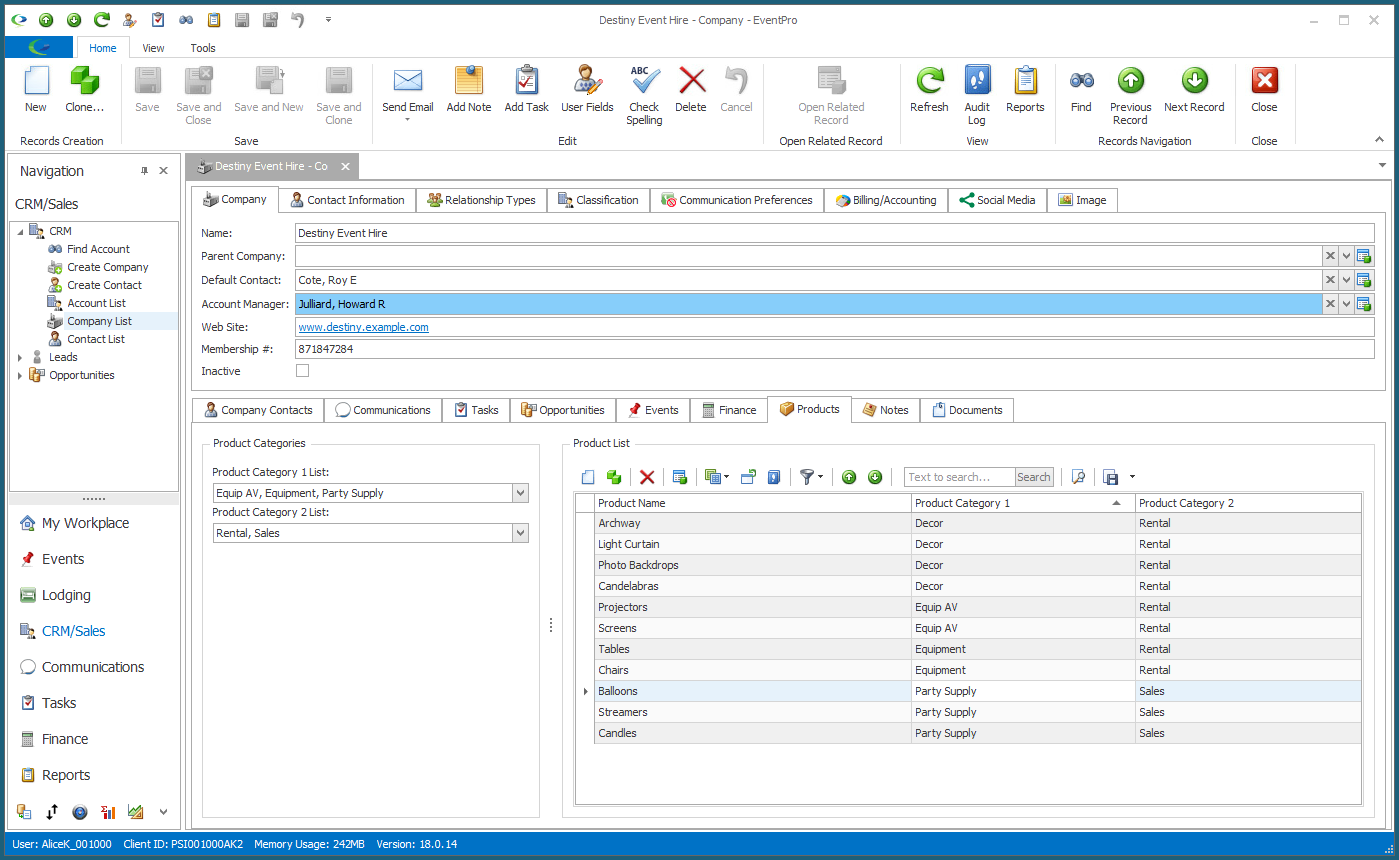
1.Product Categories: From the Product Category 1 and/or Product Category 2 drop-down lists, select the category or categories that apply to this Company.
These Product Categories were created in setup, under EventPro Setup > CRM > Product Categories.
2.Product List:
a.To add a Product for this Company, start a new record in the Product List selection grid under the Products tab.
b.The Product edit form appears.
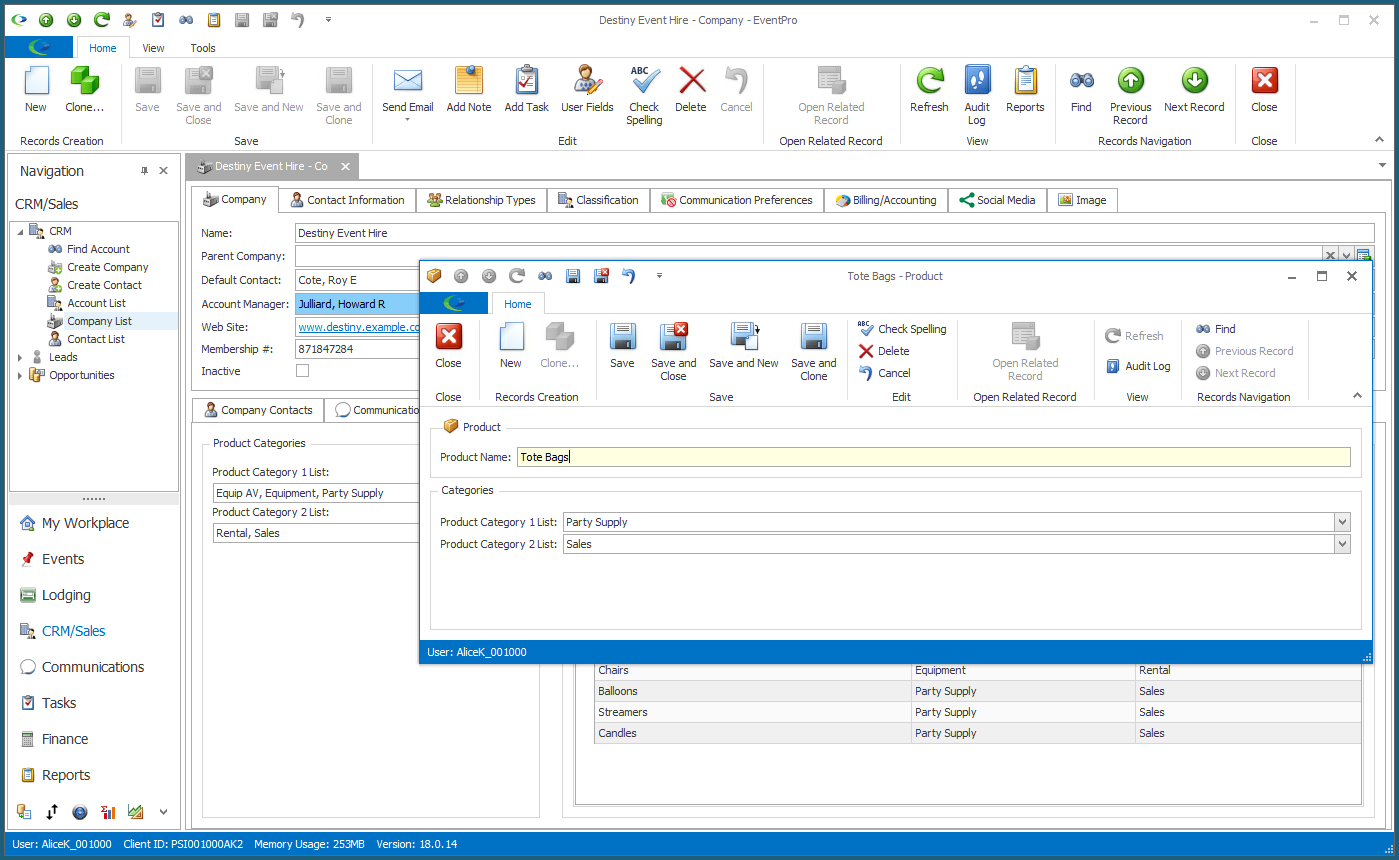
c.Product Name: Type in the name of the product.
d.Categories: From the Product Category 1 List and Product Category 2 List, select the appropriate categories for the product, and click OK at the bottom of the drop-down lists.
Again, these are the Product Categories from EventPro Setup > CRM > Product Categories.
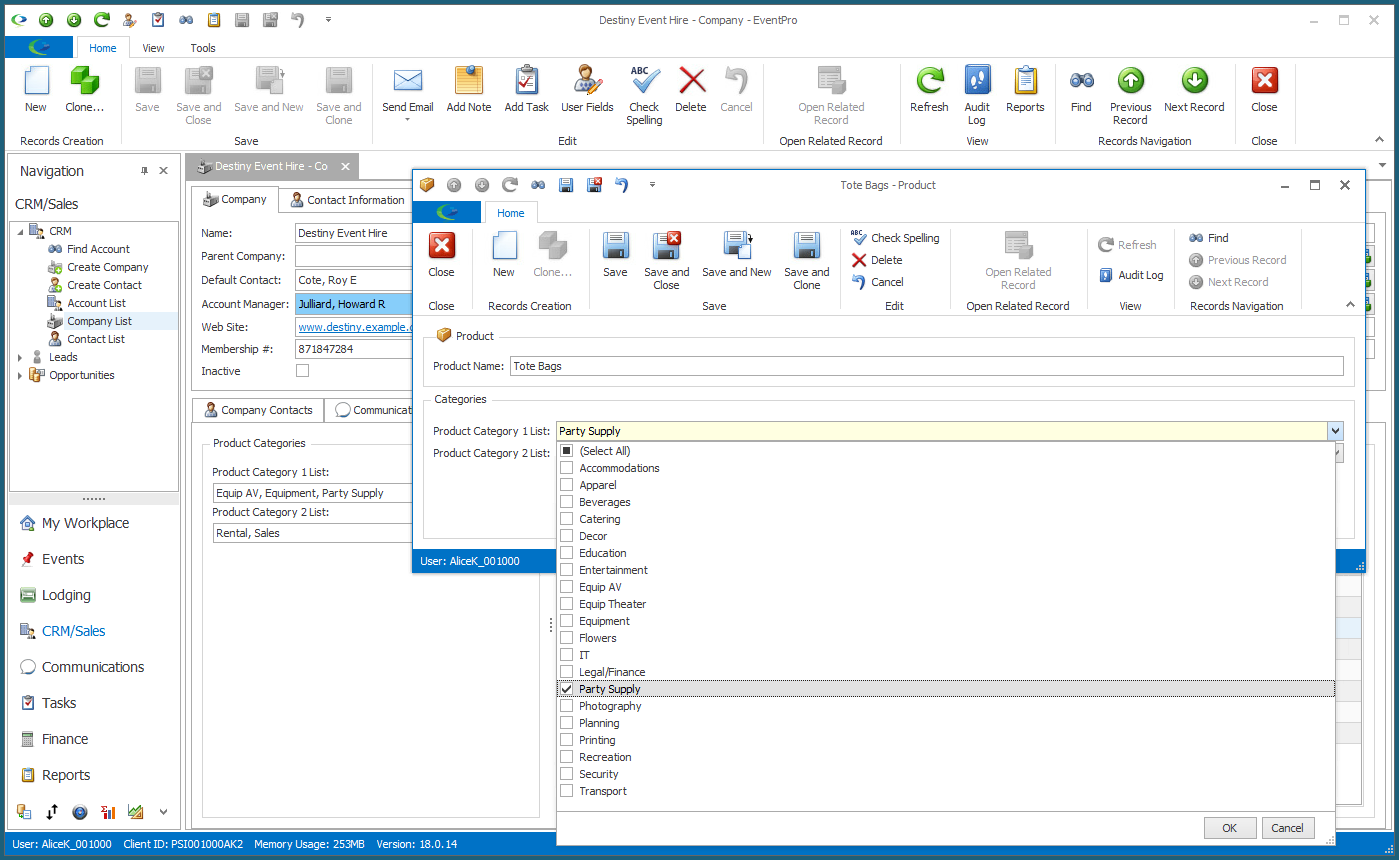
e.When you're done, click Save and Close in the Product edit form.
f.You will return to the Company's Products tab. Continue adding as many Company Products as required.