•These Document Categories are used to organize and classify Internal Documents.
•When you later add Internal Documents, you can assign a Category to each Document.
1.Under the Document Categories tab, click the New button.
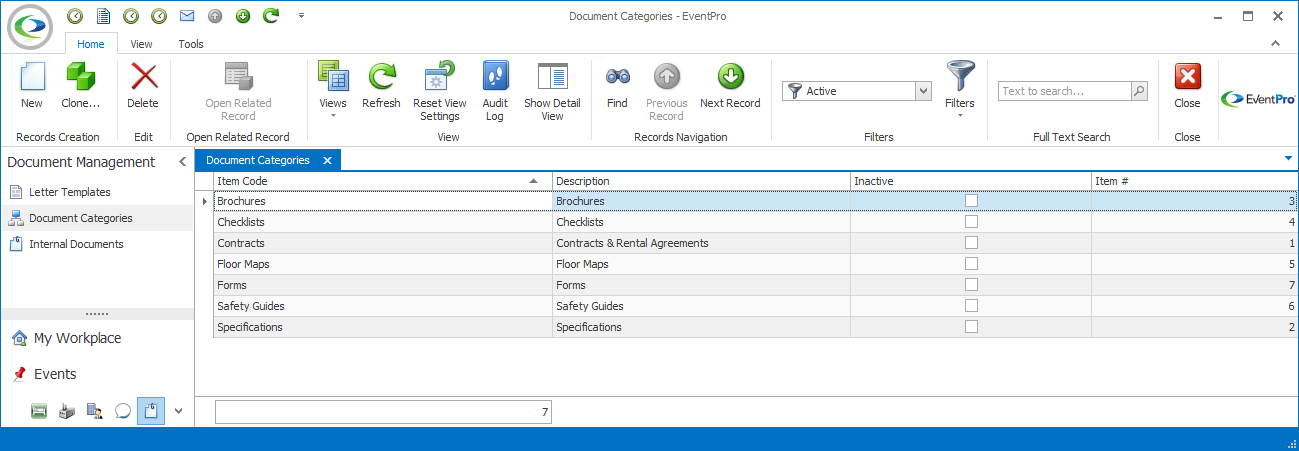
2.The Document Category edit form appears.
3.Enter the Item Code and Description of the Category. You can organize your Internal Documents in whatever structure is most convenient for your organization.
4.The Item # will default in, but you can change it if you want. The Item # can be used to determine the sort order of the categories.
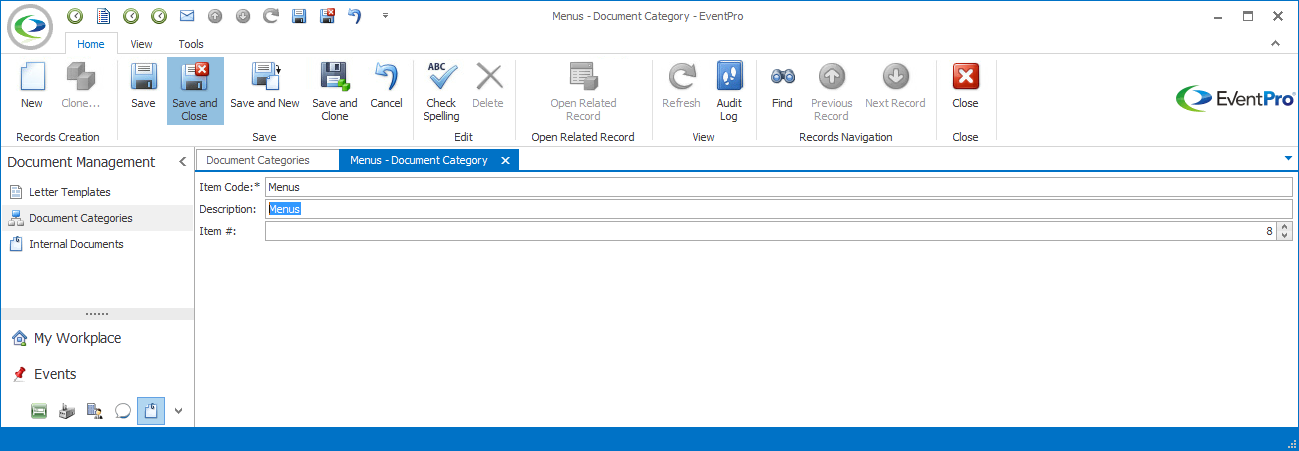
5.Click Save and Close. The category will be added to the selection grid.
6.Continue adding as many Document Categories as you require.
7.When you are done, proceed to Internal Documents.