•If the recipient decides that someone else needs to authorize the document instead of them, they can select the Assign to Someone Else option under the Other Actions menu.
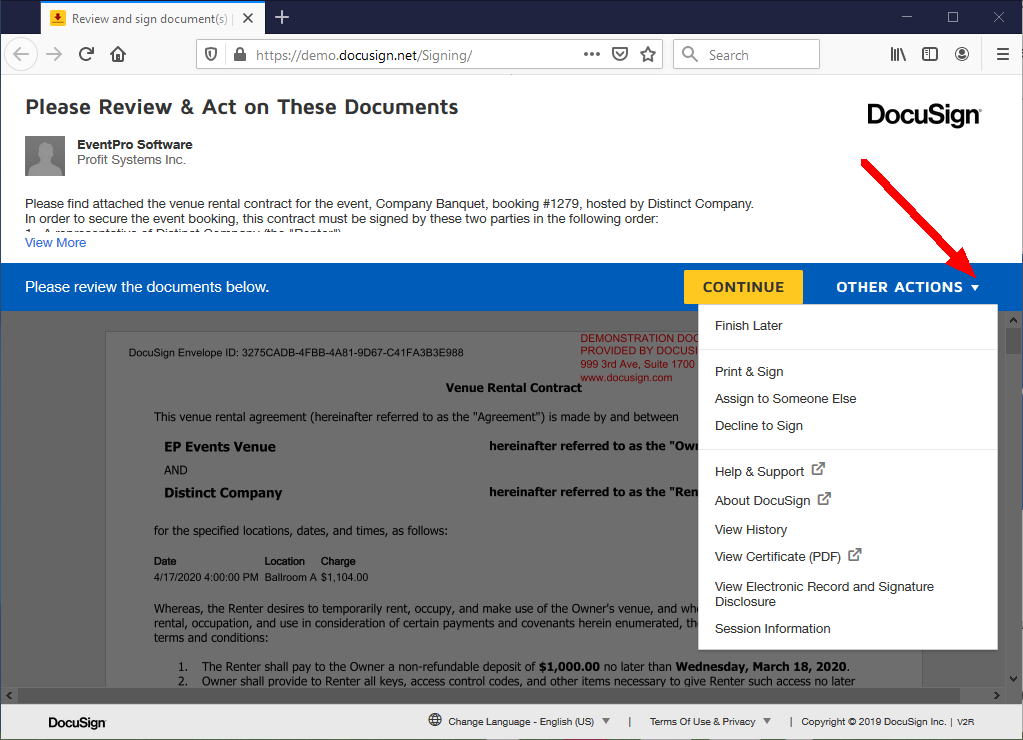
•In the Assign to Someone Else form, the recipient enters the Email Address for the New Signer and the New Signer's Name.
•The recipient can optionally type in a reason for re-directing the document in the memo field labelled, "Please provide a reason for changing signing responsibility".
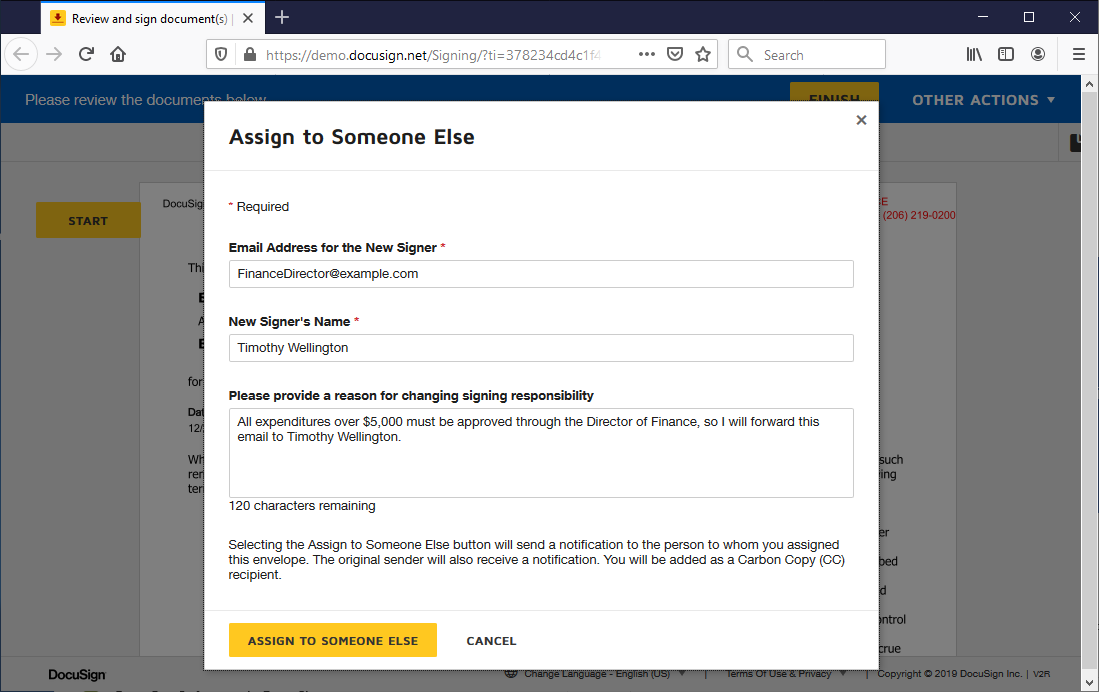
•After the recipient re-assigns the document, the browser will display this message:

•The sender, i.e. you or whoever owns the email address used for the DocuSign account, will be notified about the re-assigned document signer.
•The New Signer will also receive an email about the re-assigned document, including the message from the previous recipient, if applicable.
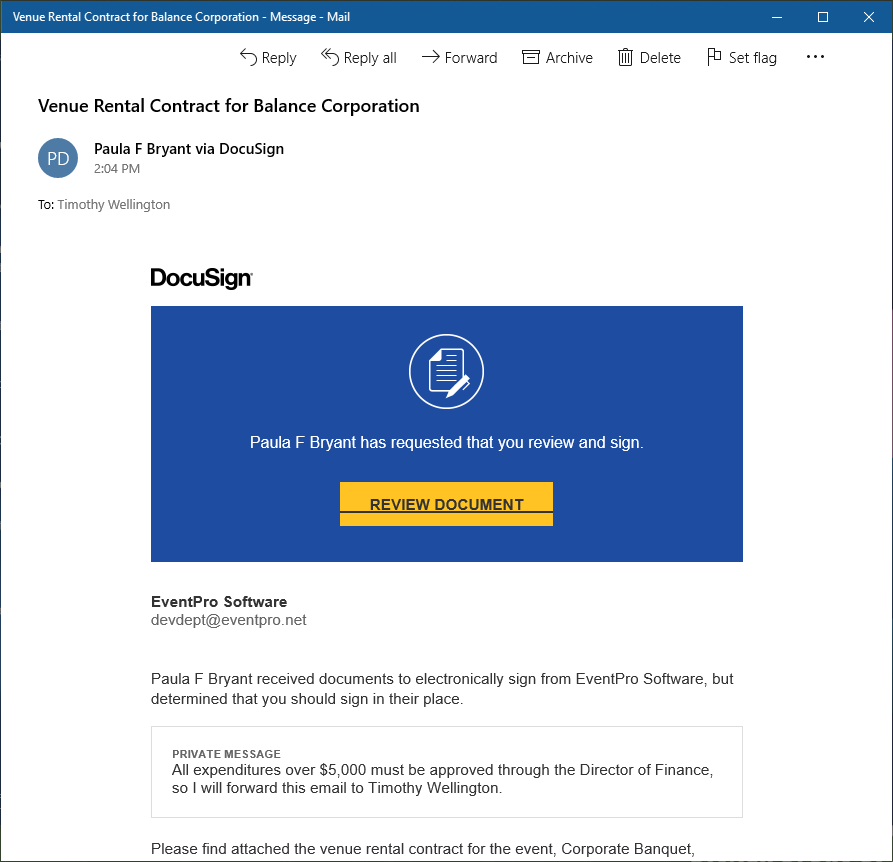
•Back in EventPro, the Status of the communication/document will remain at Sent until the New Signer views or otherwise deals with the document.