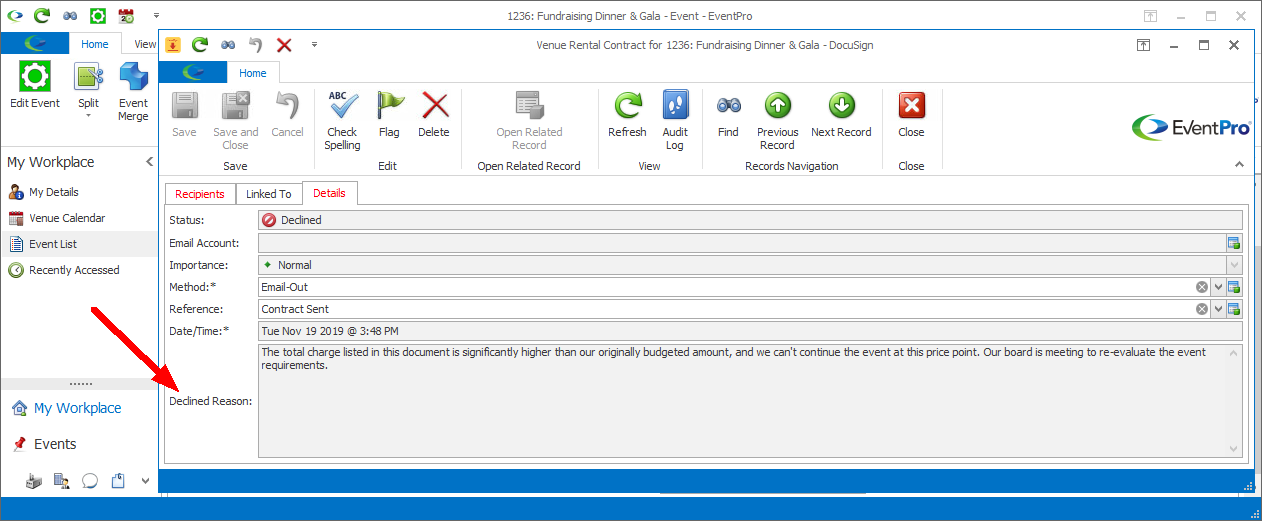•If the recipient does not agree to sign the document, they can select the Decline to Sign option from the Other Actions menu.
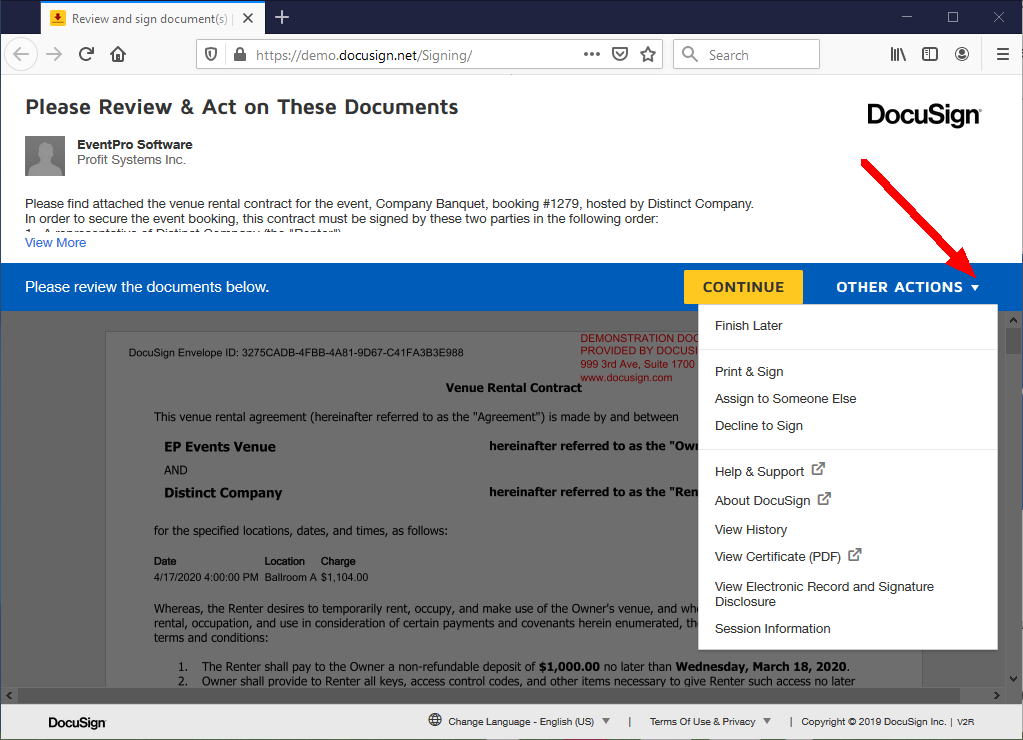
•A Caution dialog appears, warning the recipient that declining to sign will void the document.
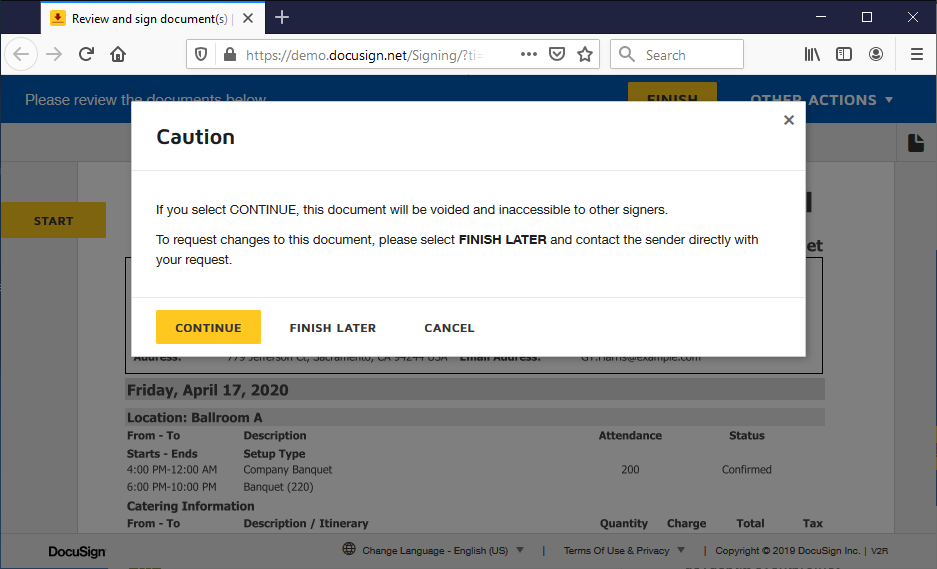
•If the recipient chooses to Finish Later, the document will simply be saved in progress. Review Finish Later above.
•If the recipient chooses to Continue with the decline, the Decline to Sign form appears.
•The recipient optionally types in a reason for declining the document, and clicks Decline to Sign.
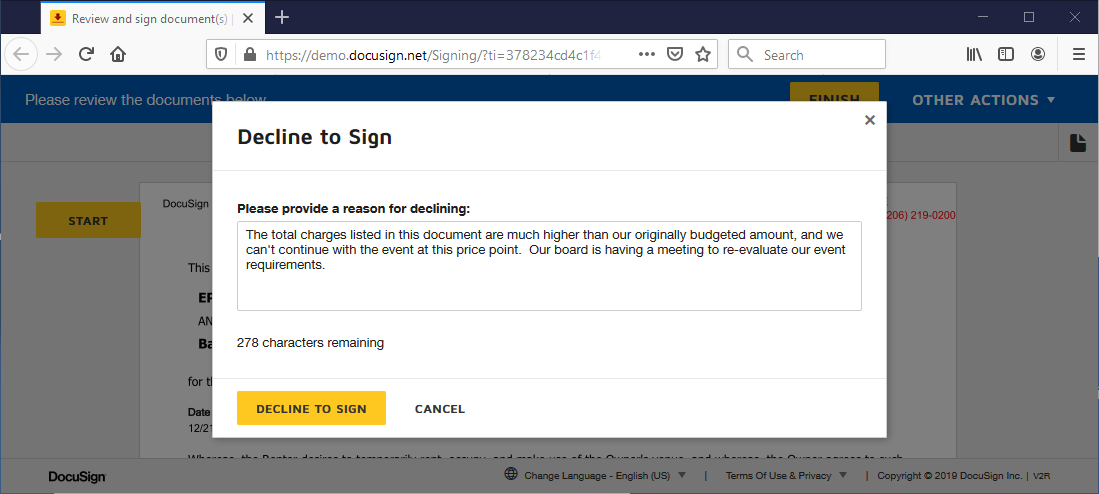
•After submitting the decline form, the recipient receives this browser message:
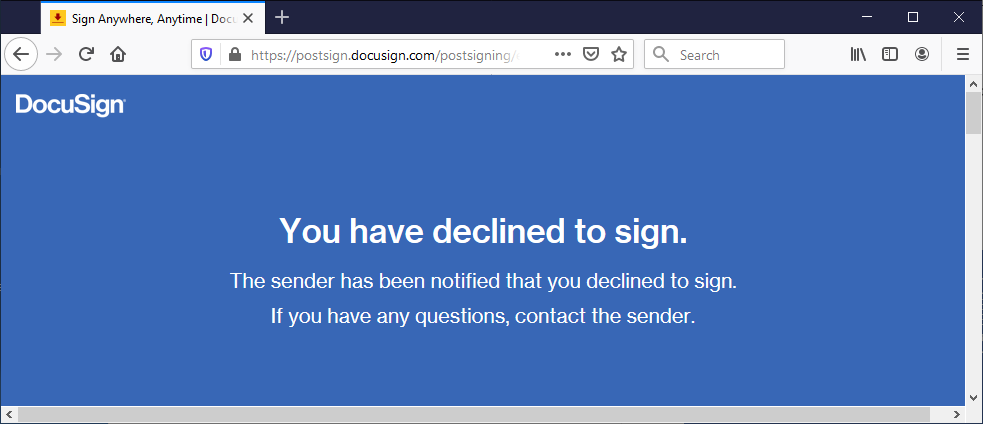
•The sender, i.e. you or whoever owns the email address used for the DocuSign account, will be notified that the recipient declined to sign the document.
•The recipients of the communication will also receive an email notification indicating that the document has been declined, although this may depend on whether you used the "Route to Recipients in Order" option in the original communication.
oIf you did not use the "Route to Recipients in Order" option, all of the recipients will be sent the declined notification email at the same time.
oIf you selected the "Route to Recipients in Order" checkbox, only the recipients who received the initial "Review Documents" email will receive the declined notification.
▪For example, if Recipient 1 declines to sign the document, only Recipient 1 will receive the declined email notification, since Recipient 2 hasn't yet received the initial "Review Documents" email (which would only be sent after Recipient 1 signs the document).
▪If Recipient 1 signs the document, but Recipient 2 declines to sign it, both Recipient 1 and Recipient 2 will receive the declined notification, since Recipient 2 was sent the initial "Review Documents" email after Recipient 1 signed the document. However, Recipient 3 (if applicable) would not receive the initial "Review Documents" email or, consequently, the declined notification.
•Back in EventPro, the communication/document Status will be set to Declined, and the reason submitted from the browser form will appear in the Declined Reason field.