As noted earlier, you need to select a Field from the drop-down list.
The settings applicable to that selected Field will then be automatically pulled into the Form Column edit form. Note that the settings will not be the same for all Form Columns.
In EPConnect online, this Column will display information from the corresponding field in the EventPro application. Ensure that you select the correct Field for this Column, so that EPConnect displays the EventPro information you want.
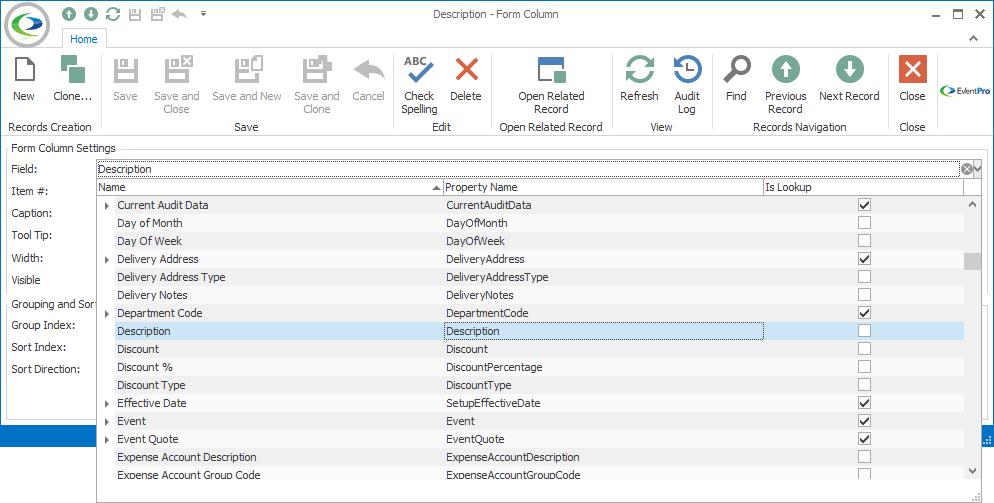
Figure 669: Selecting Field for Form Column
Next topic: Item #