Under the EPConnect Area Definitions tab, you will determine what will appear in the different areas of your EPConnect website.
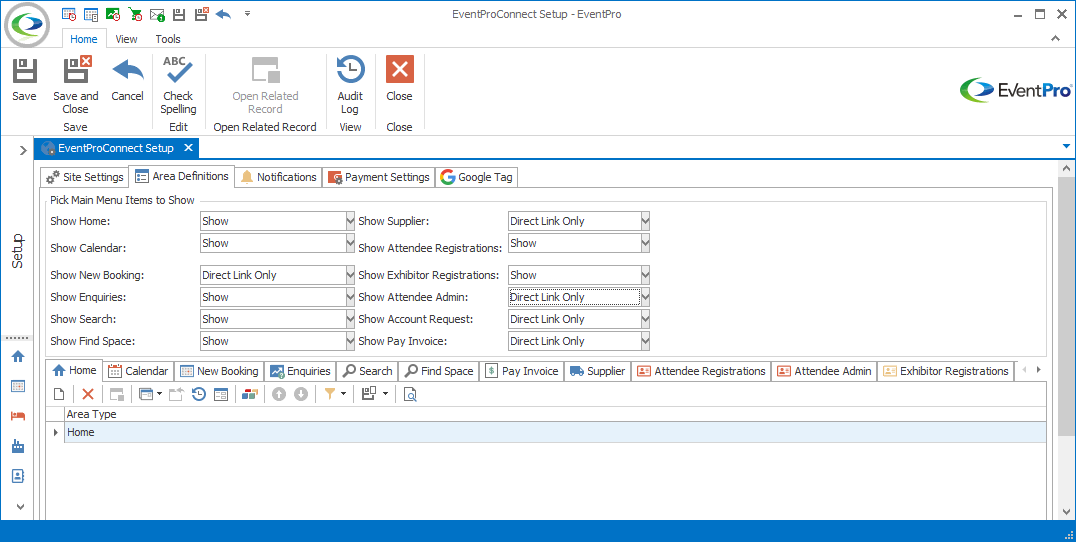
Figure 585: Area Definitions
This chapter provides a general overview of Area Definition setup. It will cover the settings and fields common among most Area Definitions, Page Definitions, Forms, and Grids.
You will be able to set up a good portion of your EPConnect Area Definitions with this overview, as many of the Area Definitions and their components have of common elements.
The later chapter, Area Definitions (Specific Areas), will describe the individual Area Definitions, including their unique, area-specific settings.
Follow the instructions below for an overview of EPConnect Area Definition setup:
•Area Definitions: Add, Edit, Delete
oGeneral Settings (common settings for Area Definitions)
•Page Definitions: Add, Edit, Delete
oCommon Page Tabs (common tabs for most Page Definitions)
•Form Field Groups: Add, Edit, Delete
•Form Fields: Add, Edit, Delete
oCommon Field Settings (common settings for Form Fields)
•Grid Columns: Add, Edit, Delete
oCommon Column Settings (common settings for Form Fields)