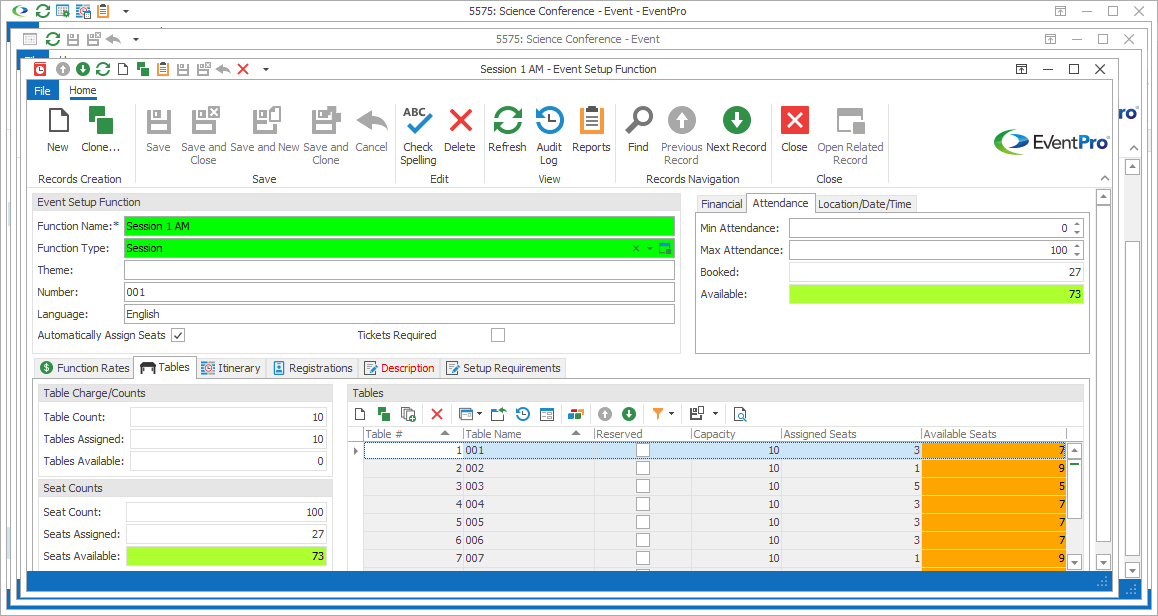
Figure 123: Setting Function Attendance
1.Min Attendance: If applicable, enter the Minimum number of people required to attend the function. If there is no minimum, leave the field at 0 (zero).
2.Max Attendance: If applicable, enter the Maximum number of people able to attend the function. If there is no maximum, leave the field at 0 (zero).
3.Booked and Available: The view-only Booked and Available fields cannot be edited, but they will automatically adjust as people are registered to attend the function.
Next topic: Location/Date/Time