The Edit Event button in the Event Screen ribbon opens the Edit Event window.
The Edit Event window contains basic information about the Event and Client, some of which you may have entered during the Event Creation Wizard.
The Edit Event window also contains tabs and fields to help you organize the preliminary details of your event, and define defaults that will affect the records you add to the event later.
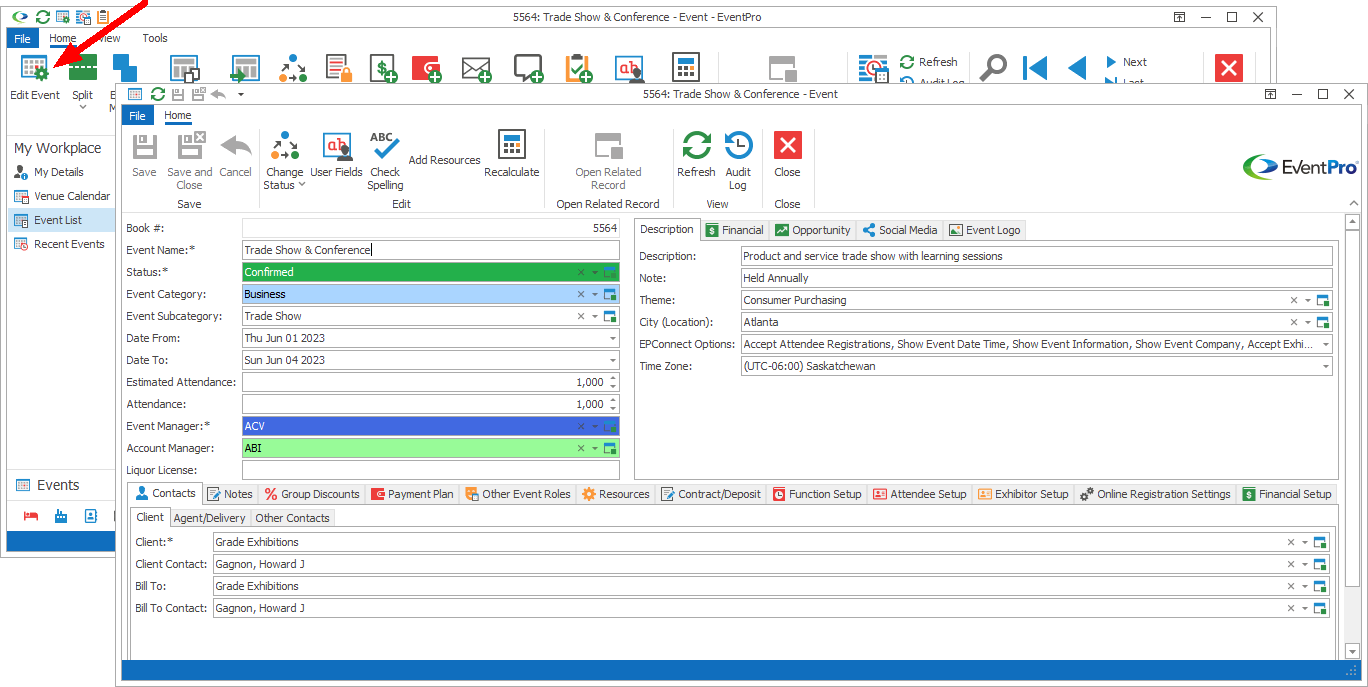
Figure 115: Edit Event Window
Follow the links below to learn about the various areas, fields, and tabs of the Edit Event window:
•Contacts (Client, Agent, Delivery, Other)
Note that you may not see all of the fields and tabs described, depending on the modules you have purchased.
When you are done making changes in the Edit Event window, ensure that you Save your changes, and Close the window.
Note that some of this "Edit Event" information can also be edited for multiple Events simultaneously using the Multi-Edit command in the Event List. See Multi-Edit Events below.