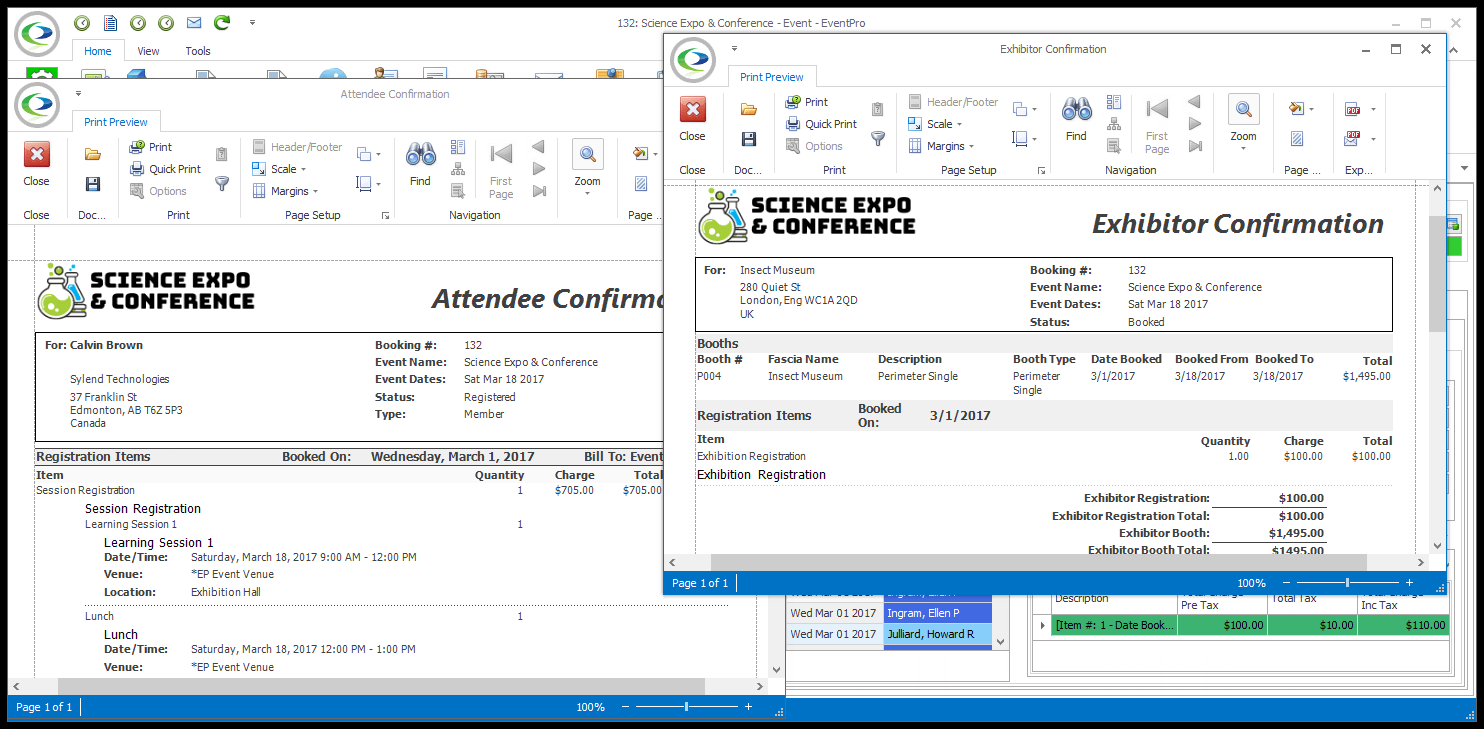Although you may have already added your main company logo under EventPro Setup > General > System Settings > Logo, this area of Edit Event allows you to add a unique logo specifically for this Event. When you later print reports for this Event, the event-specific logo will appear in place of the usual system logo.
1.To add an Event Logo, right-click in the logo area and select Load from the speed menu.
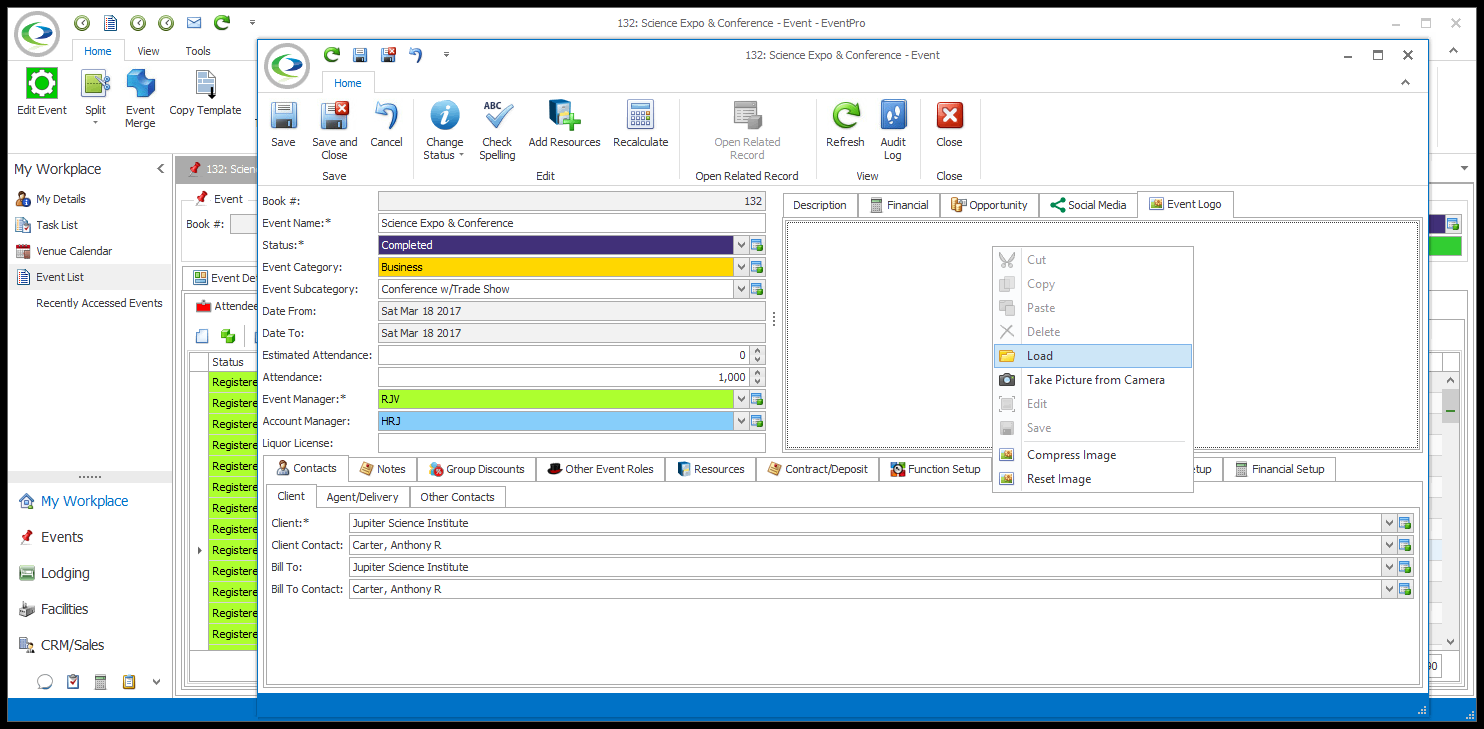
2.In the Open window, navigate to and select the image you want to use. Click Open.
3.The selected logo will appear under the Event Logo tab.
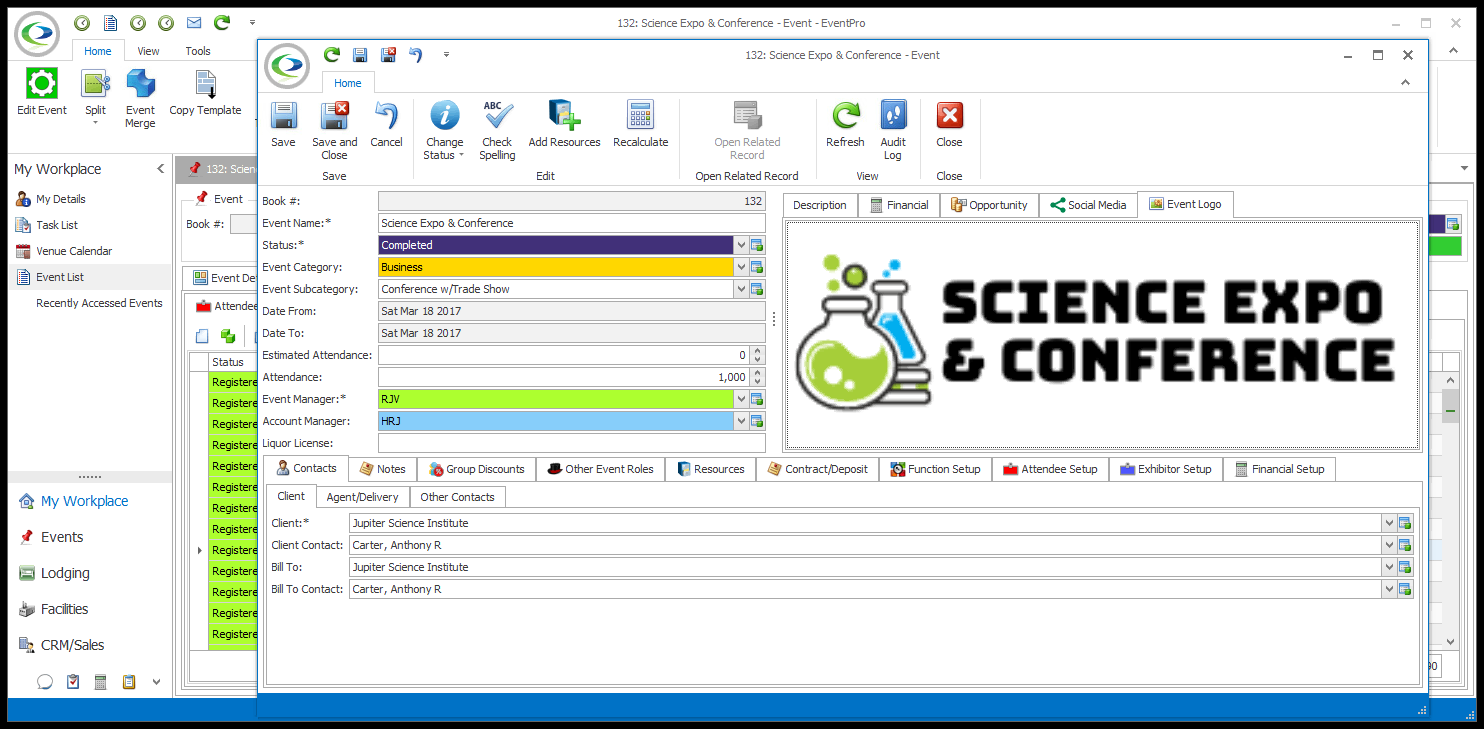
4.Click Save at the top of the Edit Event window.
5.When you later run reports for this Event, your selected custom logo will appear in place of the standard system logo.