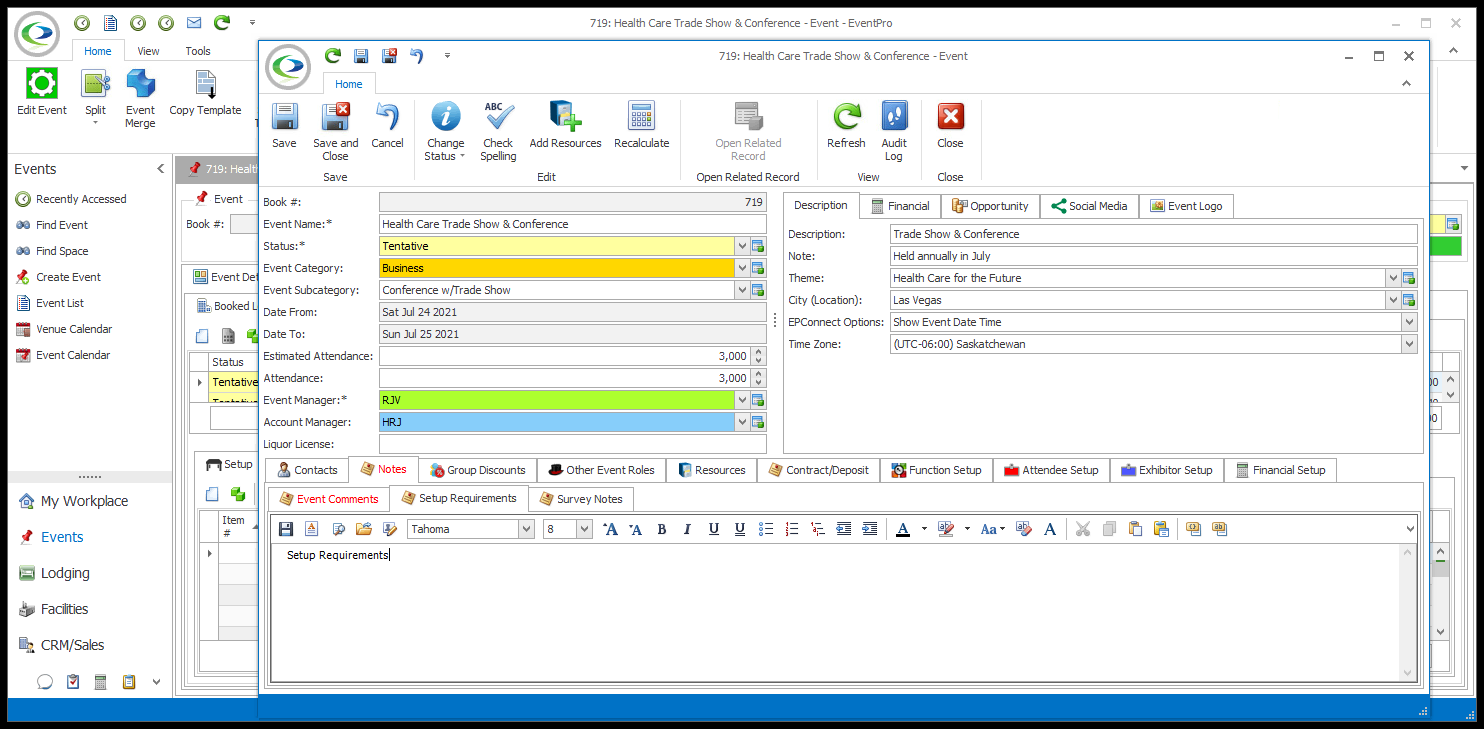There are three sub-tabs under the Edit Event Notes tab: Event Comments, Setup Requirements, and Survey Notes.
1.Event Comments:
a.The Event Comments tab of the Edit Event will pull in any Event Comments you added in the Notes page in the Event Creation Wizard.
b.You can add or edit notes directly in the memo field, or you can open the Word Processor to work with more sophisticated formatting options.
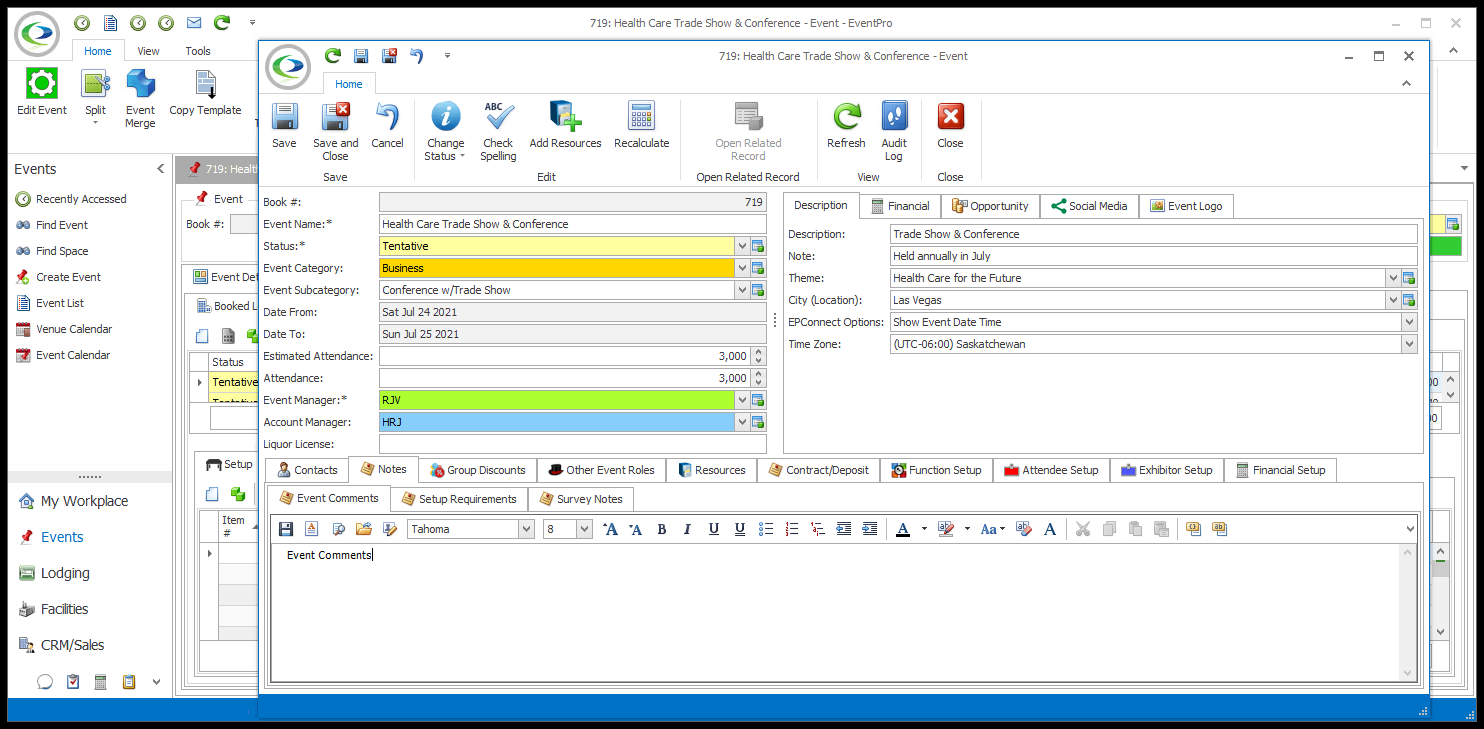
2.Setup Requirements:
a.The Setup Requirements tab of the Edit Event will pull in any Setup Requirements you added in the Notes page in the Event Creation Wizard.
b.You can add or edit notes directly in the memo field, or you can open the Word Processor to work with more sophisticated formatting options.
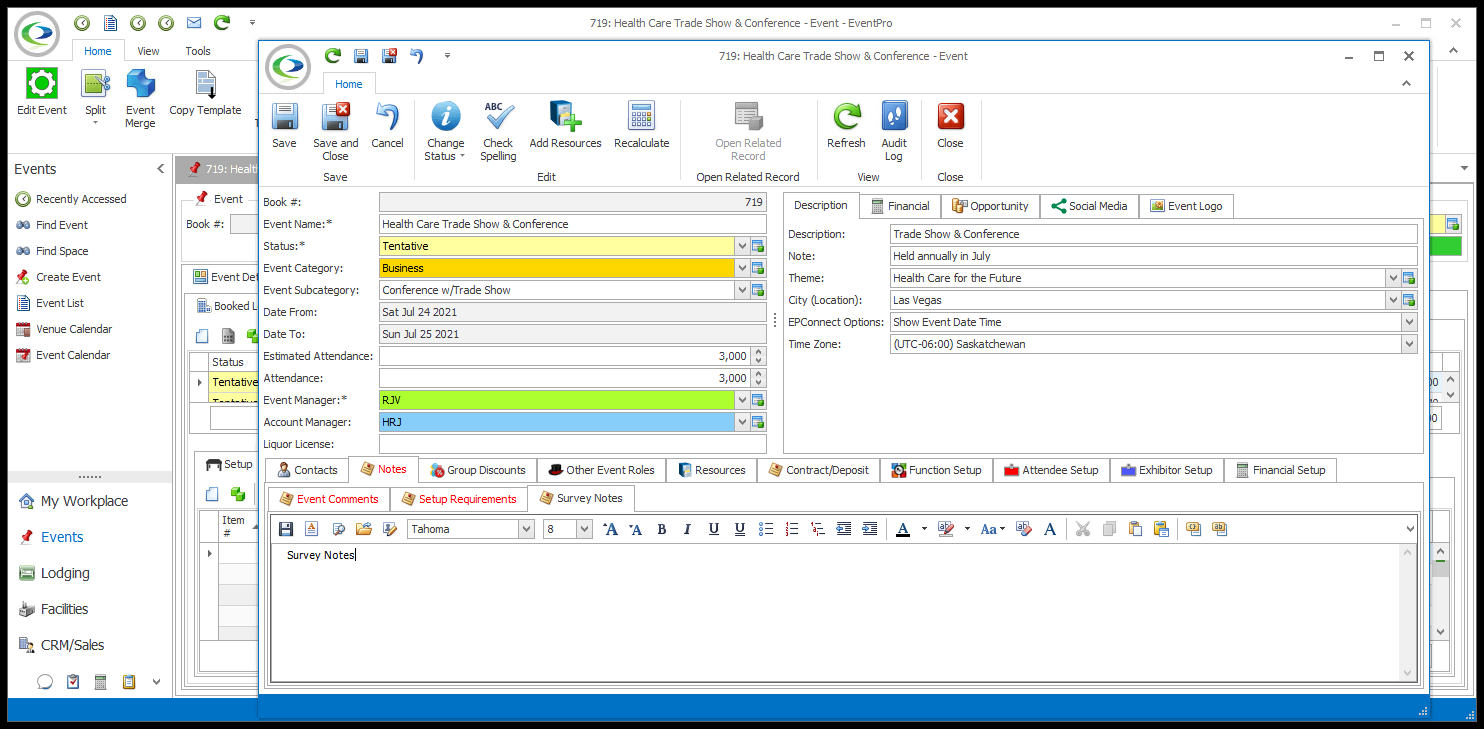
3.Survey Notes:
a.If applicable, you can type any Survey Notes directly in the memo field, or you can open the Word Processor to work with more sophisticated formatting options.